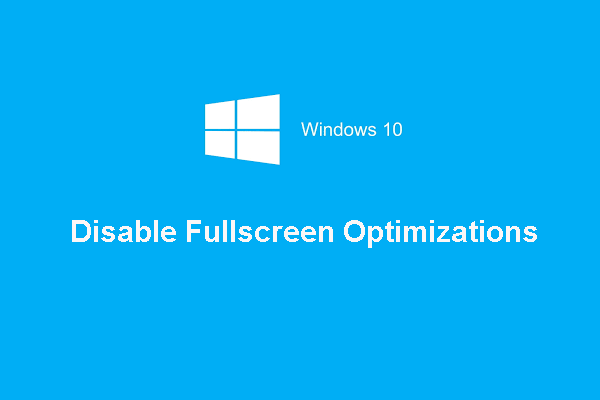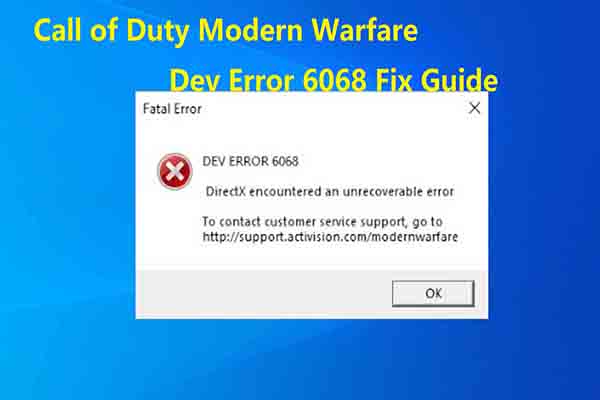You may come across the error of Modern Warfare Cutscenes stuttering when playing it on your computer. This post from MiniTool will show you how to this Call of Duty error. Besides, you can visit MiniTool to find more Windows tips and solutions.
Most users say that they come across the error of Modern Warfare Cutscenes stuttering after installing the latest updates and they share this error on all platforms. So, if you also have this error, you are not alone. PC gamers in particular have been hit by these glitches, so they want to know how to fix the issue of Call of Duty Modern Warfare Cutscenes stuttering.
So, in the following part, we will show you how to fix the error of the Modern Warfare Cutscene stutter.
How to Fix Modern Warfare Cutscenes Stuttering
In this section, we will show you how to solve the error of Modern Warfare Cutscenes stuttering.
Way 1. Change Custom Framerate Limit
Some users say that they fix the error that Modern Warfare Cutscenes stuttering by changing their settings to unlimited.
Now, here is the tutorial.
- Launch Modern Warfare.
- Go to the Graphics tab.
- Scroll down to Custom Framerate Limit.
- Select Unlimited from the drop-down menu to continue.
After that, save all changes, restart the Modern Warfare and check whether the Modern Warfare Cutscenes stuttering is fixed.
Way 2. Turn Off NVIDIA In-Game Overlay
If you have an NVIDIA graphics card, you can try turning off the In-game overlay.
Now, here is the tutorial.
- Open the NVIDIA Geforce Experience’s settings.
- Then find the In-game Overlay.
- Toggle it off.
- Save all changes.
Once all steps are finished, restart your Modern Warfare and check whether the error of Call of Duty Modern Warfare Cutscenes stuttering is solved.
Way 3. Full-Screen Temporary Fix
If you are playing in full-screen mode instead of windowed, you may also come across the error of Modern Warfare Cutscenes stuttering. In this situation, you can choose to disable the full screen temporarily.
To do that, you just need to press and hold the Alt + Tab keys together for two or three seconds. Then release both keys at the same time to potentially fix lag issues.
Once it is finished, check whether the issue of Modern Warfare Cutscenes stuttering is fixed.
Way 4. Move Modern Warfare to SSD
As is well known, SSD has good performance than HDD. If you come across the error of Modern Warfare Cutscenes stuttering, you can choose to move Modern Warfare to SSD. In this situation, you can choose to move the entire game from your HDD to SSD or an external hard drive.
To do that, you can use the clone tool – MiniTool ShadowMaker. You can choose to move the entire HDD where Modern Warfare is installed to the SSD with its Clone Disk feature. Besides, you can choose to clone OS from HDD to SSD with it to improve your computer performance.
MiniTool ShadowMaker TrialClick to Download100%Clean & Safe
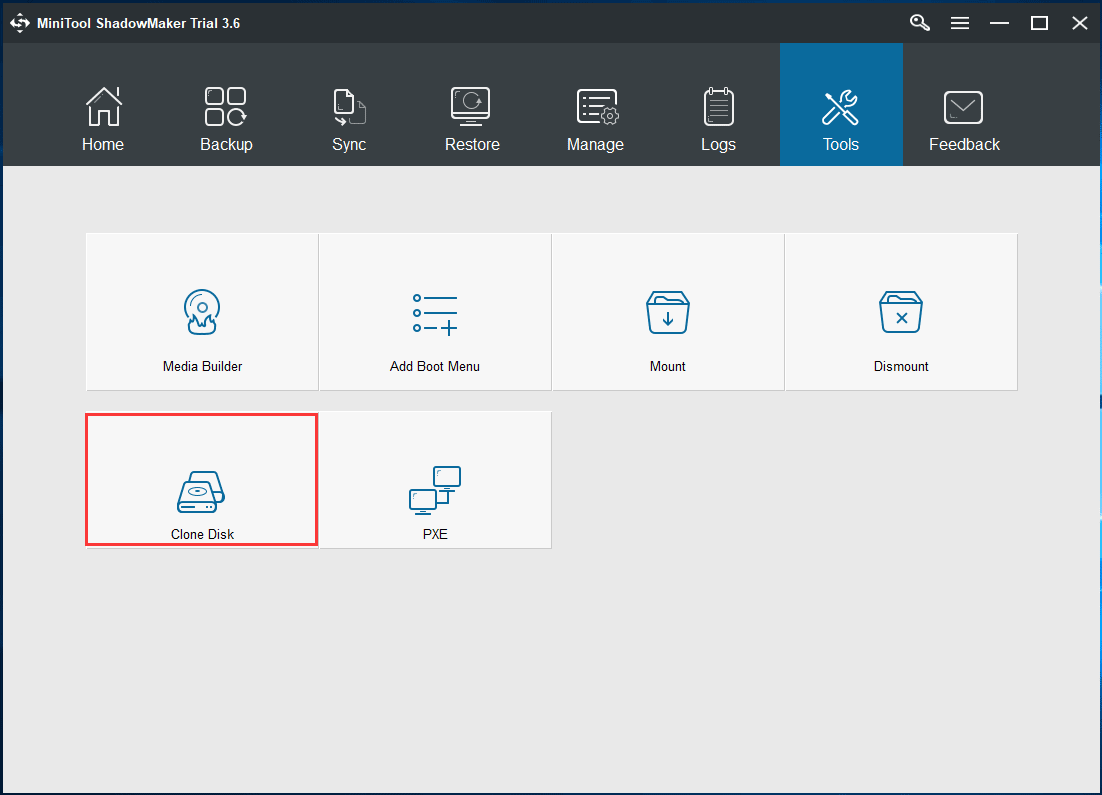
To sum up, this post shows you 4 ways to fix the issue of Modern Warfare Cutscenes stuttering. If you come across the same error, try these solutions. If you have any different ideas to fix this error, you can share them in the comment zone.