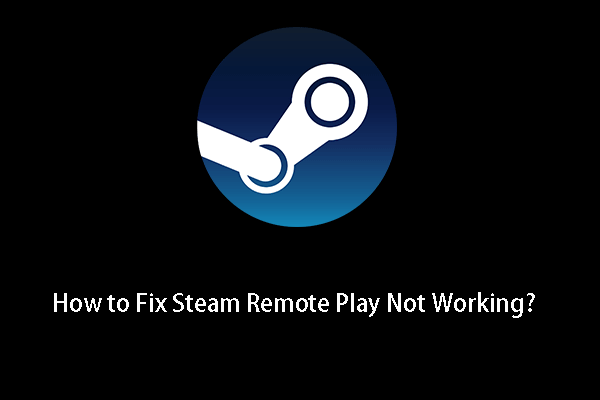Octopath Traveler 2 is a role-playing video game and you will travel across an expansive world, and recruit new characters to dive into their request, resolving various problems for towns. During this process, the game will produce much data for your movements so that the game can restore to when you leave last time.
Now, you can see how important the saved data is. To protect your gaming progress, you can find the Octopath Traveler 2 save location first and back up the saved files to a safe place in case of data losses.
Octopath Traveler 2 Save Location
Where is the Octopath Traveler 2 save location? Here we will give you a path.
For Windows users, you can follow this guide:
Step 1: Open File Explorer by pressing the Win + E keys simultaneously.
Step 2: Then you can copy and paste this path into the address bar from the top and press Enter.
C:\Users\<username>\Documents\My Games\Octopath_Traveler2\Steam\<user-id>\SaveGames\
Alternatively, you can open the Run dialog box by pressing Win + R and copy and paste the above path to enter the Octopath Traveler 2 save file location.
If you cannot find it, check if you have shown the hidden files. Open File Explorer and expand the View menu to check the box next to Hidden items.
For Steam Play users, the Octopath Traveler 2 save game location should be this path:
<SteamLibrary-folder>/steamapps/compatdata/1971650/pfx/[Note 2]
After you find the location, now you can back up Octopath Traveler II saves for security.
How to Back up Octopath Traveler 2 Saves?
To back up Octopath Traveler II saves, you can choose a reliable backup software first and what we recommend is MiniTool ShadowMaker Free. The software, dedicated to data backup for many years, provides various backup sources to choose from, including files, folders, partitions, and disks.
Furthermore, a one-click system backup solution is available and you can perform a quick recovery when needed. Come to try this utility and it will surprise you. You can download and install the tool by clicking this button.
MiniTool ShadowMaker TrialClick to Download100%Clean & Safe
Step 1: If you want to choose an external hard drive as the destination, connect it to your device and then launch MiniTool ShadowMaker.
Step 2: Click Keep Trial into the interface and click Backup.
Step 3: Choose SOURCE > Folders and Files and then select the files in the Octopath Traveler II save location.
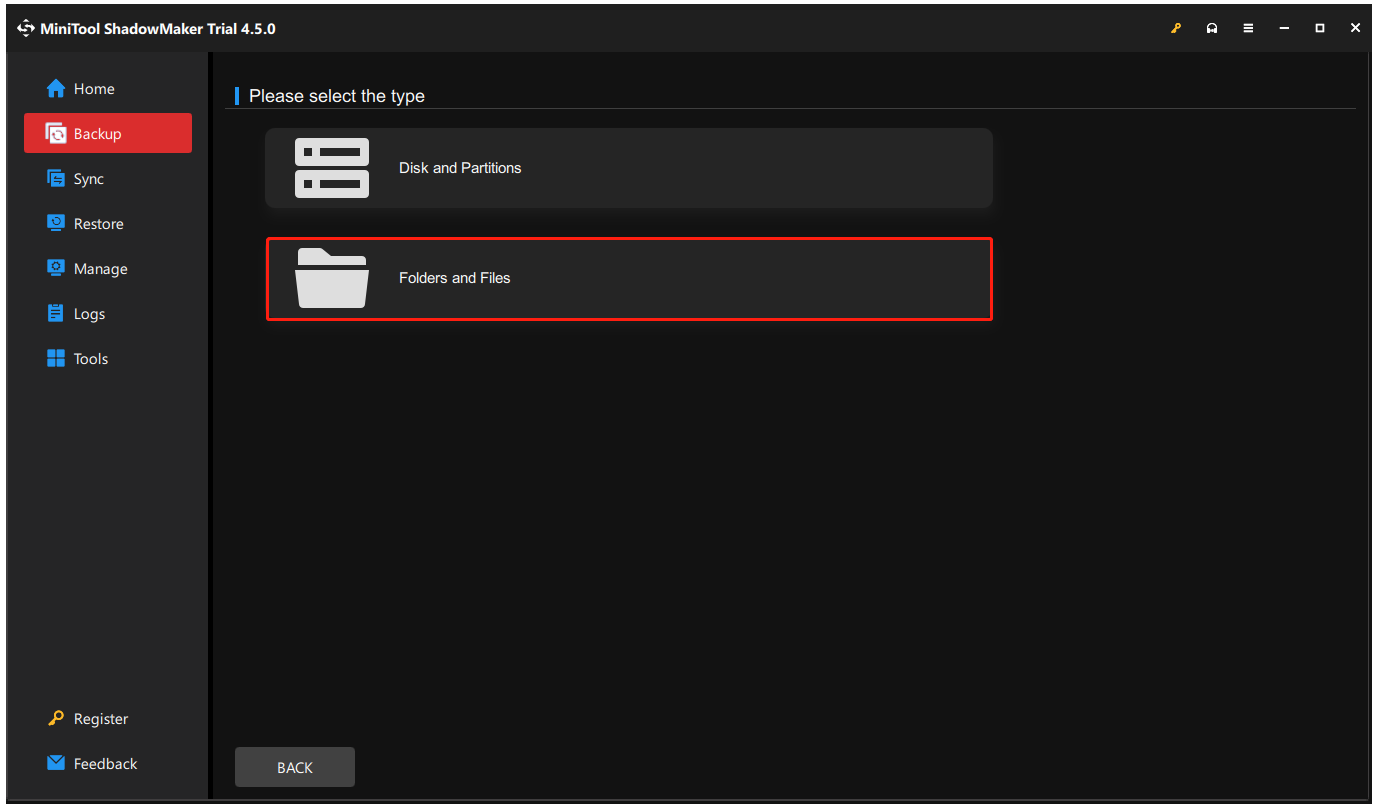
Step 4: Choose your backup destination and then click Back Up Now.
Otherwise, if you have lost the saved game data, with no backup prepared in advance, you can try some professional data recovery software, such as MiniTool Power Data Recovery. This software, available for Windows PC, Server, and Mac, can handle various data loss situations and its intuitive interface can guide you to recover deleted files.
MiniTool Power Data Recovery TrialClick to Download100%Clean & Safe
Bottom Line
How to find the Octopath Traveler 2 save location? This article has given a detailed guide and you can follow it to back up the needed data. Hope this article has resolved your issue.
![[SOLVED] Show Hidden Files Button Not Working on Windows 10 - Fix](https://mt-test.minitool.com/images/uploads/2018/11/win10-show-hidden-files-not-working-thumbnail.jpg)