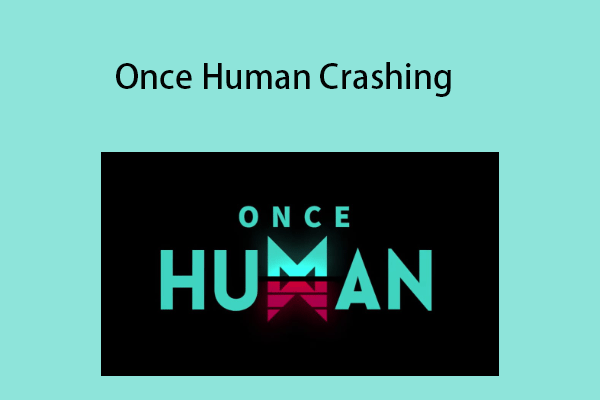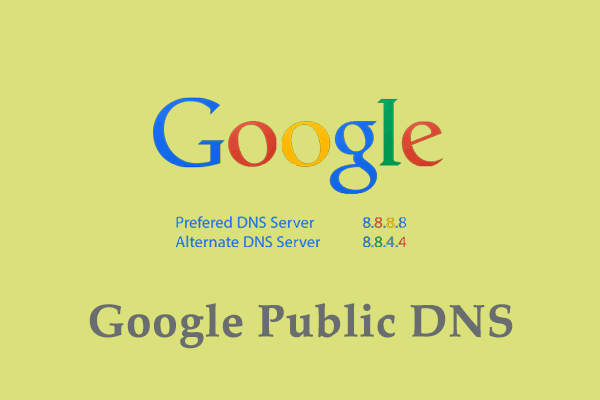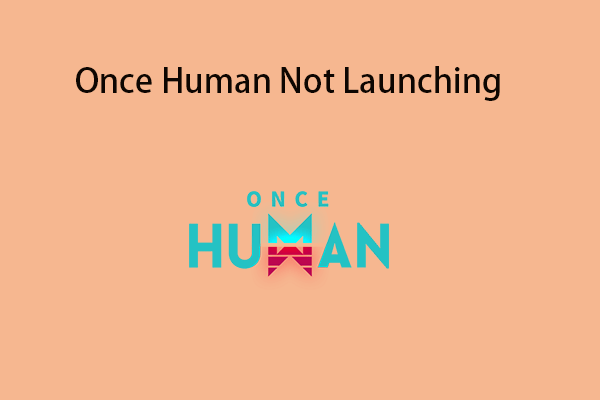When launching Once Human, it will check patch file difference but could get stuck at 0% or 100%. How can you fix Once Human stuck at checking patch file difference on a PC? MiniTool will walk you through some effective solutions to easily address this issue.
Checking Patch File Difference Stuck at 100% or 0%
Once Human, a multiplayer open-world survival game, has drawn many users’ attention since its release. However, if you are not lucky, an annoying issue will make you stuck on the loading screen when attempting to launch it, stopping you from entering the game, such as Once Human stuck at checking patch file difference.
Also read: Once Human System Requirements: Can Your PC Run It?
Then, what results in this issue on your PC? Once Human checking patch file difference stuck at 0 or 100% may stem from corrupt patch files, game launcher issues, an unstable network connection, an SSD/HDD failure, the game installation directory, etc.
Stay calm if you face the tiresome error. You come to the right place and below, you can figure out how to get rid of the trouble.
Fix 1: Delete Patch Files
Sometimes patch files downloaded for updates may be damaged during the download process or due to an error in the hard drive, giving rise to Once Human stuck at checking patch file difference. According to users, deleting these patch files does a favor.
Step 1: In Steam, right-click on Once Human, and choose Properties.
Step 2: Move to Installed Files and click the Browse button. This will take you to the installation directory of Once Human.
Step 3: Search for the word “patch” in the opened folder, select all of them, and then delete them. Also, remove them from Recycle Bin.
Step 4: Completely exit Steam, run Steam again with admin rights, and launch Once Human. This game should re-download patch files.
This method is proved to be useful to fix checking patch file difference stuck at 0% or 100%, so have a try.
Fix 2: Verify Integrity of Game Files
The issue of Once Human stuck at checking patch file difference may appear because of corrupt game files. Thus, try to verify the integrity of these files via these steps.
Step 1: Launch Steam and go to Library.
Step 2: Locate Once Human, right-click on it, and choose Properties.
Step 3: Under the Installed Files tab, hit Verify integrity of game files.
The process will take several minutes and after that, you can launch Once Human normally.
Fix 3: Move the Game to the Same Client Directory
If the installation directory of Once Human is not the same as the directory of the Steam or Epic client, Once Human checking patch file difference may get stuck at 0 or 100%. So, move the game to the same client directory and then launch the game without the same issue.
Fix 4: Use an SSD
In case you suffer from the stuck checking patch file difference screen on an HDD, you can consider installing or moving the game to an SSD since it has fast read & write speed, reducing the loading time and booting the game in a short time.
MiniTool ShadowMaker TrialClick to Download100%Clean & Safe
Fix 5: Use Google DNS Server
This way is offered by some users who have run it to successfully solve the Once Human stuck at checking patch file difference issue.
To do this task:
Step 1: Press Win + R, type NCPA.CPL in Run, and hit OK.
Step 2: Choose your connected network, right-click on it, and hit Properties.
Step 3: In the Networking tab, untick Internet Protocol Version 6 (TCP/IPv6), and click Internet Protocol Version 4 (TCP/IPv4) > Properties.
Step 4: Tick Use the following DNS server addresses and set Preferred DNS server to 8.8.8.8 and Alternate DNS server to 8.8.4.4. Next, click OK to save the change.
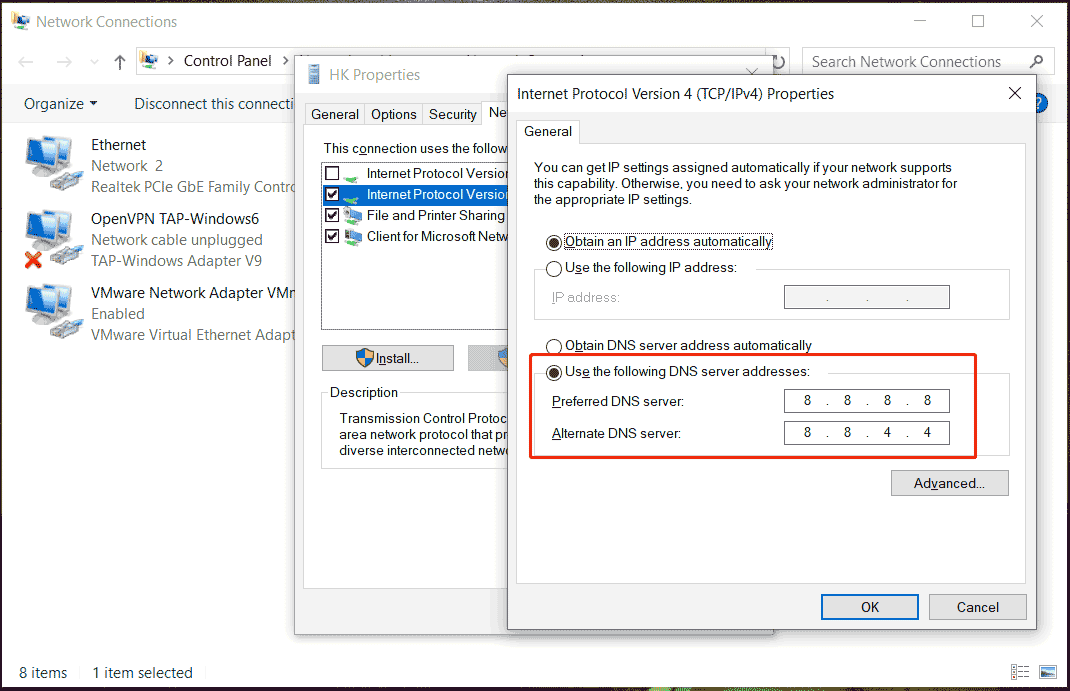
Step 5: Type cmd to the search box and run Command Prompt with admin rights.
Step 6: Run the command – ipconfig /flushdns.
Once finished, run Once Human and it shouldn’t get stuck.
Fix 6: Use the Loading Bay Launcher
Some players have reported playing Once Human via Steam or Epic Games Launcher have some issues such as checking patch file difference stuck at 100% or 0% but using the loading bay launcher can fix this issue.
Just go to the official website of the game, download Once Human, run the installation file to install the loading bay launcher, and then play this game.
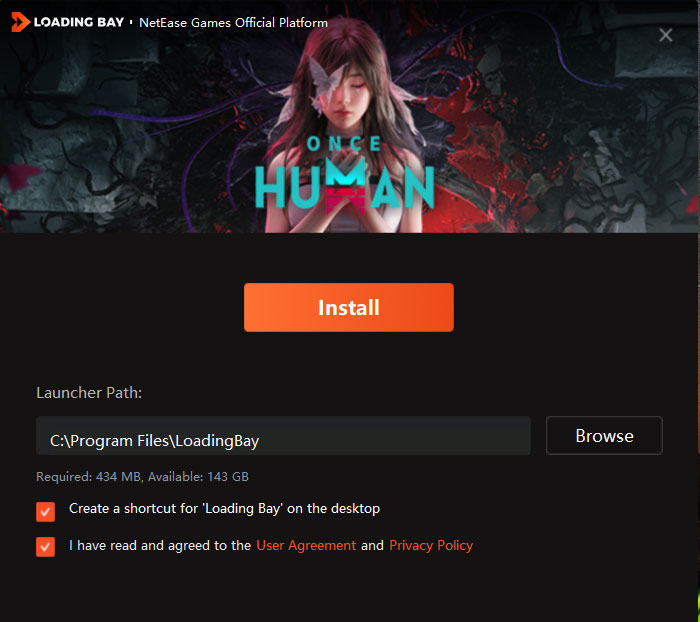
Verdict
Is Once Human checking patch file difference but stuck at 0 or 100%? The solutions described here can help you out. Take action now!