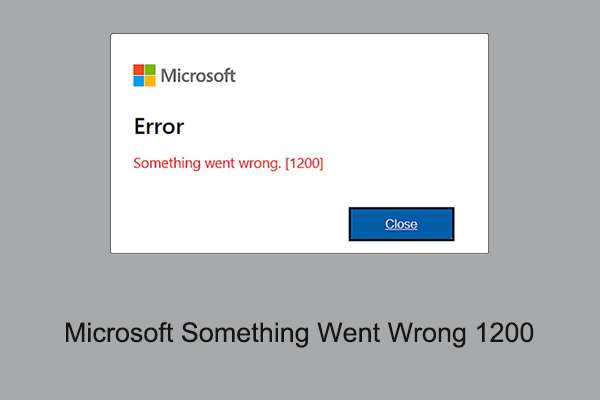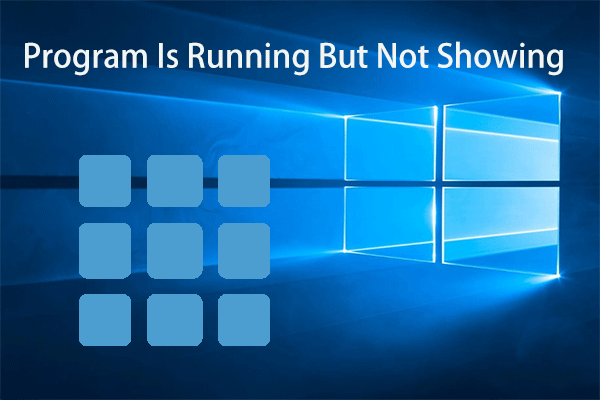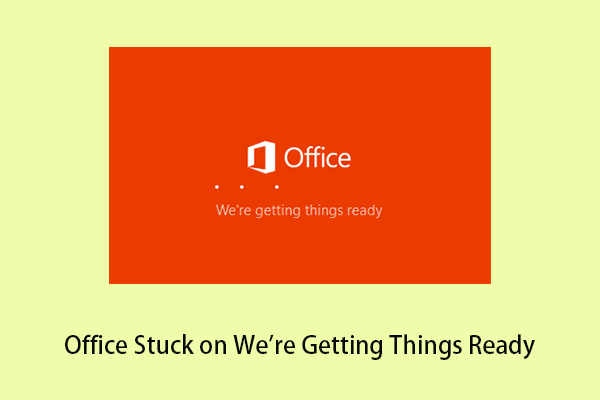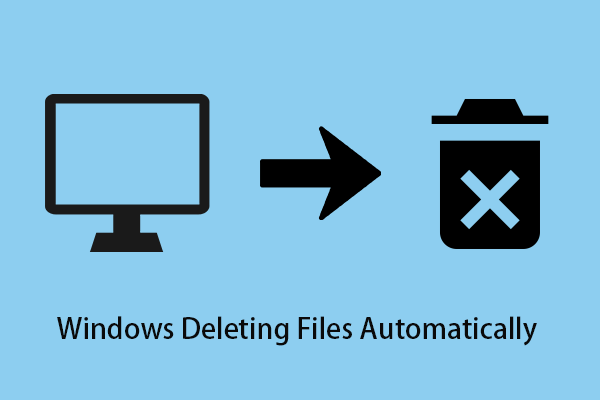Have you noticed the download speed when you download files in OneDrive? What solutions can you try when you find OneDrive download speed throttled? This article from MiniTool lists several useful tips to help you address this issue.
I want to download a shared folder from OneDrive (another person shared it with me). It's around 20GB big and when I start the download (as .zip), the speed is under 1MB/s (more than 600-700kB/s) which is incredibly and unacceptably slow. Normally I download with >3MB/s with my internet connection. What's wrong and how can I solve this problem?
answers.microsoft.com
Like the user mentioned above, the “OneDrive download slow” is a disturbing issue. But do not worry, you can go through the following ways to take care of this problem.
How to Fix OneDrive Download Slow in Windows 10
Solution 1. Troubleshoot Internet Connections
Sometimes, the problem with OneDrive downloading slowly is due to the internet connection rather than OneDrive itself. So how to confirm whether there is a problem with your Internet connection? You can follow the steps below.
Step 1. Type Troubleshoot in the Windows search box and click on Troubleshoot.
Step 2. Under the Get up and running section, click Internet Connections and then click Run the troubleshooter.
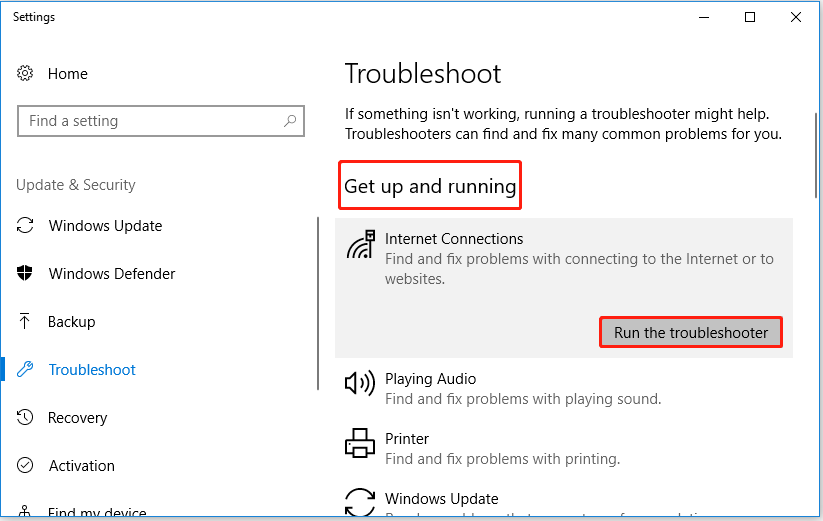
Step 3. Wait for the process to finish and choose to fix the internet connection problems.
Step 4. Try to download OneDrive files again to check whether “OneDrive download slow” has been fixed.
MiniTool System Booster TrialClick to Download100%Clean & Safe
Solution 2. Check the Download Rate
In addition to checking the network connection, you also need to check the download rate in OneDrive. Then you can confirm if “OneDrive download slow” is caused by the download limit.
Step 1. Click the OneDrive icon in the Windows taskbar and choose Help & Settings then Settings.
Step 2. Move to the Network tab, and make sure the Download rate is set to Don’t limit.
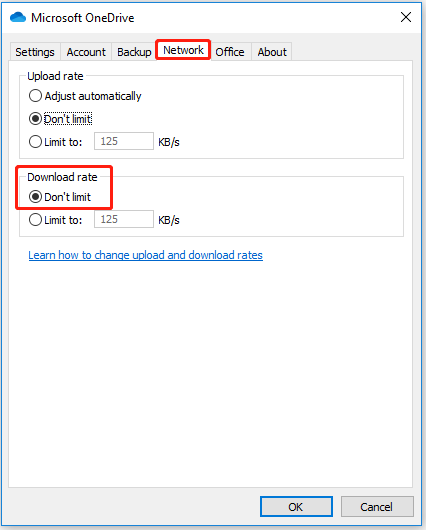
Step 3. Click OK to save the changes.
Solution 3. Disable All Antivirus and Firewall
According to the Internet, a firewall, antivirus, anti-malware, or a VPN connection may be responsible for the issue of “OneDrive download slow”.
Therefore, you can try to disable all antivirus temporarily or allow the program (OneDrive) to go through your firewall.
Solution 4. Close Apps Running in the Background
When there are many applications, such as YouTube or Netflix running in the background and consuming the network, the problem of “OneDrive download slow” may appear.
So, in this situation, you need to turn off all unnecessary apps using Task Manager.
Step 1. Right-click the Start button to select Task Manager.
Step 2. Select the unwanted process and click End task.
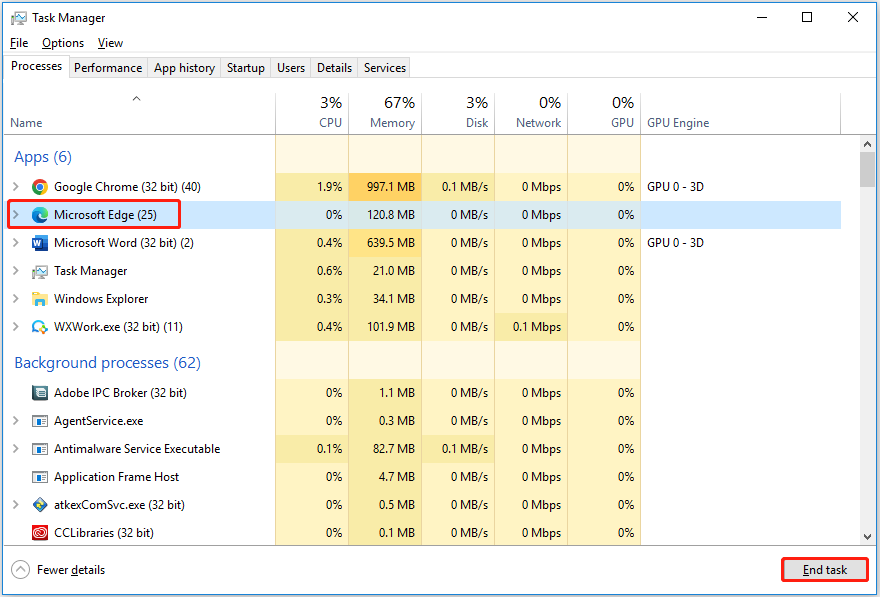
Solution 5. Download Online in Incognito Window
Some users said that they can increase OneDrive download speed by downloading OneDrive files online in Incognito mode (InPrivate window).
First, open your browser (Take Google Chrome for example).
Second, click the three-dot icon in the taskbar to select New Incognito window.
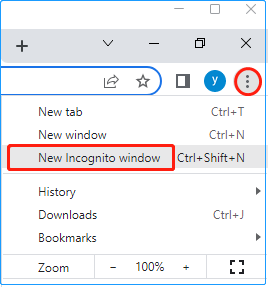
Third, go to the OneDrive sign-in page and sign in to your OneDrive account. Then try to download your files again.
Solution 6. Reconnect to the OneDrive Account
Unlinking OneDrive from your computer is also an effective way to solve the “OneDrive download slow” issue.
Tip: No data will be lost by unlinking and re-linking your OneDrive.
Step 1. Click the OneDrive icon in the taskbar and go to Settings.
Step 2. Under the Account section, select Unlink this PC.
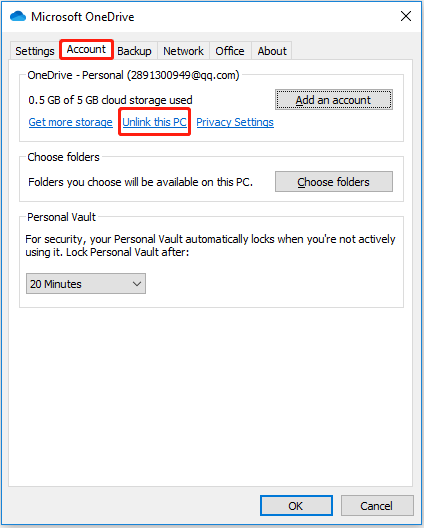
Step 3. In the pop-up window, choose Unlink account.
After unlinking your OneDrive account, you need to reconnect the OneDrive to your PC and sync the OneDrive data again.
Solution 7. Reset OneDrive
If you find “OneDrive download slow” persists after trying the methods listed above, you can try to reset OneDrive. Here is how to do that.
Tip: You won't lose files or data by resetting OneDrive on your computer.
Step 1. Press Windows + R key combinations to open the Run window.
Step 2. Type the following content in the input box and press Enter.
%localappdata%\Microsoft\OneDrive\onedrive.exe /reset
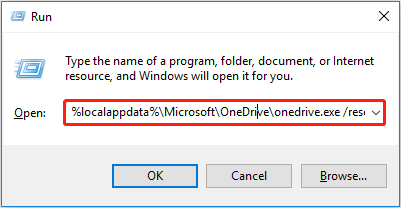
Tip: Although OneDrive is a good backup tool, sometimes you may lose your data due to various reasons. In these situations, you can use a piece of professional data recovery software - MiniTool Power Data Recovery to recover your files (The free edition supports 1GB of data recovery).
MiniTool Power Data Recovery FreeClick to Download100%Clean & Safe
Wrapping Things Up
This article talks about how to deal with “OneDrive download slow”. Hope it is helpful to you. If you have any doubts or advice, please do not hesitate to leave your comments in the comment zone below.
For more information about OneDrive, please go to MiniTool News Center.