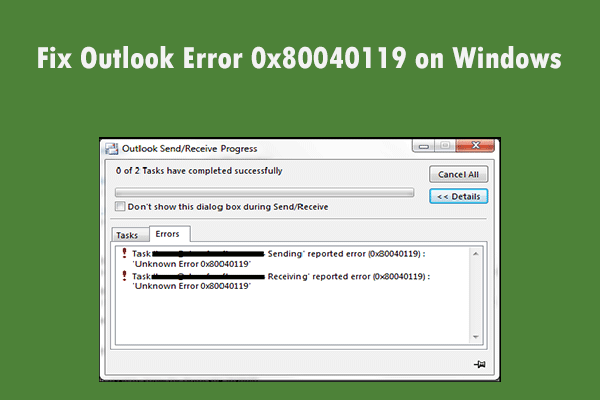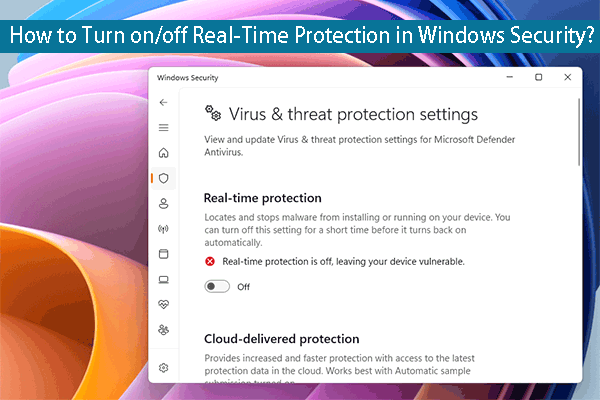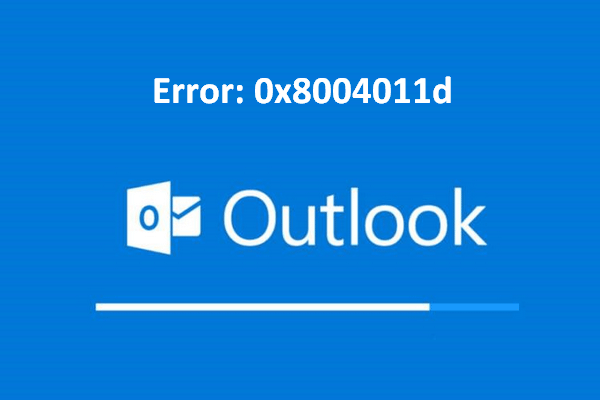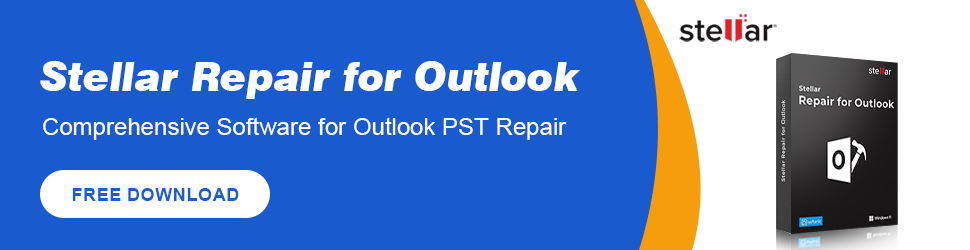What causes the error that the server you are connected to is using a security certificate that cannot be verified? How to solve this issue that the server you are connected to is using a security certificate? This post from MiniTool shows you solutions.
What Causes the Outlook Security Certificate Cannot Be Verified Error?
When using the Microsoft Outlook, you may come across the error that the server you are connected to is using a security certificate that cannot be verified. The server you are connected to is using a security certificate issue may be caused by the network and connectivity problems due to the hostname name errors.
So, what may cause the server you are connected to is using a security certificate that cannot be verified?
The server you are connected to is to using a certificate that cannot be verified error may be caused by the following reasons.
- Wrong hostname.
- Ports blockage.
- Wrong ports in configuration.
- Time and date issue.
- Certificate issue.
After knowing what may cause the error that the server you are connected to is using a security certificate that cannot be verified, do you know how to solve this error?
So, in the following part, we will show you how to fix this error that the server you are connected to is using a server certificated.
2 Ways – Outlook Security Certificate Cannot Be Verified Error
In this part, we will show you how to solve the error that the server you are connected to is using a security certificate that cannot be verified.
Way 1. Match Certificate Name
To fix the error that the server you are connected to is using a security certificate that cannot be verified, you can choose to check whether the certificate name is matched.
Now, here is the tutorial.
1. Once you received this outlook error message, you can choose to click View Certificate.
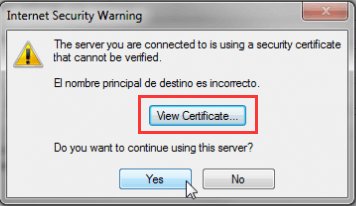
2. Then click Issued to name and make sure that the name is the same as the name of the mail server.
3. If it is not, change it and then try connecting again.
After that, re-open the Outlook and check whether the error that the server you are connected to is using a security certificate that cannot be verified is solved.
If it does not work, try another solution.
Way 2. Change Outlook SMTP Port
In order to fix the error that the server you are connected to is using a certificate that cannot be verified, you can choose to change Outlook SMTP port.
Now, here is the tutorial.
- Go to File and in the Info tab, click Account settings.
- Then select Account settings again from the drop-down list.
- Select your account and click Change.
- Navigate to the Advanced tab and click More settings.
- Change the Outgoing server to 26.
After that, reboot your computer and check whether the error that the server you are connected to is using a security certificate that cannot be verified is fixed.
Final Words
To sum up, this post has introduced what may cause the error that the server you are connected to is using a security certificate that cannot be verified and also shown 2 ways to fix this Outlook error. If you have the same error, try these solutions. If you have any better solutions to fix it, you can share it in the comment zone.