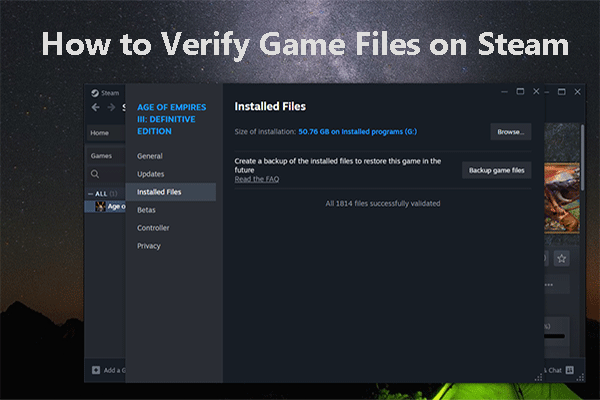Path of Exile 2 Save File Location
In Windows
First, we introduce the Path of Exile save file location:
- Path of Exile Save File Location in Windows: %USERPROFILE%\Documents\My Games\Path of Exile\.
- Path of Exile Configuration File(s) location in Windows: %USERPROFILE%\Documents\My Games\Path of Exile\.
Where is the Path of Exile 2 game file saved? It should be:
- Path of Exile 2 Save File Location: %USERPROFILE%\Documents\My Games\Path of Exile 2\.
- Path of Exile 2 Configuration File(s) location in Windows: %USERPROFILE%\Documents\My Games\Path of Exile 2\.
However, if you have changed the installation location of Steam, the POE2 save file location will be different: [the drive where Steam is installed]\Steam\steamapps\common\Path of Exile 2. Likewise, the POE2 Configuration File(s) location will be [the drive where Steam is installed]\Steam\steamapps\common\Path of Exile 2.
In Mac
Path of Exile 2 Save File Location and Configuration File(s) location: ~/Library/Application Support/Saved Games/Path of Exile 2.
In Linux
Path of Exile 2 Save File Location and Configuration File(s) location: $XDG_DATA_HOME/SavedGames/Path of Exile 2.
About Path of Exile 2
Path of Exile 2 (POE2) is the next-generation free Action RPG (Action Role-Play-Game) of the original Path of Exile, which was developed and published by Grinding Gear Games. This new game features co-op for up to 6 acts, 100 distinct environments, 600 monsters, and 100 bosses.
It has been many years since the release of the original Path of Exile. The release of Path of Exile will allow you to return to the dark world of Wraeclast and seek to end the spreading corruption.
Key Features: Twelve Character Classes
Path of Exile 2 has 12 character classes and each one has two combinations of Strength, Dexterity, and Intelligence. Every class has a different playstyle, but it is just a starting point. The player can combine the skills from many classes to create an ideal character build. Additionally, each class has 3 Ascendancy specializations. So, there are 36 Ascendancy Classes to pick between.
Path of Exile 2 System Requirements
Minimum system requirements
If you want to play Path of Exile 2 on a Windows computer, your device should meet the following basic system requirements:
- OS: Windows 10
- Processor: 4 core 2.8GHz x64-compatible
- Memory: 8 GB RAM
- Graphics: NVIDIA GeForce GTX 960 or ATI Radeon RX 470
- DirectX: Version 11
- Network: Broadband Internet connection
- Storage: 100 GB available space
If you want to play Path of Exile 2 on a Mac computer, your machine should meet the following basic system requirements:
- OS: macOS 10.13
- Processor: 2.6GHz quad-core Intel Core i7
- Memory: 8 GB RAM
- Graphics: Radeon Pro 450
- Network: Broadband Internet connection
Recommended system requirements
Here are the recommended system requirements for a Windows computer.
- OS: Windows 10
- Processor: 8 core 3.6GHz x64-compatible
- Memory: 16 GB RAM
- Graphics: NVIDIA GeForce RTX 2060 or ATI Radeon RX 5600XT
- DirectX: Version 11
- Network: Broadband Internet connection
- Storage: 100 GB available space
- Additional Notes: Solid-state storage is recommended
Here are the recommended system requirements for a Mac computer.
- OS: macOS 10.13
- Processor: 2.6GHz hex-core Intel Core i7
- Memory: 16 GB RAM
- Graphics: Radeon Pro 555X
- Network: Broadband Internet connection
- Additional Notes: Solid-state storage is recommended
Path of Exile 2 Release Date
Grinding Gear had previously planned to release the game on June 7, 2024, but it has been delayed. The latest news suggests that the beta edition of the game will be rolled out at the end of 2024.
How to Free up Disk Space for Path of Exile 2?
If you are a senior game player, you should know that the size of a game is usually large. If your hard drive doesn’t have enough free space, you will need to free up disk space for the game.
You can delete unnecessary files on your PC to release more space. You can also extend the drive space by using the Extend Partition feature of MiniTool Partition Wizard. If your budget is enough, you can upgrade your drive to a larger one. You can use the Migrate OS to HD/SSD feature of MiniTool Partition Wizard to migrate OS to a new drive without reinstalling.
MiniTool Partition Wizard FreeClick to Download100%Clean & Safe
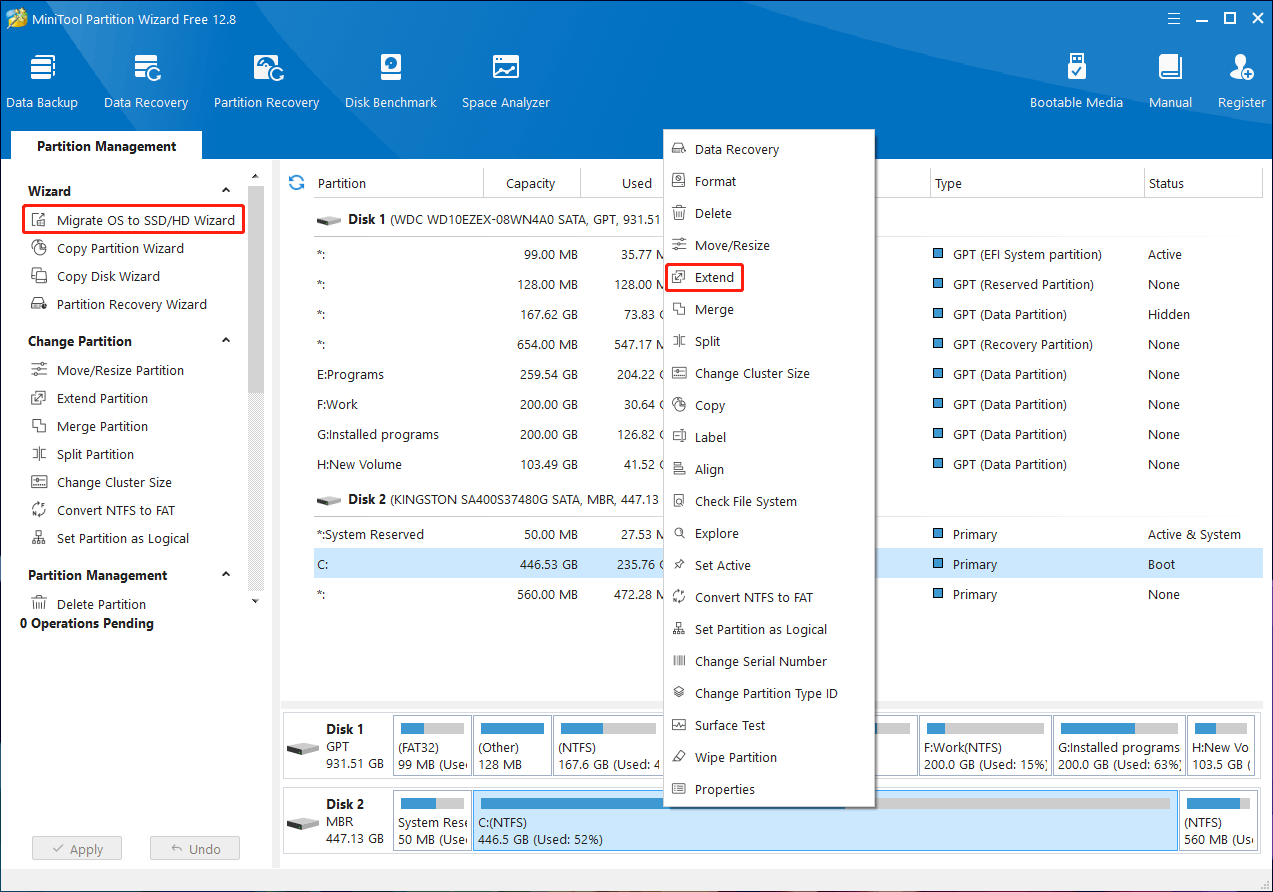
How to Back up Path of Exile 2 Game Files?
Way 1: Back up Using Steam
Step 1. Open Steam.
Step 2. Go to LIBRARY > expand ALL > right-click Path of Exile 2 > click Properties.
Step 3. Select Installed Files and then click Backup game files.
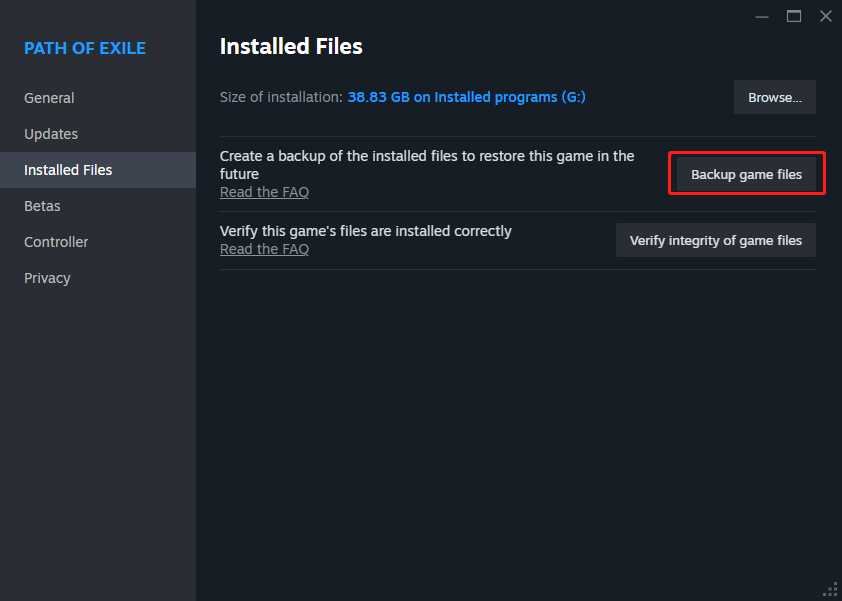
Step 4. Click Browse and select a folder to save the backup.
Step 5. Click Create Backup to start the backup process.
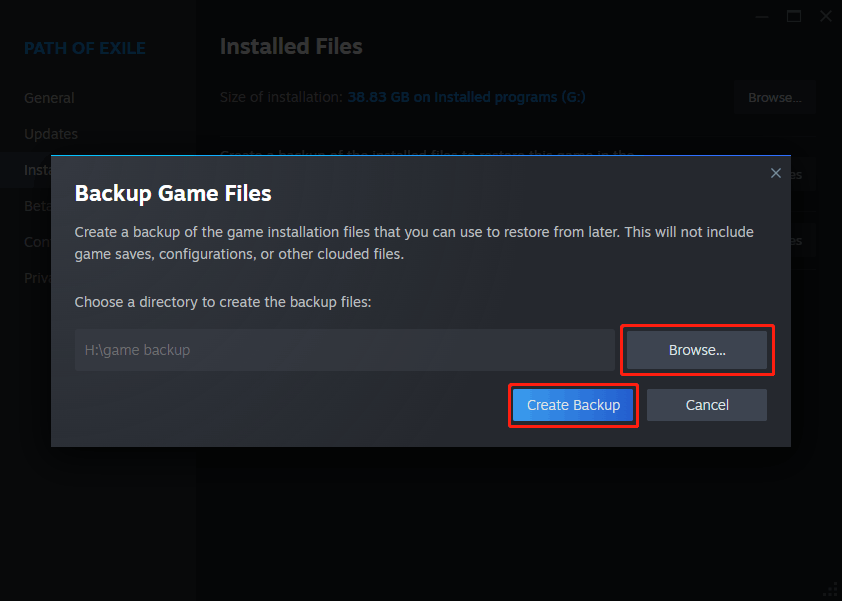
Wait until the backup process ends.
Way 2: Back up Using MiniTool ShadowMaker
You can also try the third-party backup software, MiniTool ShadowMaker, to back up your game files. This backup software can back up files, folders, partitions, disks, and systems to an internal and external storage drive. This software is compatible with all Windows versions, including Windows 11/10/8/7.
MiniTool ShadowMaker TrialClick to Download100%Clean & Safe
After downloading and installing this software on your PC, you can open the software and then go to Backup to select the SOURCE and DESTINATION to back up your game files.
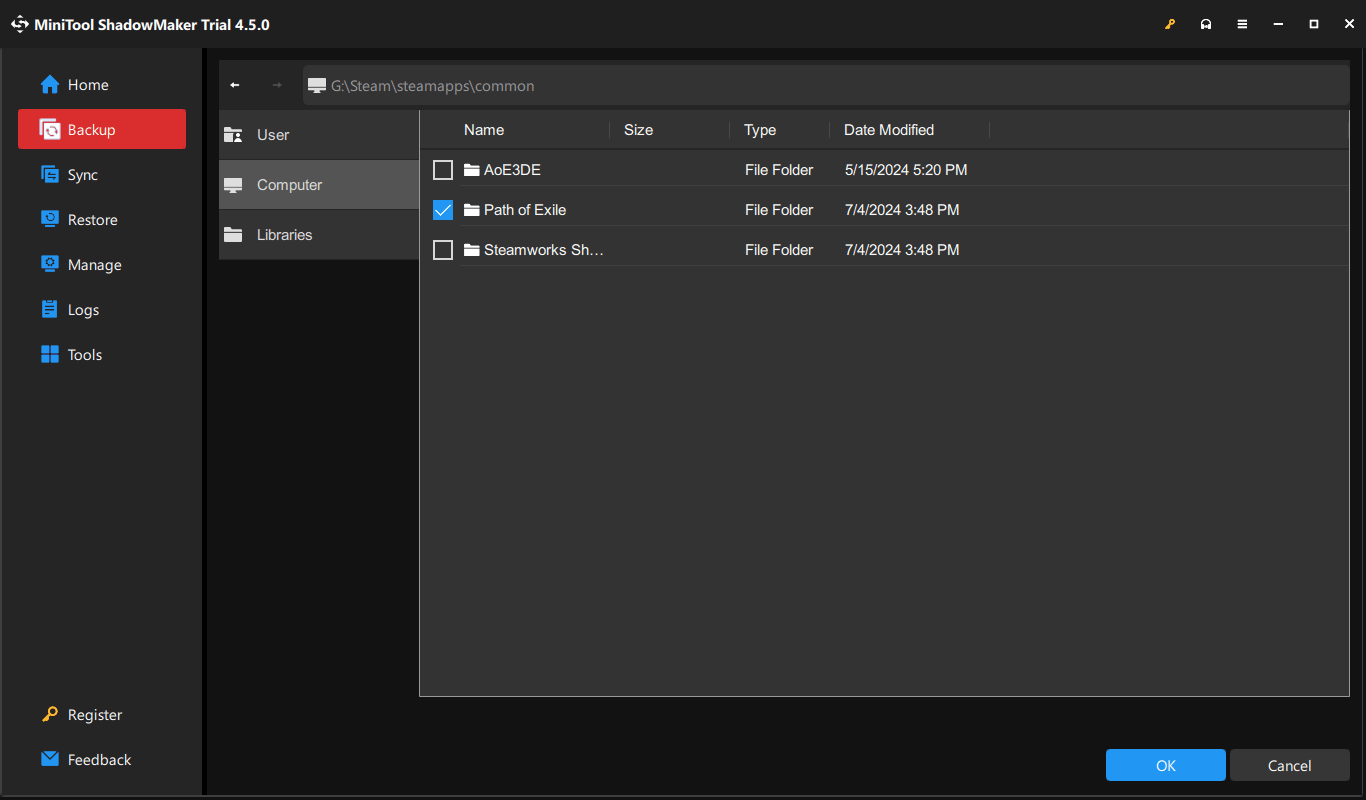
How to Recover Missing Path of Exile 2 Saving Files?
Way 1: Verify Integrity of Game Files
Step 1. Open Steam.
Step 2. Go to LIBRARY > expand ALL > right-click Path of Exile 2 > click Properties.
Step 3. Select Installed Files and then click Verify integrity of game files.
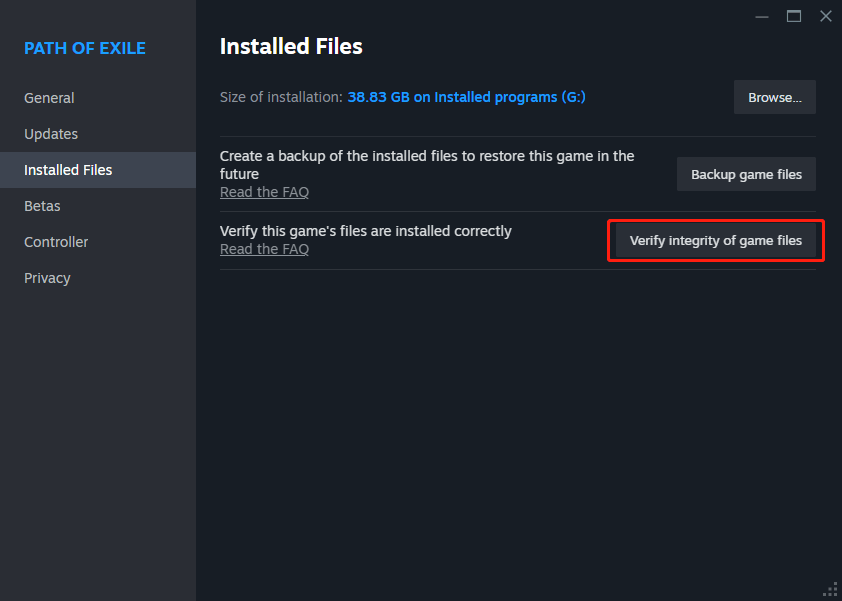
Way 2: Recover Path of Exile 2 Missing Save Using MiniTool Power Data Recovery
MiniTool Power Data Recovery, a third-party data restore tool, can also help you recover deleted game files. It can recover all files from a computer’s internal hard drive, external hard drive, SSD, USB flash drive, SD card, memory card, etc. So, it can meet your need to recover POE2 missing saved game files.
MiniTool Power Data Recovery FreeClick to Download100%Clean & Safe
You can first try MiniTool Power Data Recovery Free to scan the POE2 save file location and see if you can find the files you want to restore. This data recovery software supports recovering data from a specified folder. Besides, this tool allows you to recover 1GB of files.
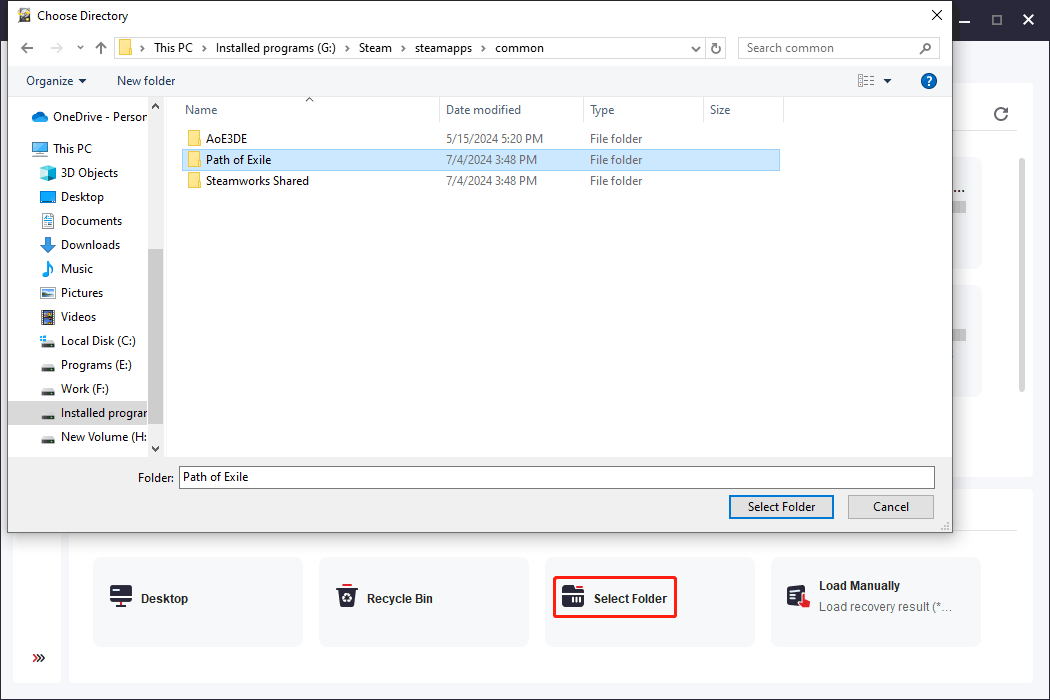
Bottom Line
Now, you should know the Path of Exile 2 save file location and the ways to back up the game files and recover the missing game files. If encounter issues while using MiniTool software, you can contact us via [email protected].