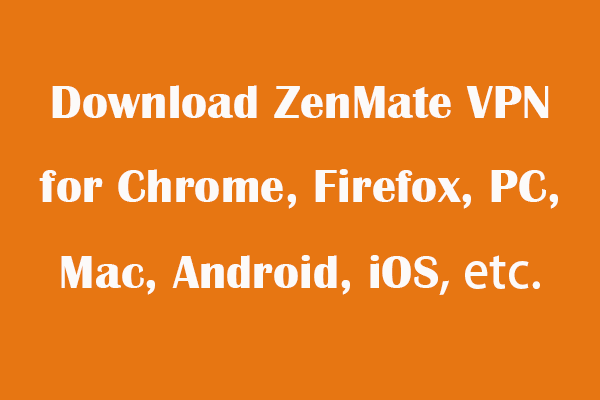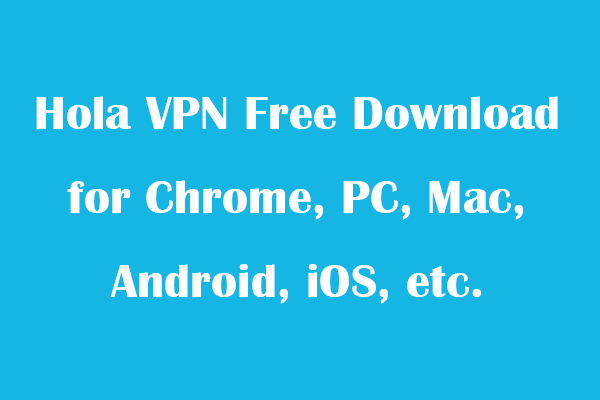PrivadoVPN is a free VPN service for Windows, macOS, Android, iOS, Android TV, etc. With this free VPN, you can access any content online without location restriction and stay anonymously when browsing the internet. Check how to download and install PrivadoVPN for PC, Mac, or mobile devices in this post.
PrivadoVPN Review
Main Features: Provide hundreds of servers in 48 countries and 63 cities all over the world; fast connection with one click; use VPN protocols like OpenVPN, IKEv2, WireGuard, SOCKS5 to balance security and speed; hide your IP address so you can stay anonymous online; all your online data is encrypted end-to-end with 256-bit AES encryption; keep you safe in gaming, streaming, downloading, or browsing.
Supported platforms: Windows, macOS, Linux, Android, iOS, Android TV, Amazon Fire TV, Asus Router, DD-WRT Router, pfSense, and some torrent clients.
Price: You can sign up for a free PrivadoVPN account and use this VPN for free by getting 10 GB of data per month. You can install this VPN on one device at a time with the free service. If you want to get unlimited data and access its full list of global servers, you can choose a Premium plan. You can install PrivadoVPN on up to 10 devices simultaneously with the Premium service.
PrivadoVPN Free Download for PC or Mac
- To download PrivadoVPN for PC or Mac, you can go to its official website (https://privadovpn.com/).
- Click the Software tab and choose PrivadoVPN for Windows or PrivadoVPN for macOS based on what system you are using. Here we choose PrivadoVPN for Windows.
- Next, you can click the Download Free VPN button to download the VPN installation file to your computer.
- Click the Setup_PrivadoVPN_latest.exe file to follow the instructions to install PrivadoVPN on your Windows 10/11 PC.
- You need to sign up for a free PrivadoVPN account from its official website and use it to log into the downloaded Windows VPN app.
- After you successfully installed PrivadoVPN, you can open the VPN app and click the PrivadoVPN logo to choose a preferred VPN sever to connect. Then you can start browsing any website online.
PrivadoVPN Free Download for Android/iOS
For Android, you can open Google Play Store to search for PrivadoVPN and tap Install to easily download and install PrivadoVPN on your Android phone or tablet.
For iPhone/iPad, you can open App Store to search for PrivadoVPN to easily install this VPN for your device with one click.
After you install the PrivadoVPN app, you can sign up for this VPN for free and get 10 GB of data with unlimited speeds every month. It offers 12 global servers located around the world and you can choose a preferred VPN server to connect to start using this VPN on your Android, iPhone, or iPad.
PrivadoVPN Free Plan vs Paid Plan
PrivadoVPN is free to download and use. If you think the free version is enough to use, you can stay with the PrivadoVPN free version. If you think it’s not enough, for instance, you want to get unlimited data and more VPN servers, you can choose a Premium plan. The 12 Month Plan costs $4.99/month. The 1 Month Plan costs $7.99/month.
Bottom Line
This post introduces a free VPN service named PrivadoVPN. You can download and install PrivadoVPN on Windows, Mac, Android, iOS, etc. to use this VPN for browsing any website.
For more useful free tools, computer tips and tricks, you may visit MiniTool Software official website.