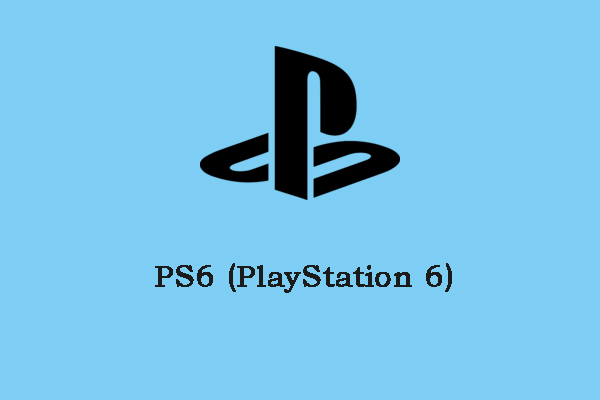The PlayStation 5 is the successor to the PlayStation 4, developed by Sony Interactive Entertainment. Can you change PS5 themes? How to download, install and change PS5 themes? This post from MiniTool provides answers for you.
After the PS5 initial setup is complete, you can see the home screen, where you can find your games, friends, trophies, parties, and more. You may want to customize it by changing the PS5 themes or wallpapers.
How to Change PS5 Themes
The PS5’s home screen is dynamic. So when you select a game, the wallpaper changes accordingly. Therefore, the PS5 does not have any settings for custom themes and backgrounds by default. You’ll see this when you hover over the game. The background changes and sometimes the music changes.
Can you change PS5 themes? You can’t change the PS5 themes for now! The PS5 can’t change themes like the PS3 and PS4. But you can notice that the PS3 and PS4 haven’t had that feature for a while, too.
There will be some changes in the future and we may see such an option added through an update. In the PlayStation Store, if you scan all items under the PS5 category, no themes will be available. Under PS4, we can see exclusive themes referring to popular games.
The console has a thin menu at the very bottom of the screen. Completely different from the PS4 UI, which has large thumbnails of game icons at the top of the center. Showing more content, and fewer buttons are what this new UI is all about. However, to some extent, this can be a bit confusing for some users.
PS5 is focused on giving users a more immersive experience with a new UI. Dynamic backgrounds, instant prompts, smooth navigation, and more keep users glued to the console
How to change PS3/PS4 Themes:
- Go to the Settings menu from the main menu.
- Select Themes.
- Choose themes on the Select Theme screen. You can also set the theme to a color of your choice, depending on which you choose.
- You can also select Custom to set a wallpaper image of your choice.
Dynamic Screens and Themes in PS5
The following are some details about the PS5 dynamic screens and themes.
Variable refresh rate
A software update in the PlayStation 5 will have better VRR (variable refresh rate), ultimately making games smoother. A variable refresh rate is when the screen has a series of pictures per second. Fewer images per second or fewer screen refreshes to get updated images can cause the screen to malfunction. Increasing the number of images in a frame and then increasing VRR will ultimately give you a better, smoother gaming experience.
1440p and HDR
HDR allows you to see screens and other objects better, even in the bright light that the game itself contains. Improved visuals and other screen components will be the biggest part of this update.
Final Words
Although now you can’t change PS5 thems, I believe that PlayStation official will increase the feature later to satisfy your needs. I hope that this post can be helpful to you.