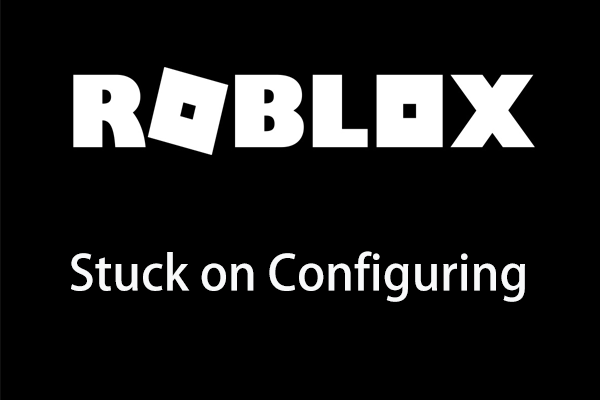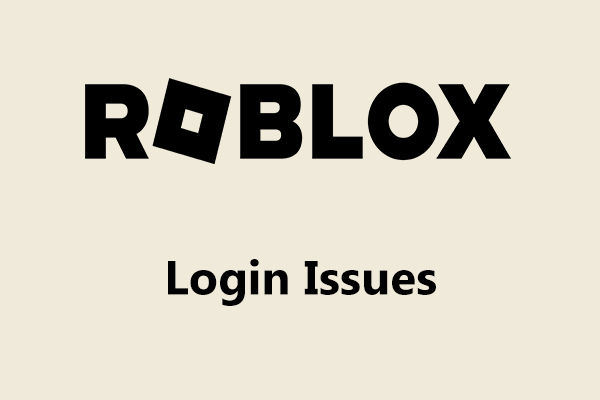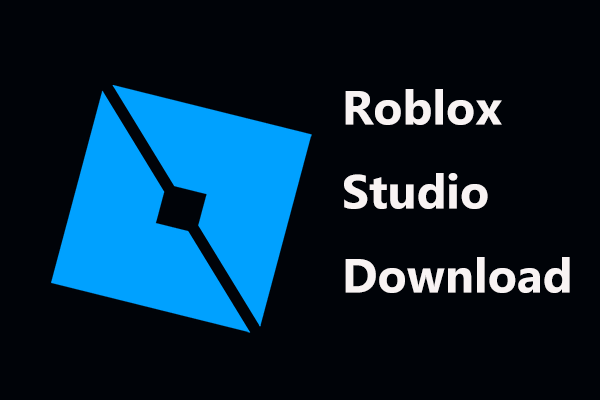What does error code 529 mean in Roblox? How to fix Roblox error code 529? If you are hit by the annoying Roblox error when trying to log in to your account, try these methods collected by MiniTool here to easily help get rid of this situation.
Error Code 529 Roblox
Roblox is a global online game platform designed by Roblox Corporation and it enables you to program video games and play games developed by other users. Millions of users have been a user of Roblox. But like other game services, Roblox is not perfect. According to reports, Roblox error code 529 always appears and stops players from playing games.
What is error code 529 on Roblox? It refers to an HTTP error that indicates Roblox cannot establish a proper connection with its client application. This usually occurs when you are attempting to log into your Roblox account.
On the screen, you can see the error message: “We are experiencing technical difficulties. Please try again later. (Error Code: 529)”. Sometimes, you get a variation of this error like “An HTTP error has occurred. Please close the client and try again. (Error Code: 529)”.
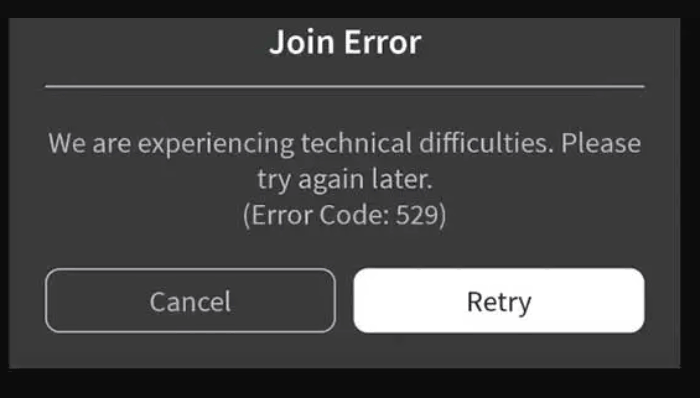
This Roblox login error may appear due to a Roblox server outage or maintenance period, a poor internet connection, or a Roblox technical issue. Next, it is time to fix Roblox error code 529.
How to Fix Error Code 529 Roblox
Check Roblox Server Status
Is Roblox down? When running into error code 529 on Roblox, you may wonder about this question. You can first go to check the server status. Just visit the third-party page from Downdetector to check the information about Roblox outages. Or go to the official Twitter of Roblox to check if there are server outages.
If yes, you can only wait until the team fixes it. If not, continue troubleshooting.
Log out and Log in Again
This way is recommended by many users since it could be helpful to fix Roblox error code 529. Here, you should also have a shot. Just log out of your account and log in back. For Android & iOS devices, go to the Navigation bar at the bottom of the application, click More > Settings and log out. Then, sign in back to see if error code 529 disappears.
Restart Your Device/System
A simple restart can be a solution to fix some issues. When Roblox error code 529 happens, you can also try to reboot your device or system. Just power it off, wait a few minutes and restart it. Then, run Roblox to see if the error is solved. If not, go on trying other ways.
Use Roblox Client
If you use the web-based version of Roblox, error code 529 is more prone to happen. According to users in Reddit or the official forum, it is a good option to use the Roblox client to play games, which can alleviate error 529 from appearing.
Roblox is available to download and install via App Store (iOS) and Google Play (Android). On Xbox One, you can download Roblox to use. To download Roblox for Windows PC, you can follow the given guide – How to Download, Install, Play, and Update Roblox on PC.
Optimize Your Internet Connection
Roblox requires adequate bandwidth to deal with everything. The error code 529 in Roblox may be triggered by the low and weak Internet connection. You can use an ethernet cable to connect your device for playing games. Or you can contact the Internet Service Provider to get information on how to upgrade existing internet packages for better overall speed.
Final Words
What is error code 529 on Roblox? How to fix Roblox error code 529? After reading this post, you find the answers and just follow the given methods to fix the issue. Hope you can easily solve it. If you have different ideas, leave them in the comment part.