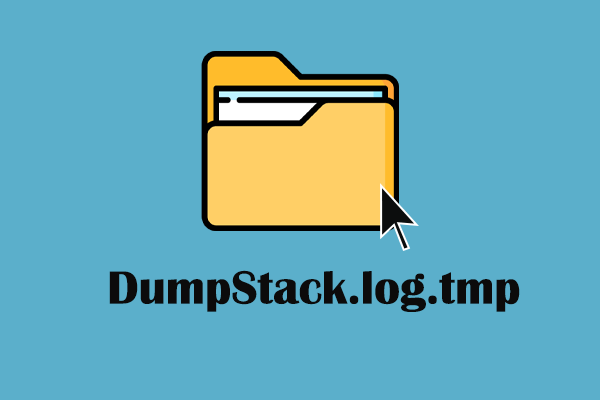Various computer issues are appearing in daily computer use. This post focuses on one of them: SECURITY_SYSTEM Bug Check 0x29. If you encounter this BSOD error and are seeking methods to resolve it, MiniTool has compiled several feasible solutions for you.
You may feel puzzled when get the SECURITY_SYSTEM Bug Check 0x29 error because it only provides a value of 0x00000029 on the blue screen. Why does SECURITY_SYSTEM Bug Check 0x29 happen? How can you fix this issue? Keep reading to get answers.
Typically, when your computer encounters a BSOD error, such as the blue screen error 0x00000029, you can consider the culprit on either hardware or software issues. Power outages, overheating, incompatible issues, outdated drivers, corrupted operating systems, and other reasons are responsible for the BSOD error 0x29. Here are some common methods for you to resolve the issue.
Fix 1. Update the Computer
You may get the SECURITY_SYSTEM Bug Check 0x29 error due to the outdated driver or corrupted system configuration related to the Windows operating system. Check if there are any newly released updates for Windows to try to fix this problem.
Step 1. Press Win + I to open Windows Settings.
Step 2. Choose Update & Security > Windows Update.
Step 3. Click Check for updates at the right pane. If the computer detects any updates, follow the on-screen instructions to complete the rest steps.
Fix 2. Run the SFC Command
If the system files that are related to SECURITY_SYSTEM get corrupted, you can also get the blue screen error 0x00000029. You can run the System File Checker to detect and repair corrupted or missing system files.
Step 1. Press Win + R to open the Run window.
Step 2. Type cmd into the dialog and press Shift + Ctrl + Enter to run Command Prompt as administrator.
Step 3. Type sfc /scannow and hit Enter to execute this command line.
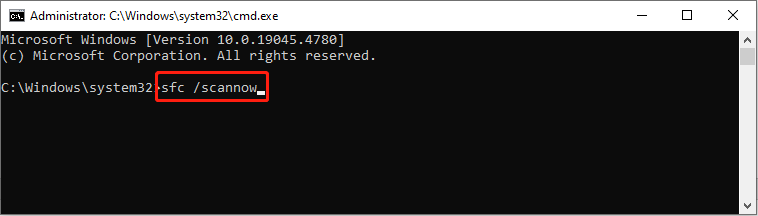
Fix 3. Check the Computer’s Memory
Issues that happen to your RAM may also lead to computer blue screen errors. You can perform a memory diagnostic to rule out this cause.
Step 1. Press Win + S and type Windows Memory Diagnostic into the search bar. Hit Enter to open the window.
Step 2. In the prompt window, choose Restart now and check for problems (recommended).
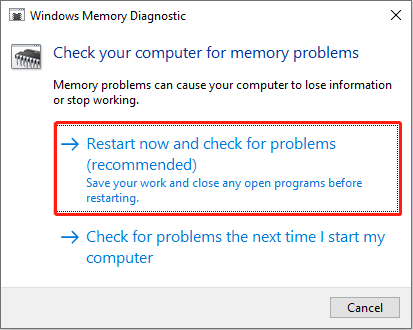
Your computer will reboot and check whether there are memory issues. Afterward, you can get the test result.
Fix 4. Uninstall Recently Installed Applications
If you have installed some applications recently, you can consider the incompatible reason between the applications and the operating system. Try to uninstall the software to see if this problem is resolved.
Step 1. Open the Control Panel on your computer and choose Uninstall a program under the Programs option.
Step 2. Browse the program list to find the latest installed app. Select it and choose Uninstall from the top toolkit.
Fix 5. Perform System Restore
This method can be effective but with conditions. Only when you have created system restore points before the SECURITY_SYSTEM Bug Check 0x29 error happens, you can use this solution.
Step 1. Search for Create a restore point using Windows search to open the System Properties window.
Step 2. Change to the System Protection tab and click System Restore.
Step 3. In the prompt window, click Next and choose the correct system restore point. Click Next.
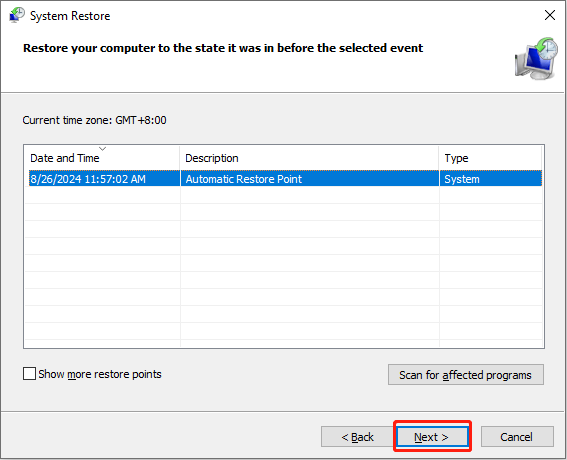
Step 4. You should verify all the information in the following window and click Finish to start the system restore point.
You should check the files after finishing the system restore as it is possible for you to lose files during this process. If your files have disappeared, recover them with MiniTool Power Data Recovery immediately. This software is able to rescue files that are lost under various situations. You can get the free edition to experience its functions and restore no more than 1GB of files.
MiniTool Power Data Recovery FreeClick to Download100%Clean & Safe
Final Words
It is necessary for you to carry out measures when encountering the SECURITY_SYSTEM Bug Check 0x29 error. Apart from the above solutions, you can also perform a virus scan, update outdated drivers, or take other actions. Hope this post gives you some useful information in resolving this problem.