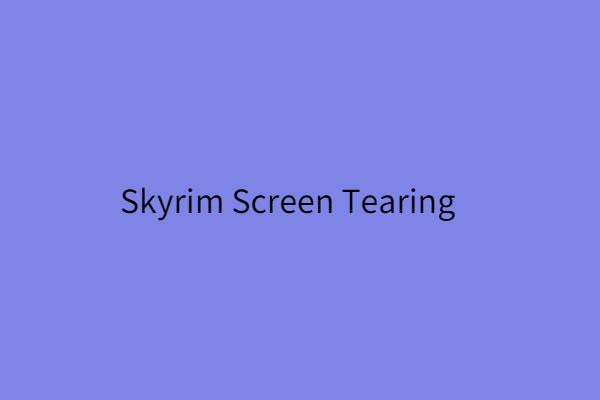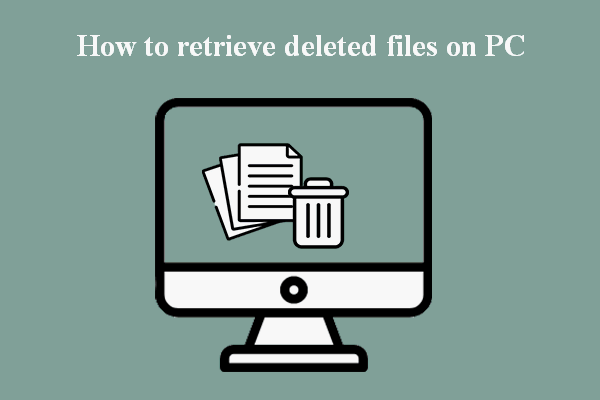The Elder Scrolls V: Skyrim Saves Location
Skyrim saves location is set by default when you start playing the game. The game progress is created and stored in this folder and when necessary, the game will extract the game data to help gamers come back to where they left last time.
If you lose these save files, your game progress will be gone. It’s a frustrating situation. Faced with multiple data loss possibilities, such as system file corruption, virus or malware infection, hardware issues, etc., you’d better locate the Skyrim save files and back up them for security.
First of all, you need to figure out where the Elder Scrolls V: Skyrim saves location is.
C:\Users\[UserName]\Documents\My Games\skyrim
Please follow this path and locate the folder to make sure it is secure.
How to Back up Skyrim Saves?
The best way to protect the Skyrim saves is to prepare a data backup. You need professional backup software to finish this task. MiniTool ShadowMaker is one of the best choices as PC backup software. It can back up files, folders, partitions, disks, and your system. Local backup and NAS backup are both allowed.
To make things better, you can also set backup schedules and schemes, making the task automatically start and save the system resources. You can download and install the program for a 30-day free trial version.
MiniTool ShadowMaker TrialClick to Download100%Clean & Safe
Step 1: Launch the program and click Keep Trial.
Step 2: In the Backup tab, choose the SOURCE section to select Folders and Files. Then you can follow the Skyrim save file location and set the Skyrim save files as the source.
Step 3: Choose DESTINATION and select a place to store the backup. You can also click Options to configure the settings.
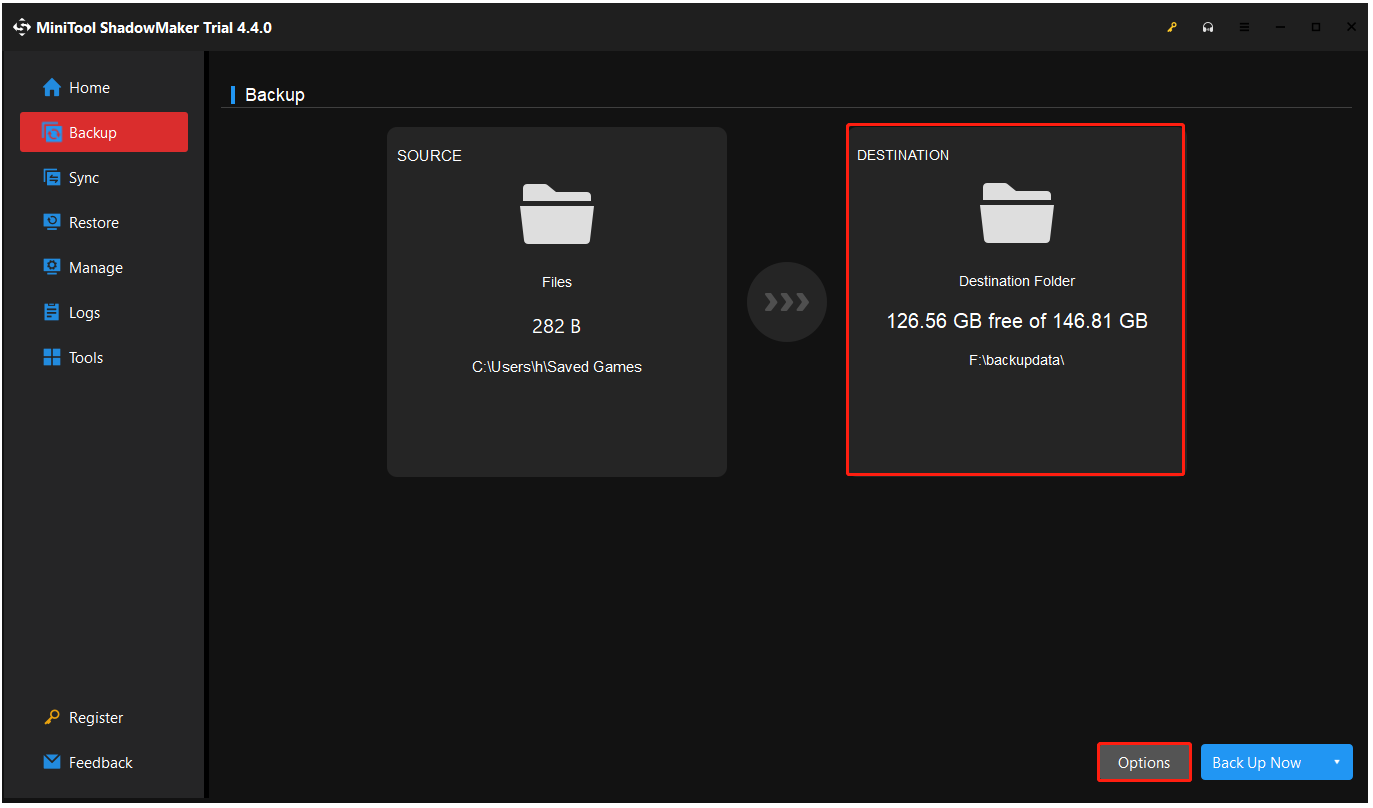
If you want to restore the Skyrim saves, MiniTool provides a quick and safe recovery via easy steps.
- Go to the Restore tab and locate the backup image you want to restore.
- Click the Restore button. (If the desired backup is not listed here, click + Add Backup located at the top right corner to select the file backup image manually.)
- Follow the next on-screen instructions to perform the recovery.
How to Transfer or Delete Skyrim Saves?
Apart from data backup, you can transfer Skyrim saves via simple steps – copy and paste.
- Locate the Skyrim saves and open the save folder.
- Choose the files you need, right-click on them to choose Copy from the drop-down menu.
- Paste them to the drive you want to store them.
If you want to directly delete Skyrim saves, it is also easy to follow.
- Go to the saves location and choose to delete those unwanted data.
- If you are using Steam, you can go to Elder scrolls V: Skyrim> Properties> Updates and disable Steam cloud synchronization.
You’d better keep the data safe unless the deletion move is required when necessary.
Bottom Line:
Where to find the Skyrim saves location and how to back up the Skyrim saves? This post has provided a detailed guide for everything you need. Hope this article has resolved your issue.