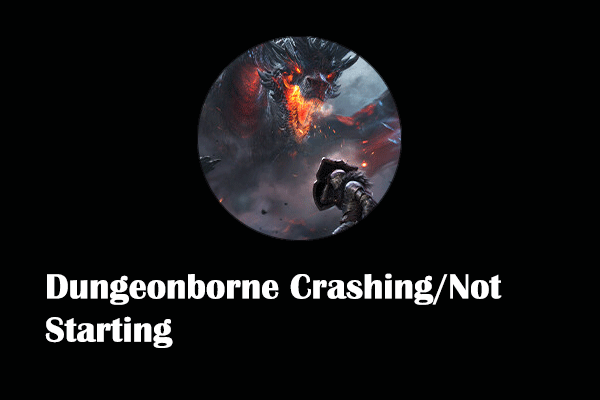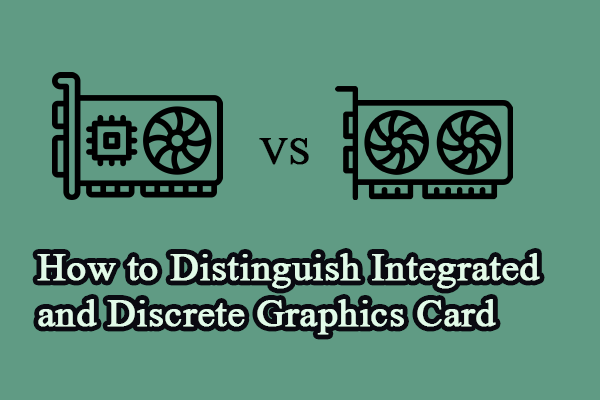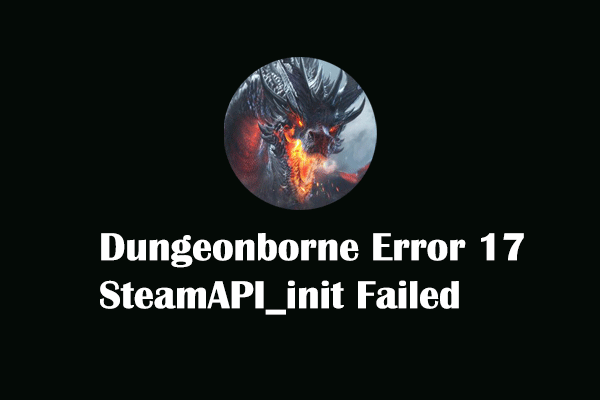Star Wars: Bounty Hunter is an action-adventure video game that was first launched in 2002. In recent days, a new version has been released that allows game players to play this game on Windows, Nintendo Switch, PS4, PS5, Xbox One, and Xbox Series X/S. However, some people are unable to access the game because Bounty Hunter crashes at launch. We have compiled some solutions that are feasible for several game players. You can try those methods one by one.
Way 1. Disable the Steam/GOG Overlay
Depending on the game platform where you get Star Wars: Bounty Hunter, you should take different steps to disable the overlay settings. Several players have fixed the Star Wars: Bounty Hunter not launching issue this this method. Here are the detailed steps.
For GOG players:
Step 1. Open the GOG Library and right-click on the Star Wars: Bounty Hunter game.
Step 2. Choose Manage Installation > Configure, then change to the FEATURES tab.
Step 3. Untick Access GOG Galaxy features in-game.
For Steam players:
Step 1. Open Steam and head to Steam > Settings > In Game.
Step 2. On the right pane, toggle off Enable the Steam Overlay while in-game.
After completing those operations, you can try to relaunch the game to see if it can open correctly.
Way 2. Change the GPU Selection
Another feasible solution is to change the GPU selection. Generally, there are two types of graphics cards: integrated and dedicated. If your computer runs on an integrated GPU, it may fail to handle some complex settings, causing problems like Star Wars: Bounty Hunter crashing. You can switch to a dedicated one to resolve this issue.
Step 1. Right-click on the Windows icon and choose Device Manager from the WinX menu.
Step 2. Expand the Graphics adapter option and right-click on the target driver.
Step 3. Select Disable device from the context menu.
Afterward, restart your computer. Your computer will forcefully select the NVIDIA GPU. Now open the game to play it.
Way 3. Verify Game File Integrity
For Steam players, verifying game file integrity helps resolve plenty of issues. It is possible that Star Wars: Bounty Hunter crashes at launch due to game file loss or corruption. In this case, you can verify the game file integrity to resolve the issue.
Step 1. Open Steam Library and right-click on the Star Wars: Bounty Hunter.
Step 2. Choose Properties. In the following window, change to the Installed Files tab.
Step 3. Click Verify integrity of game files to let Steam check game files automatically.
Wait for the detecting process to complete.
Alternatively, if your game files are deleted unintentionally, you can manually recover the deleted game files by yourself. Recovering files from the Recycle Bin or by using data recovery software are available. MiniTool Power Data Recovery could be an ideal option for you with its robust file recovery utility and secure data recovery environment. It is able to restore types of files on Windows 8/10/11 effectively. If needed, you can get MiniTool Power Data Recovery Free to have a try.
MiniTool Power Data Recovery FreeClick to Download100%Clean & Safe
Final Words
It could be a bad experience that Star Wars: Bounty Hunter crashes at launch on your device. If you are seeking solutions online, this post can be the right place for you to get answers. Try the methods in this post and hope one of them works in your case.