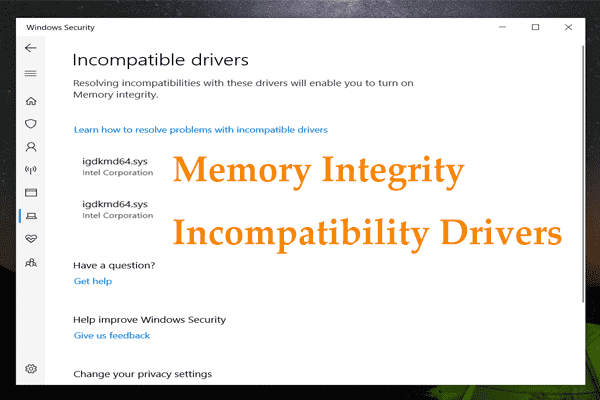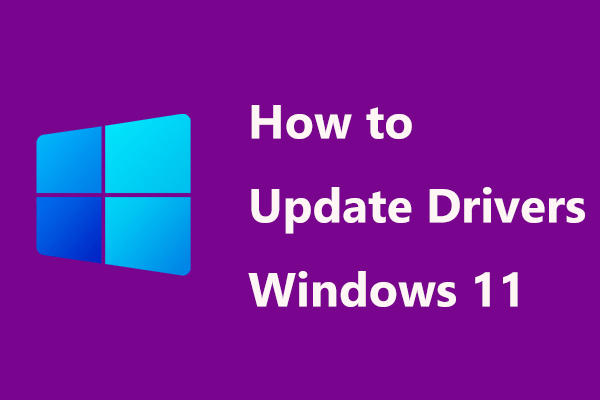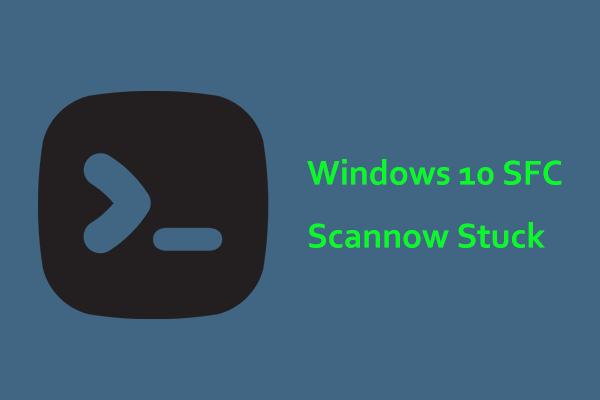STTub30.sys What Is It?
STTub30.sys is a driver by STMicroelectronics. It runs as a 64-bit kernel mode device driver (USB Driver for Tube device v3.0.1.0) in Windows. Usually, it is installed along with some programs. On the PC, it is located in C:\Windows\System32\drivers\sttub30.sys.
STTub30.sys Incompatible Driver
Memory integrity is a vital security feature that can be found in Windows Security > Device security > Core isolation details. However, when trying to enable memory integrity, the STTub30.sys incompatible driver error blocks this behavior.
To be specific, when checking for which incompatible drivers stop you from enabling core isolation memory integrity, you see STTub30.sys STMicroelectronics on the page.
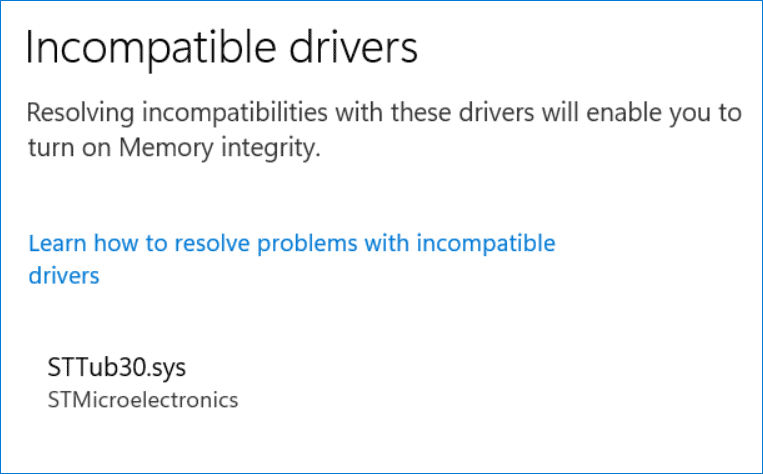
The reasons for the issue could be the corrupted STTub30.sys driver or incompatible issues caused by Windows update or driver update. Fortunately, you can easily address this boring issue in Windows 11/10, and let’s see how to fix it.
MiniTool ShadowMaker TrialClick to Download100%Clean & Safe
How to Fix STTub30.sys Incompatible Driver
Delete STTub30.sys Driver Using PNPUtil
According to users, it is very useful to delete the incompatible driver STTub.sys from your PC. So, you can do this thing by using the PNPUtil command tool.
Follow these steps to accomplish the task:
Step 1: In Windows 11/10, input cmd to the search box and click Run as administrator from the right side. Then, click Yes in the UAC prompt.
Step 2: Type dism /online /get-drivers /format:table into the CMD window and press Enter. Next, this command will show a list of 3rd-party drivers from the driver store.
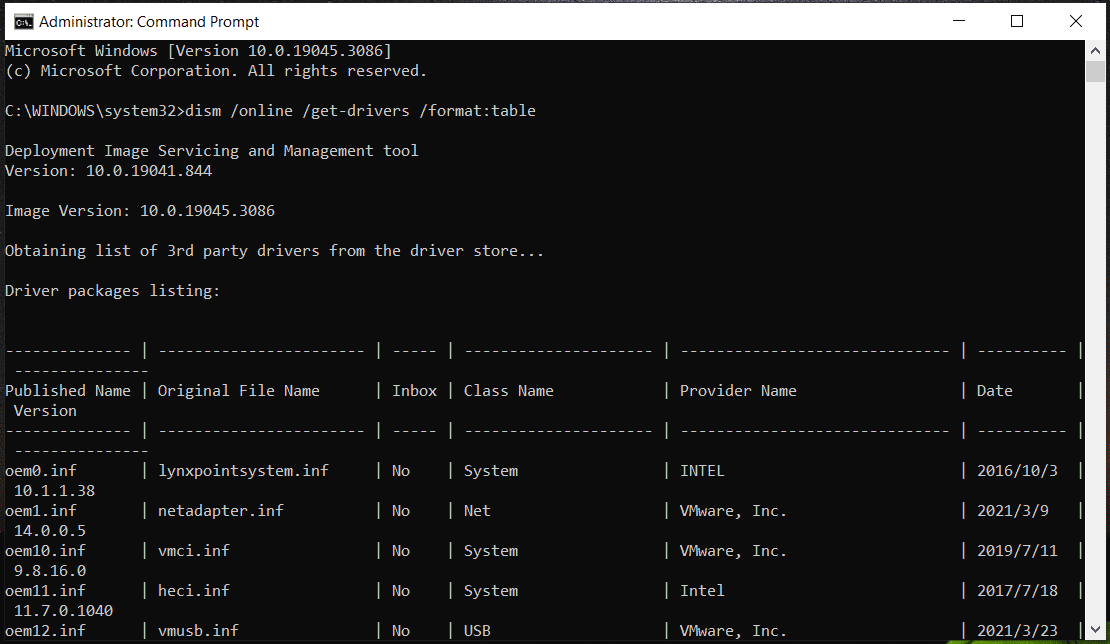
Step 3: Find the line containing STMicroelectronics under Provider Name and note the published name.
Step 4: Type in pnputil /delete-driver published name /uninstall /force and press Enter. Replace the published name with the one you have noted.
Step 5: Restart your PC and see if this helps fix STTub30.sys incompatible driver.
Update Windows
A Windows update is a good option to fix issues & errors affecting your PC and incompatibility issues like the STTub30.sys driver error. Go to Windows Settings > Update & Security > Windows Update or Settings > Windows Update. Then, check for available updates, download and install them on your PC.
STTub30.sys Driver Update
If the STTub30.sys driver is corrupt, missing, incompatible, or outdated, you can update it to a new version to fix the incompatible driver error for memory integrity.
Step 1: Right-click on the Start icon and choose Device Manager.
Step 2: Tap on View > Show hidden devices.
Step 3: Locate Generic STM USB Driver or similar one regarding the SSTub30.sys driver, right-click on it, and choose Update driver.
Step 4: Hit Search automatically for drivers. After the update, restart the PC and check if the STTub30.sys issue is solved.
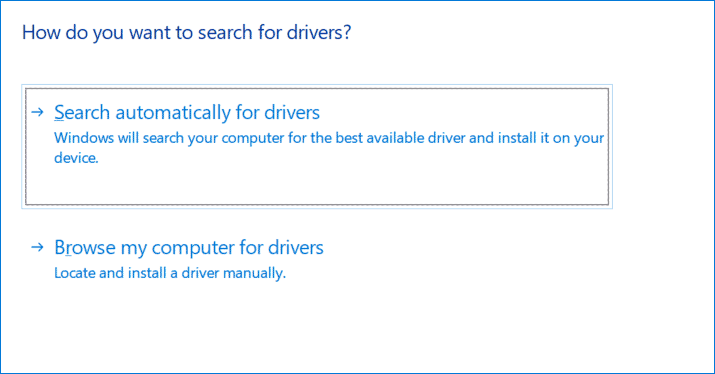
Run SFC and DISM Scans
Corrupt system files sometimes cause the STTub30.sys error in Windows 11/10 and you can perform an SFC scan to fix the corruption to solve the issue.
Step 1: Open Command Prompt with admin rights.
Step 2: Execute the command – sfc /scannow.
Step 3: Run these commands:
DISM /Online /Cleanup-Image /ScanHealth
DISM /Online /Cleanup-Image /RestoreHealth
After trying these fixes, you should fix the STTub30.sys incompatible driver error. Try to turn on memory integrity and it should be enabled.