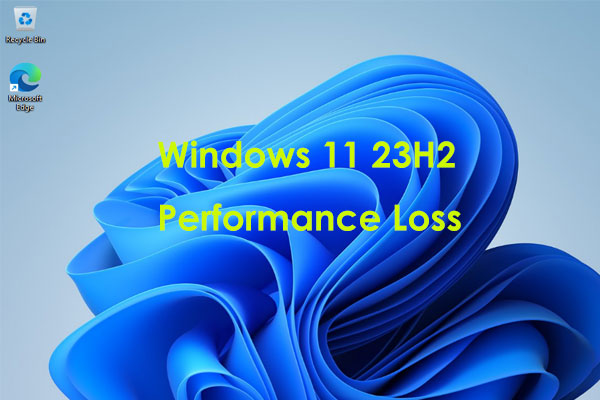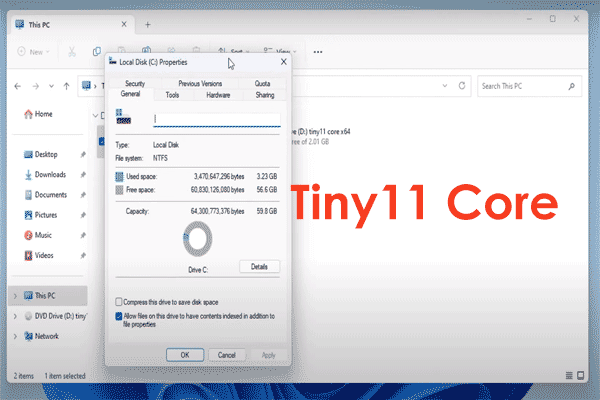A new Tiny version – Tiny11 2311 comes and brings many new Windows 11 23H2 updates including Copilot. Let’s see this post from MiniTool and you can find some details on Tiny11 2311 ISO download and how to install the more lightweight and smaller system.
Windows 11 contains many things, so it takes up much disk space. From the system requirement of the storage space (at least 64GB), you can find this point. To solve this issue, some developers have released Windows 11 Lite Editions. We have introduced some for you: Tiny 11, Windows 11 X-Lite, Windows 11 Xtreme LiteOS, Ghost Spectre Windows 11 Superlite, etc. Today we will show you another one called Tiny11 2311.
Overview of Tiny11 2311
This Windows 11 lite OS is a new update from NTDEV and it is based on the actual Windows 11 2023 Update (23H2) rather than 22H2 (eg: Tiny11 23H2). According to the maker, Tiny11 2311 has a new and easier-to-understanding naming scheme and brings many major improvements & features. Compared to Tiny11 23H2 ISO, Windows 11 23H2 Tiny is 20% smaller.
In the new release, if you want to enjoy new features of Win11 23H2 like Copilot, you should install Edge using Winget and then you will have this AI tool. Besides, Tiny11 2311 fixes some issues and it allows you to update to the next cumulative updates of Windows 11.
What’s more, the new version only supports the Xbox functionality with bare bones but you can install an Xbox game from Microsoft Store to restore removed gaming features. Also, this new Tiny version allows you to add new languages and .net 3.5.
To sum up, Windows 11 23H2 Tiny fixes most issues of previous releases and is more flexible and smaller. If you want to enjoy Copilot, the new File Explorer, the Windows Backup app, RAR and 7zip support, Taskbar ungrouping, and more in a small installation, get this Tiny version by following the guide below.
Tiny11 2311 Download ISO & Install
Windows 11 23H2 Tiny ISO Download
To install this lite OS, first download the Tiny11 2311 ISO:
Step 1: On your PC, open a web browser and then visit the Internet Archive website: https://archive.org/details/tiny11-2311.
Step 2: Go to the DOWNLOAD OPTIONS section. Then, tap on ISO IMAGE to get the ISO file of Tiny11 2311. It is 3.5GB.
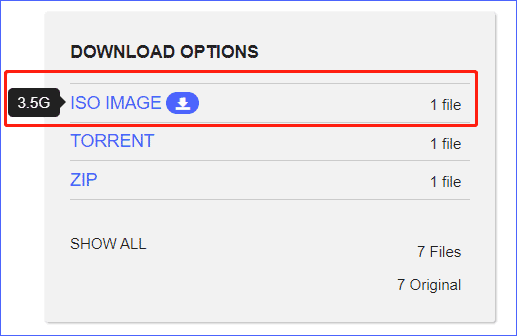
Back up PC Before Proceeding
After downloading Windows 11 23H2 Tiny, you should use the ISO file to install the system. But before proceeding, pay attention to a thing – create a backup for your PC. You should know, the installation process could erase all the contents on your hard drive and then you will get a fresh operating system.
Speaking of computer backup, we recommend creating a system image so that you can restore the PC to its original state and backing up important files to avoid data loss.
Here, the professional PC backup software – MiniTool ShadowMaker can help you a lot since it supports file/folder/disk/partition/system backup & recovery. Just get it and follow the guide – How to Backup Windows 11 to External Drive (Files & System).
MiniTool ShadowMaker TrialClick to Download100%Clean & Safe
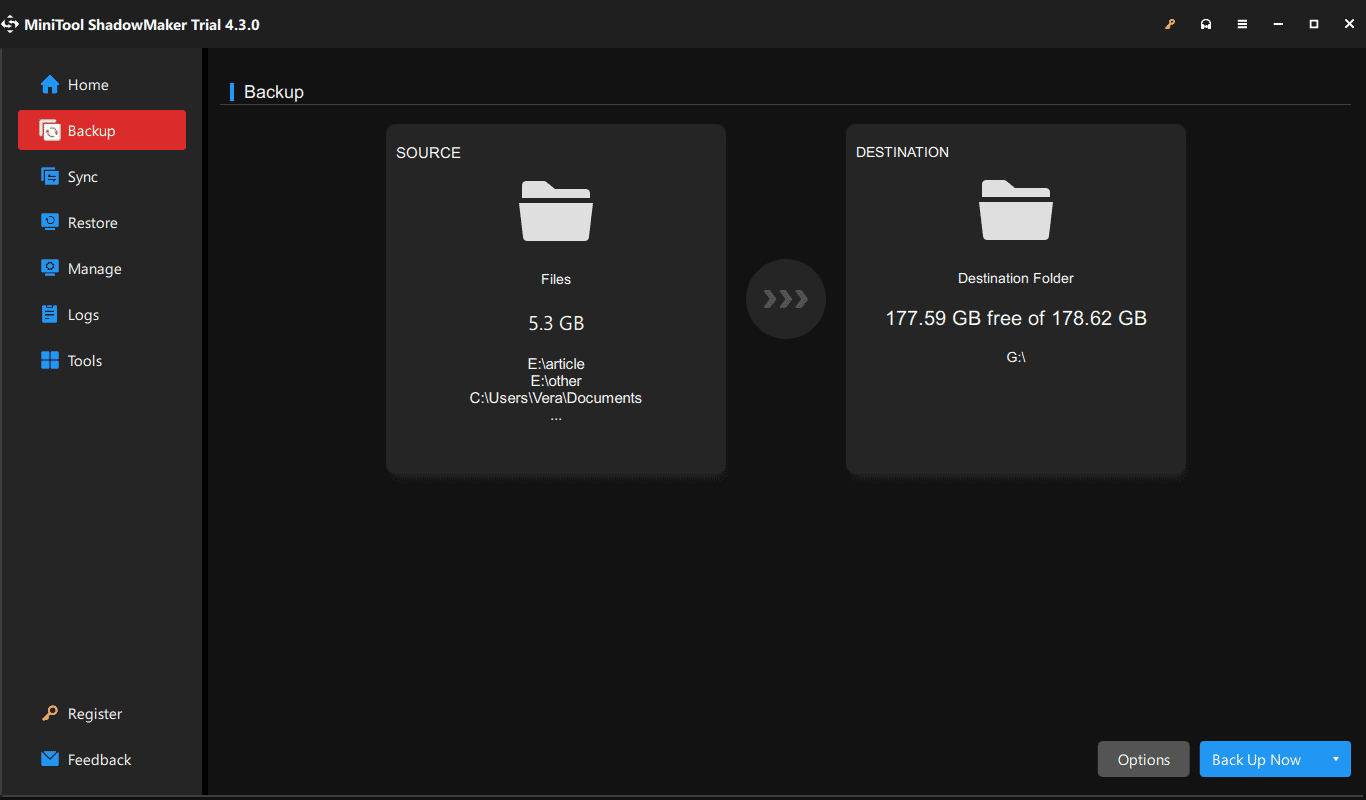
Install Tiny 11 2311 from ISO
Now, start to install Windows 11 23H2 Tiny via these steps:
Step 1: Connect a USB flash drive to your PC, download and open Rufus. Next, choose the ISO image you have downloaded, configure something, and then start creating a bootable USB drive of Tiny11 2311.
Step 2: Shut down the PC and reboot it from the USB flash drive.
Step 3: In the Windows Setup interface, select a language, time and currency format, and keyboard method.
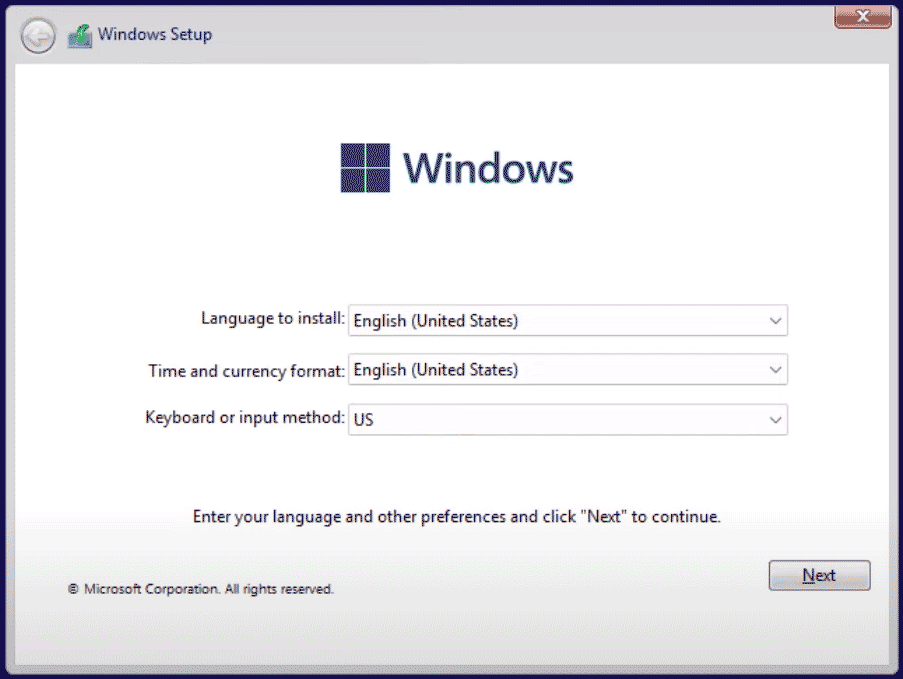
Step 4: Finish the installation as the on-screen instructions show.