After users update to Windows 11, the new Microsoft operating system, everything is new to them. Though Windows 10 and Windows 11 share much in common, there are still many obvious differences between them. MiniTool Solution would like to introduce the top Windows 11 tools that the new Windows 11 users should install on PC.
Windows 11 is released months ago as the successor of Windows 10 and it caused a lot of discussion. Many users can’t wait to upgrade their system to the latest version of Microsoft Windows. A wide range of apps are coming with Windows 11 to help users perform certain tasks, improve the work efficiency & overall performance, solve common problems, and do other things.
There are some things that you can do in Windows 11, the new OS, but can’t do in Windows 10.
But what are the top Windows 11 tools? What software users should install on their Windows 11 devices to optimize the user experience? If you don’t know about this, please read the following list with care.
Top 6 Best Windows 11 Tools
It’s never been a problem to download third-party software to Windows systems.
- Windows 11 users can get apps from Microsoft Store (the official app store), just like users of previous OS.
- It’s also easy for Windows 11 users to search for certain types of third-party tools online and download them via trusted links.
- Besides, users can store the setup files of programs to a removable disk; then, connect the disk to their Windows 11 PC and start to install those problems directly.
Well, the question is – what are the best Windows 11 tools. You should take a look at the following recommend list of best Windows 11 utilities and decide which one or ones are needed in your case.
#1. One Commander
Windows 11 contains lots of improvements and changes when compared to Windows 10, the previous operating system version. Some changes are even huge, so users may not get used to them at first. This can finally lead to misoperation and mistakes.
Do you know what’s changed most in the latest Windows 11? If not, please read this page:
In this case, a good file manager like One Commander is needed for protecting important data saved on Windows 11. The download, setup, and use of this tool are easy enough, but it is very effective for managing users’ data on Windows 11.

Attention!!!
What a terrible experience it will be if your significant files and folders are lost due to mistaken deletion or other reasons. To avoid this situation, you should back up your disk regularly. MiniTool ShadowMaker is one of the best backup tools that are worth a try.
In addition, there are many data recovery tools provided for users to regain lost files from computers running Windows 11 and other systems. For instance, MiniTool Power Data Recovery gives support to all common Windows operating systems: Windows 11/10/8.1/8/7.
MiniTool Power Data Recovery TrialClick to Download100%Clean & Safe
#2. Google Chrome
Though Microsoft offers Windows 11 users with Microsoft Edge to deal with web browsing work, I still advise you to get Google Chrome and set it as your default browser.

Why? There are mainly 2 reasons for explaining this.
- First, Google Chrome is more popular than Microsoft Edge; the former is supported by much more systems, apps, and websites.
- Then, the speed of Chrome is faster than that of Edge. Chrome offers a more smooth and better browsing experience.
#3. PowerToys
PowerToys is a collection of useful and free system utilities designed by Microsoft for power users to use on the Windows operating system. In addition to Windows 11, Microsoft PowerToys is also available for Windows 10, Windows XP, and Windows 95. Microsoft PowerToys is a good tool to help users maximize productivity or add more customization.
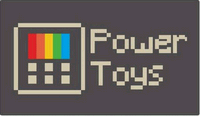
#4. PowerDVD
A wonderful media player is needed for users to enjoy multimedia on Windows 11. Cyberlink PowerDVD is one of the best Windows 11 apps you should try when you want to watch DVDs or download videos/audios.
An alternative to Cyberlink PowerDVD is MiniTool Video Converter, which allows users to capture their screen, and download & convert videos easily.
#5. Grammarly
Grammarly is a good tool for Windows 11 users to deal with any sort of writing: articles, emails, chats, etc. It will check your content for spelling and grammar mistakes; besides, it will give you advices to help improve your expression.

#6. 7-Zip
The last but not the least tool you should install on Windows 11 is 7-Zip, the great unzip software. The 7-Zip software allows people to decompress any zipped files and folders easily. It also works if you want to create archives. WinRAR and WinZip are other two popular unzip tools for Windows.

![[Fixed] Microsoft Edge Crashes Or Not Working/Responding Windows](https://mt-test.minitool.com/images/uploads/2021/06/fix-microsoft-edge-crashes-not-working-or-responding-thumbnail.png)
