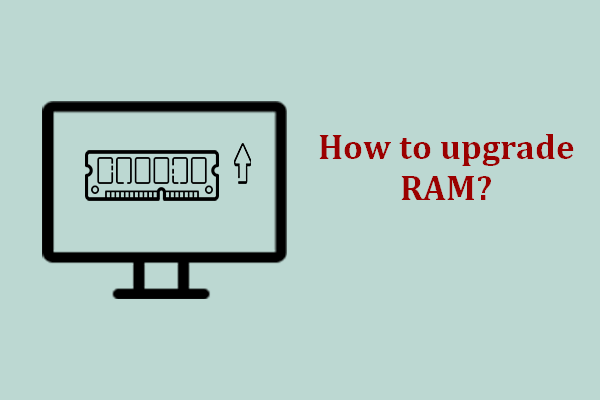Overview of Visions of Mana
Visions of Mana is a role-playing game developed by Ouka Studios and published by Square Enix. In a semi-open world, you will play the role of a guardian who protects souls and escorts a group of people to the Mana Tree to embark on a rich adventure.
The game is expected to be released on multiple platforms on August 29, 2024, including PlayStation 4, PlayStation 5, Windows PC, and Xbox Series X/S. If you are interested in this game and want to download it on a Windows computer, you need to know its system requirements.
What Are Visions of Mana System Requirements
According to the information on Steam, the Visions of Mana system requirements are as follows:
Minimum system requirements:
- OS: 64-bit Windows 10/11
- Processor: AMD Ryzen 3 1200 or Intel Core i5-6400
- Memory: 16 GB
- Graphics: AMD Radeon RX 580 or Intel Arc A580 or NVIDIA GeForce GTX 1060 6GB VRAM
- DirectX: version 12
- Storage: 45 GB
Recommended system requirements:
- OS: 64-bit Windows 10/11
- Processor: AMD Ryze 5 3500 / Intel Core i5-8500
- Memory: 16 GB
- Graphics: AMD Radeon RX 5700 XT or Intel Arc A580 or NVIDIA GeForce RTX 2070
- DirectX: version 12
- Storage: 45 GB
How to Check Your PC Specs
After having a basic understanding of the system requirements of Visions of Mana, you may be wondering “Can I run Visions of Mana”. Next, we will show you how to check the computer’s specs via system information.
Step 1. Press the Windows + R key combination on your keyboard to open Run.
Step 2. Type msinfo32 in the text box and press Enter.
In the pop-up window, you can directly check the computer specifications in the System Summary section. Or, you can expand a specific category in the left panel, and then check the corresponding information.
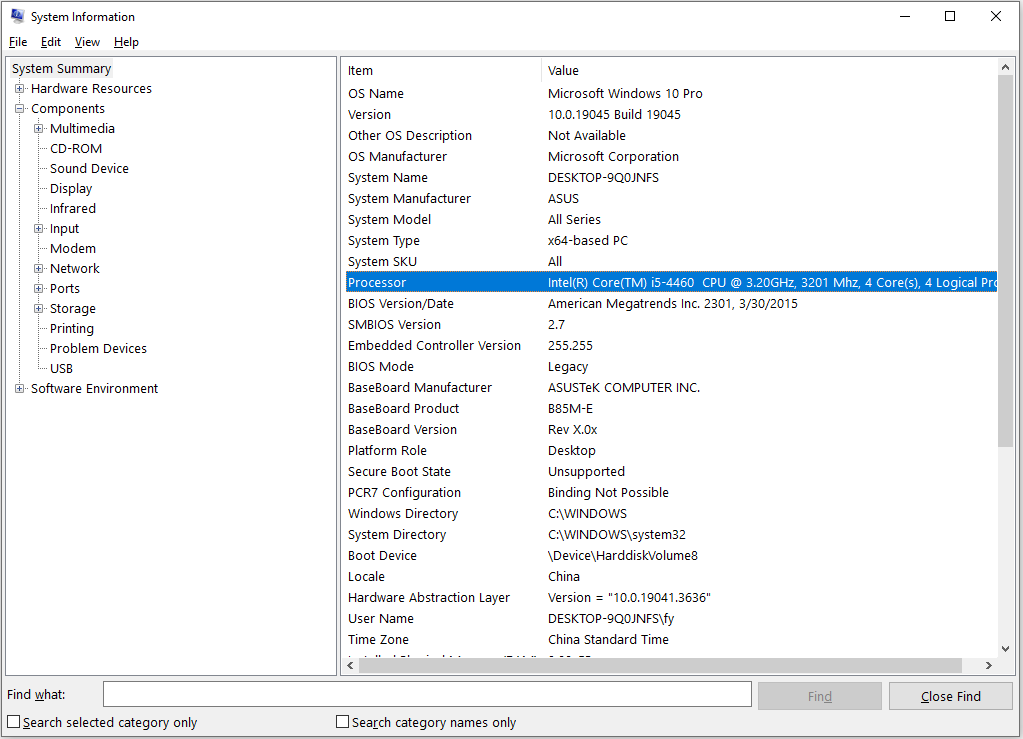
How to Optimize Your PC to Meet Visions of Mana System Requirements
If your system does not meet the system requirements of Visions of Mana, you may not be able to run this game. If possible, you can take some measures to upgrade your computer.
MiniTool ShadowMaker TrialClick to Download100%Clean & Safe
Update the OS: Before updating your computer to Windows 10/11, you can use the PC Health Check app to check whether your device meets the requirements of the new system. If yes, you can open Settings and go to the Windows Update section to check for updates. Or, you can create a Windows installation media and reinstall Windows.
Upgrade the CPU/GPU/Memory: To update your computer graphics card, processor, and memory, you need to confirm whether your computer model and motherboard specifications support hardware replacement. If so, you need to purchase the corresponding hardware and install it on your computer. Since this requires more computer hardware knowledge, you may need to seek professional help.
Expand the Storage Space: If you are low on disk space, you can choose to remove unnecessary files and programs to free up disk space. Moreover, if other partitions have extra free space than the partition you want to install the game on, you can extend the target partition to allocate more space to it.
Game Data Recovery Software Recommended
MiniTool Power Data Recovery is a free file recovery software designed for Windows OS. It can help recover game files and other types of data without damaging the original data and your hard disk. If your game files disappear, you can download and use it to check whether it can find your files.
MiniTool Power Data Recovery FreeClick to Download100%Clean & Safe
Bottom Line
After reading this article, now you should know what are the Visions of Mana system requirements for PC. Make sure your computer configuration meets the game system requirements so that you can download and play the game smoothly without encountering problems such as lag.