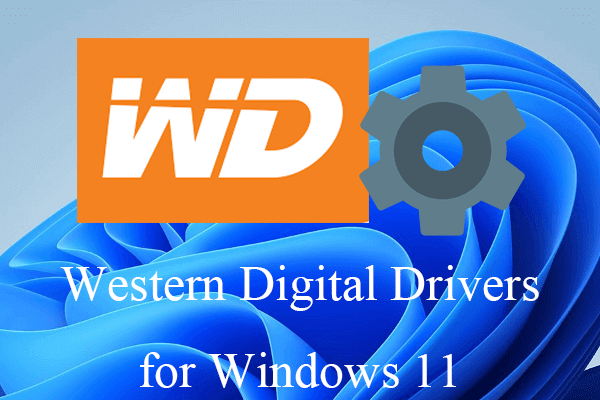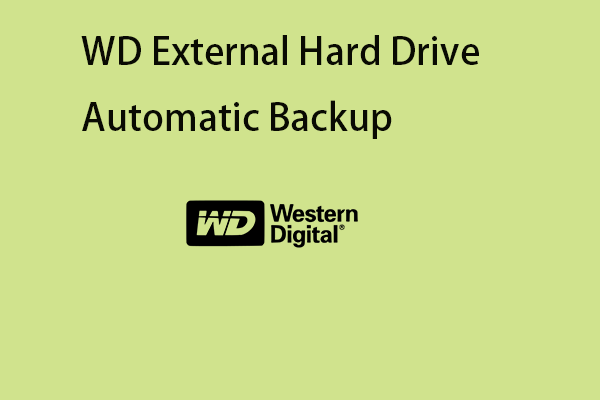About WD Discovery
WD Discovery is a software developed by Western Digital, which provides a centralized platform for managing and accessing various WD products and services. It supports Windows 11/Windows 10 64-bit, and macOS 14 Sonoma/macOS 13 Ventura/macOS 12 Monterey. The following are the main features of WD Discovery.
- Manage drives in one app.
- Password-protected supported drives.
- Manage RAID on supported drives.
- Get notifications for updates and unregistered drives.
- View drive status such as capacity and free space.
- Transfer data from cloud storage to drives.
- Access and update installed apps.
- Set preferences for startup and window display.
WD Discovery Download/Install/Use
Now, let’s see how to download WD Discovery.
1. Go to the Western Digital software download page.
2. Under the WD part, scroll down the page to find WD Discovery.
3. Here, you can click Download for Windows or Download for macOS.
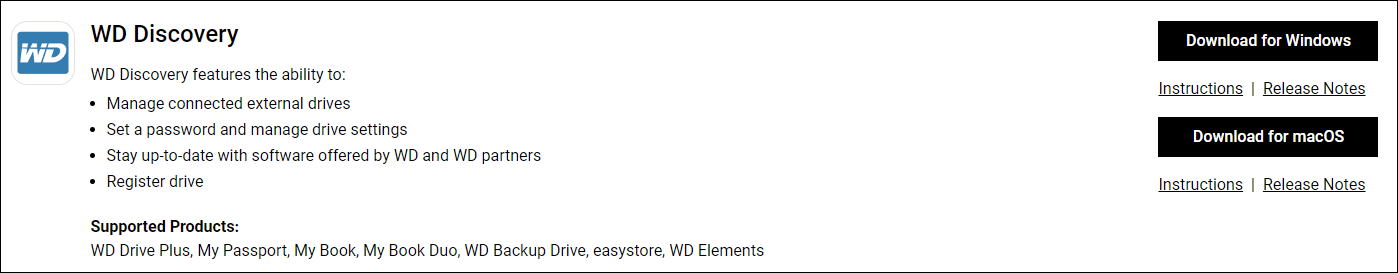
4. Then, you need to extract the downloaded folder. Double-click the exe file to run it.
5. Now, click Install Now to start installing WD Discovery.
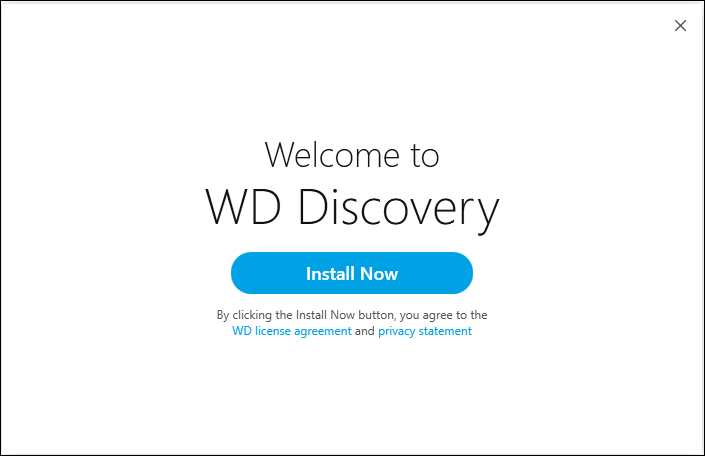
6. After installing it, you can use it to sync files.
When installing WD Discovery, you may encounter the “WD Discovery not installing” issue. The following are the possible reasons and you can fix the issue based on the different reasons:
- WD Discovery will not install on a 32-bit system. Please ensure to install it on a 64-bit system.
- Windows 10 S mode edition is installed on the computer.
- The computer uses an ARM-based CPU.
- WD Discovery installation has become corrupted or a previous uninstall did not fully complete.
- Virus and malware attack.
- Windows file system permissions may be corrupted.
- Windows .NET corruption.
WD Discovery Download Alternative
As a piece of sync software, WD Discovery only supports WD devices such as WD Drive Plus, My Passport SSD, My Passport SSD, Backup Drive Desktop, WD Elements SE, etc. Besides, it can automatically back up files but doesn’t support programs or the Windows operating system.
Now, you can try the WD Discovery alternative – MiniTool ShadowMaker, which is the Windows backup software. It is able to help you to back up files, partition, and the operating system. It also enables you to sync files to four destinations including User, Computer, Libraries, and Shared folders.
The WD Discovery alternative – MiniTool ShadowMaker also has good compatibility. It supports Windows 11/10/8/7 and Windows Server 2022/2019/2016/2012/2012 R2. Now, let’s see how to sync files via MiniTool ShdowMaker.
1. Download MiniTool ShadowMaker from the following button and install it.
MiniTool ShadowMaker TrialClick to Download100%Clean & Safe
2. Go to the Sync tab, and choose the folders or files you want to sync.
3. Go to the DESTINATION section and choose a target path to save the file. An external hard drive, USB flash drive, Network, and Network Attached Storage (NAS) are supported. Here, you can choose a WD external hard as the storage device.
4. Now, click Sync Now to start the sync task immediately.
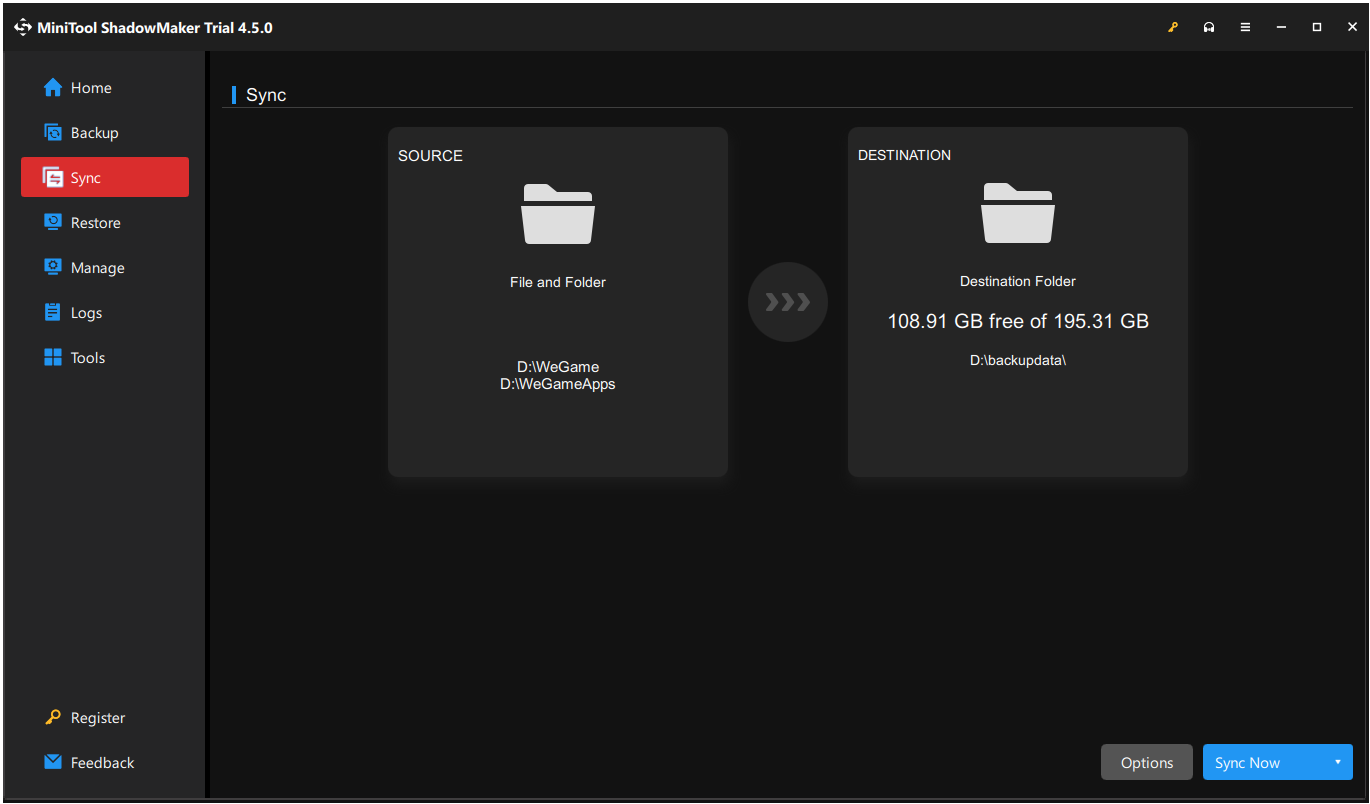
Final Words
Now, you know how to download WD Discovery and how to install WD Discovery. Besides, there is a WD Discovery alternative – MiniTool ShadowMaker for you that has more advanced features than WD Discovery.