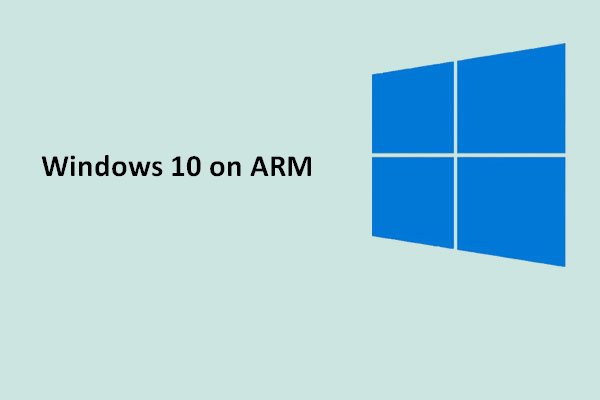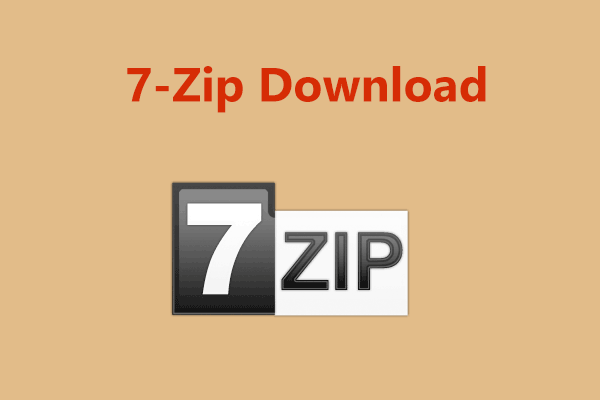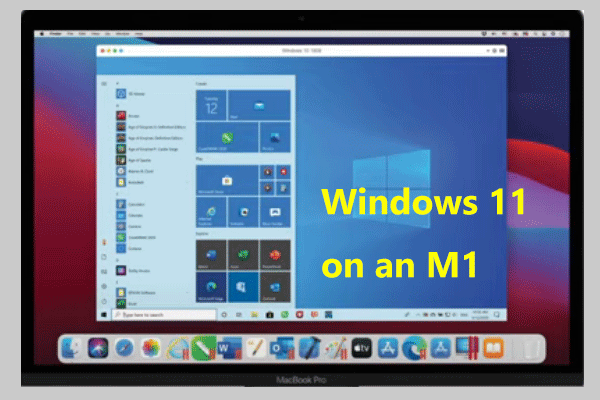Necessity – Windows 10 ARM Download for a PC with ARM CPU
When installing Windows 10 on your PC, the common ISO files are for 32-bit and 64-bit processors. Thus, you can easily download a standard ISO file. However, things change since devices with ARM processors arrive. The ARM CPU is low-powered, which can offer longer battery life and great performance to devices.
If you want to install Windows 10 for the PC with an ARM CPU, you need to download Windows 10 ARM ISO. Besides, some of you may want to load Windows 10 on Parallel for a Mac with an M1 chip, the ARM version is necessary.
Well then, where to download Windows 10 ARM ISO or how to download Windows 10 ARM ISO? Find the ways from the following part.
If you want to install WIndows 11 ARM, go to download the ISO file for the setup. Just follow the guide - How to Download and Install Windows 11 on Arm with ISO.
Guide on Windows 10 ARM ISO Download
There is no official way to download Windows 10 ARM. When you check the Microsoft website, you find only Windows 11 is available. But don’t feel anxious, you can find some websites offer the download links. Just search for “Windows 10 ARM ISO” in Google and click the result to find one. Besides, according to some users on the forum from Microsoft, another way is recommended.
Windows 10 ARM ISO Download via UUP Dump
Step 1: In the page, type Windows 10 Insider Preview in the search box and press Enter.
Step 2: Then, you can see the results for architecture – x64, x86, and arm64. Select a build and click the link for arm64 to continue.
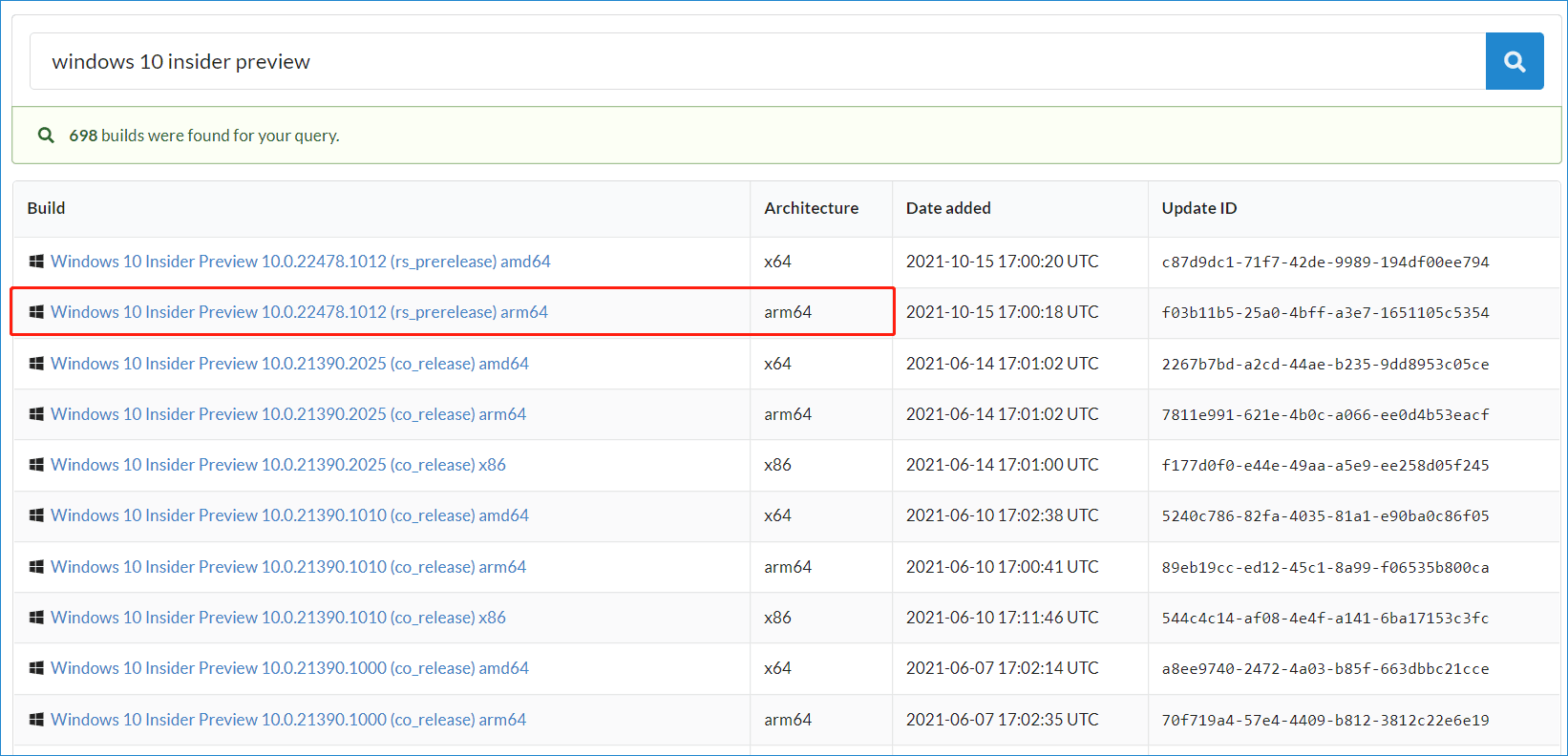
Step 3: Select a language and click Next.
Step 4: After choosing an edition, choose a download option and here we recommend checking the boxes of Download and convert to ISO and Include updates. Then, click the Create download package button to get a .zip file.
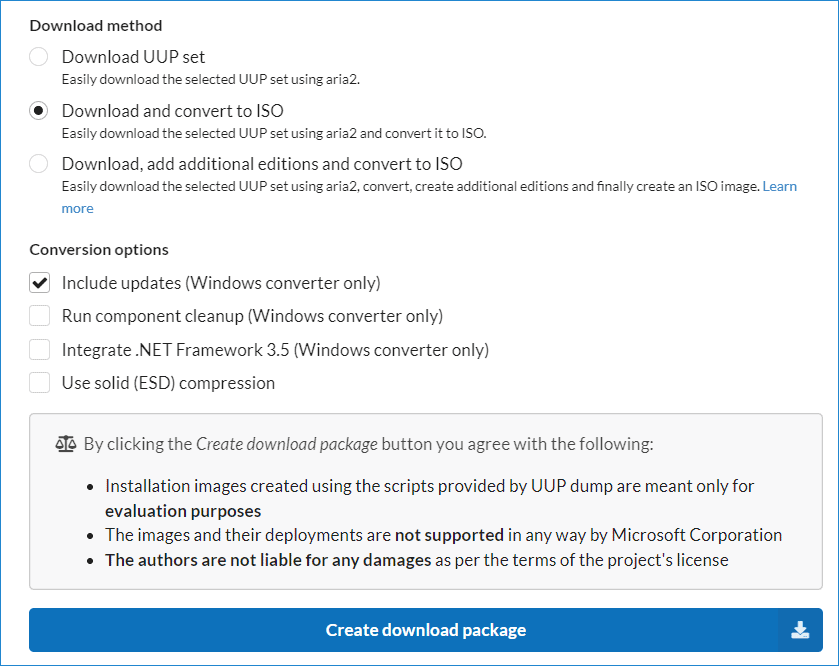
Step 5: Unzip this file and then open the uup_download_windows.cmd file. The required files will be downloaded by this script and an ISO file of Windows 10 ARM will be created.
After getting the Windows 10 ARM ISO file, now you can use Rufus to create a bootable USB drive to install the system on your PC with an ARM processor, use the ISO image to create a virtual machine or use it via Parallels on Mac M1.
Final Words
That’s all the information about Windows 10 ARM ISO download for a Mac M1, VMware or PC with ARM CPU. Just choose one way to get the ISO file. If you find any other useful ways, let us know via leaving a comment below. Thanks a lot.