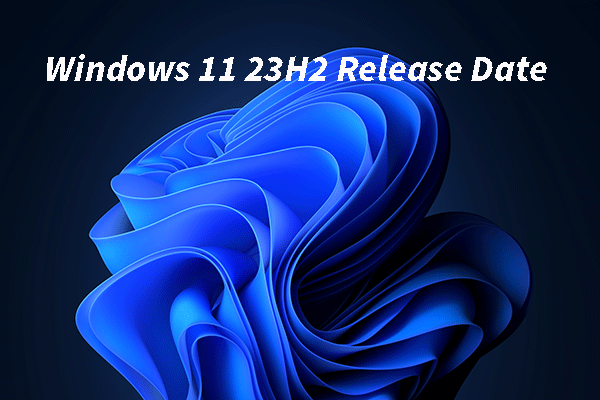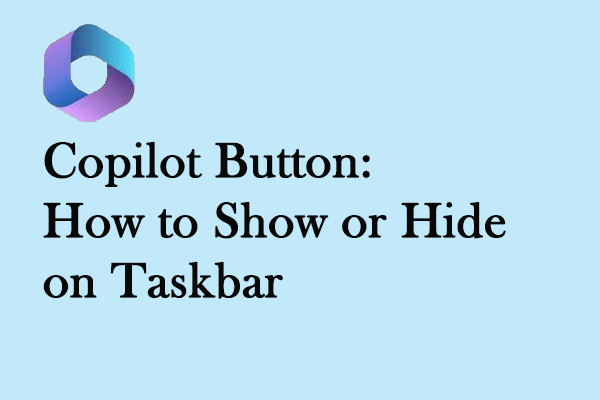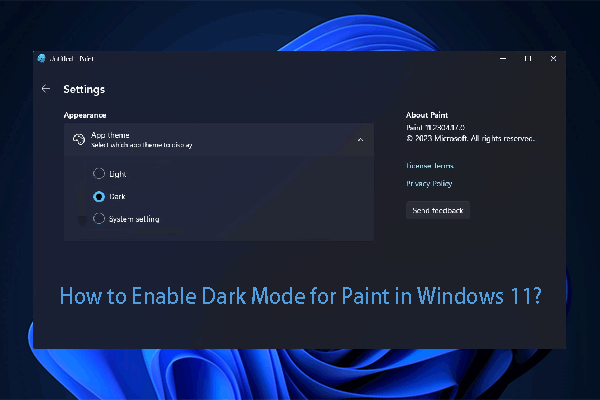Use MiniTool Power Data Recovery to Recover Your Missing Files
If you are looking for the best free data recovery software, you can try MiniTool Power Data Recovery. This data restore tool can recover files from devices like internal hard drives, external hard drives, SSDs, USB flash drives, memory cards, SD cards, and more.
MiniTool Power Data Recovery FreeClick to Download100%Clean & Safe
1. Windows 11 23H2 Release Date
Windows 11, the latest Windows version, has captured the tech world’s attention with its stunning design and enhanced user experience. A new feature update for Windows 11 (Windows 11 23H2) will be released in the fall of 2023.
As we eagerly await the upcoming update (version 23H2), let’s dive into the impressive array of new features in Windows 11 23H2 that promise to reshape how we interact with our devices and accomplish tasks.
2. AI-Powered Windows Copilot: Enhancing Productivity through AI
One of the most anticipated features in Windows 11 23H2 is the introduction of AI-powered Windows Copilot. This intelligent assistant leverages the power of artificial intelligence to provide helpful suggestions and guidance while using your computer. Windows Copilot is going to replace Cortana.
From drafting emails to coding assistance, Windows Copilot aims to enhance productivity by learning from your actions and offering contextually relevant suggestions.
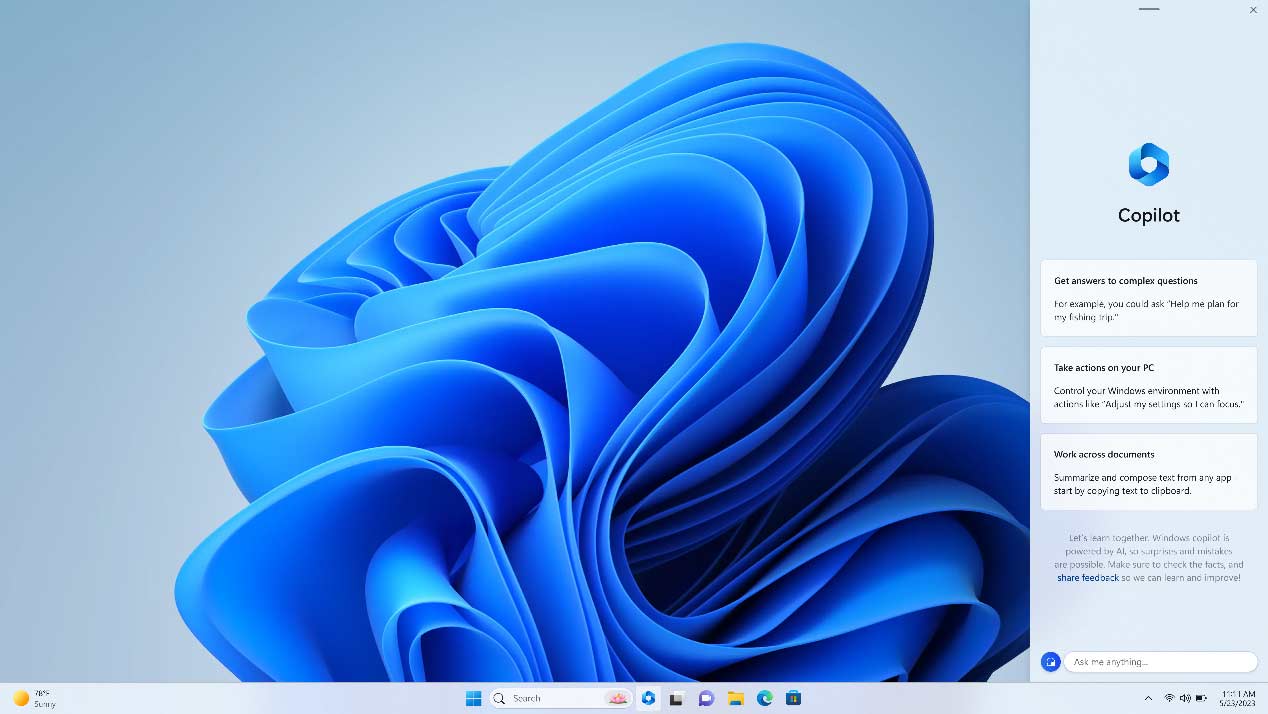
Learn more about Windows Copilot.
3. Redesigned File Explorer: A Refreshing Experience
What’s new in Windows 11 23H2? The new File Explorer is what you want.
Microsoft is revamping Windows 11’s File Explorer app with a modernized interface, including a browser-like “header UI” with tabs, back/forward buttons, and a search bar. Familiar commands like copy and paste remain below, now complemented by a contemporary design for folder views, home page, and details pane, creating a consistent look throughout Windows 11.
A new Gallery feature is also in the pipeline, enhancing photo viewing with a chronological timeline and direct editing options for photos stored on devices, OneDrive, and Phone Link.
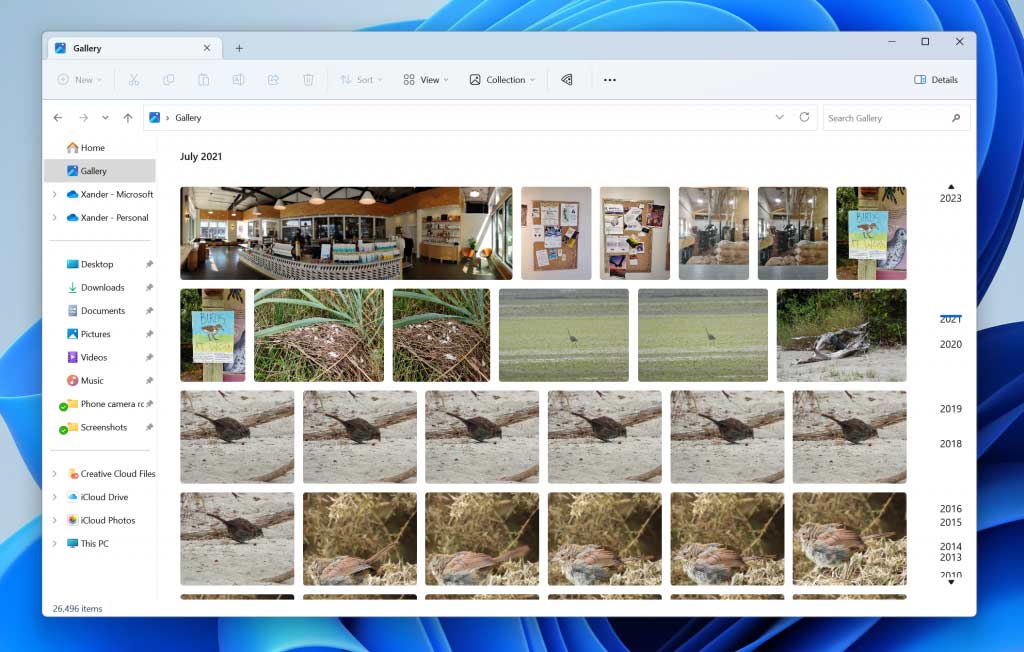
4. Ungroup Taskbar Apps: Tailored Organization
A classic feature will come back to Windows 11 23H2 – app labels and ungrouping! Although this feature was present from Windows 7 to Windows 10, it was omitted when Microsoft redesigned the Taskbar for Windows 11.
Its reintroduction to Windows 11 comes with an added twist: the capacity to display labels even for apps that aren’t currently active. Unlike in Windows 7/8/10 where labels were shown only for running apps, Windows 11 extends this option to include labels for pinned apps that are not running as well.
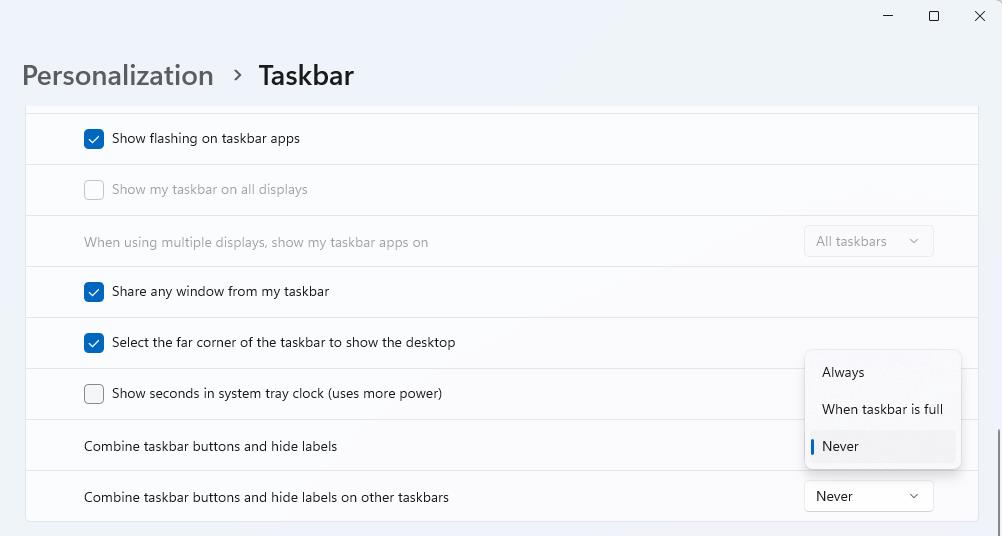
5. Built-in Cloud Backup: Safeguarding Your Data
Windows 11 23H2 new features always contain surprise.
Microsoft is introducing a cloud backup tool to Windows 11 23H2, which marks a significant addition. This tool will greatly simplify the process of backing up settings, files, and applications to your OneDrive storage. This backup will prove invaluable when setting up a new PC, as it enables you to seamlessly restore your preferences and data.
Upon signing into your Microsoft account, users will receive a prompt to initiate the restoration process from a previous PC. This straightforward procedure empowers you to effortlessly transfer all your settings and apps, requiring just a few clicks.
For applications, the restoration mechanism is harnessed through the Microsoft Store. This implies that solely applications available in the Store will be subject to backup and subsequent restoration. Meanwhile, the conventional method will persist for backing up and restoring settings and files. This involves utilizing your Microsoft account’s OneDrive storage to securely retain the information.
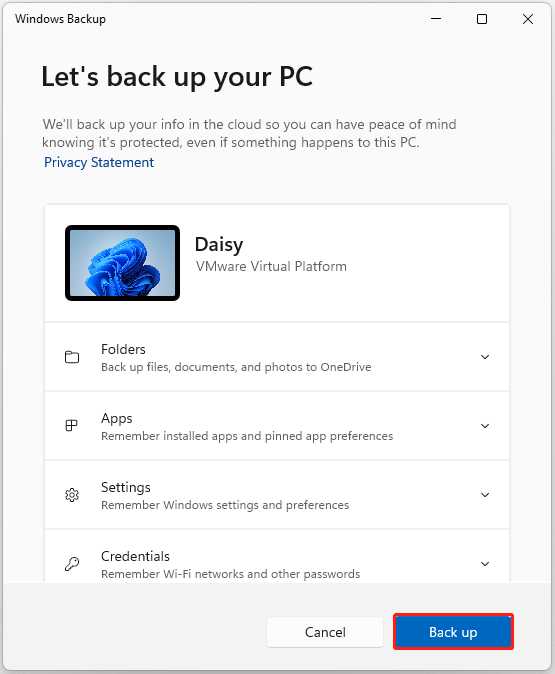
6. Advanced Volume Mixer: Fine-Tuned Audio Control
Incorporating enhanced functionality, Microsoft is revamping the volume mixer for finer control over the audio levels of distinct apps. Commencing with version 23H2, Windows 11 users can conveniently utilize the quick settings panel to individually tailor audio levels of active applications.
This advancement empowers you to lower the volume on platforms like Spotify while concurrently raising it on your video-conferencing application. This facilitates authentic audio mixing directly through the contemporary Windows 11 quick settings panel.
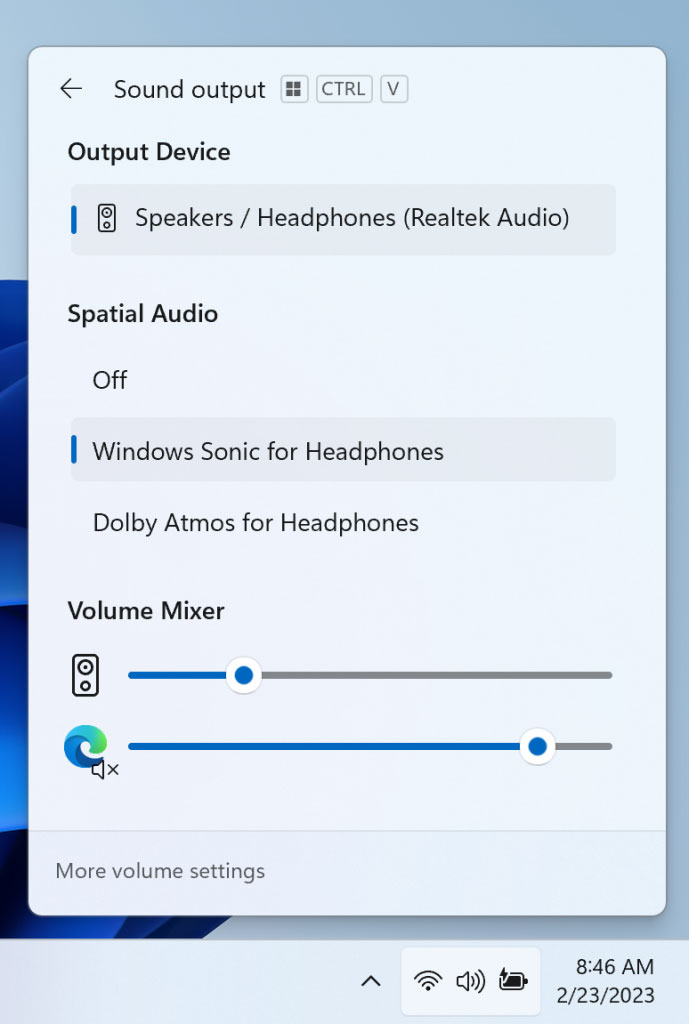
7. Expanded File Format Support: RAR, 7Z, Tar.gz
Windows 11 23H2 enhances compatibility by introducing support for popular file formats like RAR, 7Z, and Tar.gz. This expansion streamlines file handling and eliminates the need for third-party software for extracting compressed files.
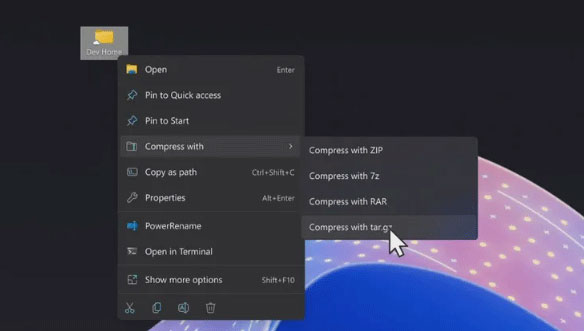
8. Windows Lighting: Illuminating Ambience
Gaming enthusiasts have reason to celebrate, as Microsoft is integrating RGB peripheral controls directly into the Windows 11 Settings app. This advancement enables users to personalize RGB settings for keyboards, mice, monitors, and various other devices and accessories, eliminating the need to download third-party software for such customization.
Microsoft has named this feature “Dynamic Lighting”, and it holds significant potential for devices like those from Razer that come with complex third-party tools for customizing their offerings. Now, altering the color of your lights can be accomplished seamlessly through Windows 11 and its integrated Settings app.
9. Dark Mode in MS Paint: Creativity After Hours
After 37 years, Paint is finally getting a dark mode. Although the app initially made its debut with Windows 1.0, it’s noteworthy that while Windows introduced dark mode only in 2015, Paint is now catching up by introducing its own dark mode.
While Microsoft introduced dark mode to Paint with the original Windows 11 release in 2021, its implementation was delayed until now. Additionally, the app is receiving an enhanced zooming feature, which includes a more precise drop-down menu with customizable percentages and seamless zooming. This new feature is set to be officially released in the fall with Windows 11 version 23H2.
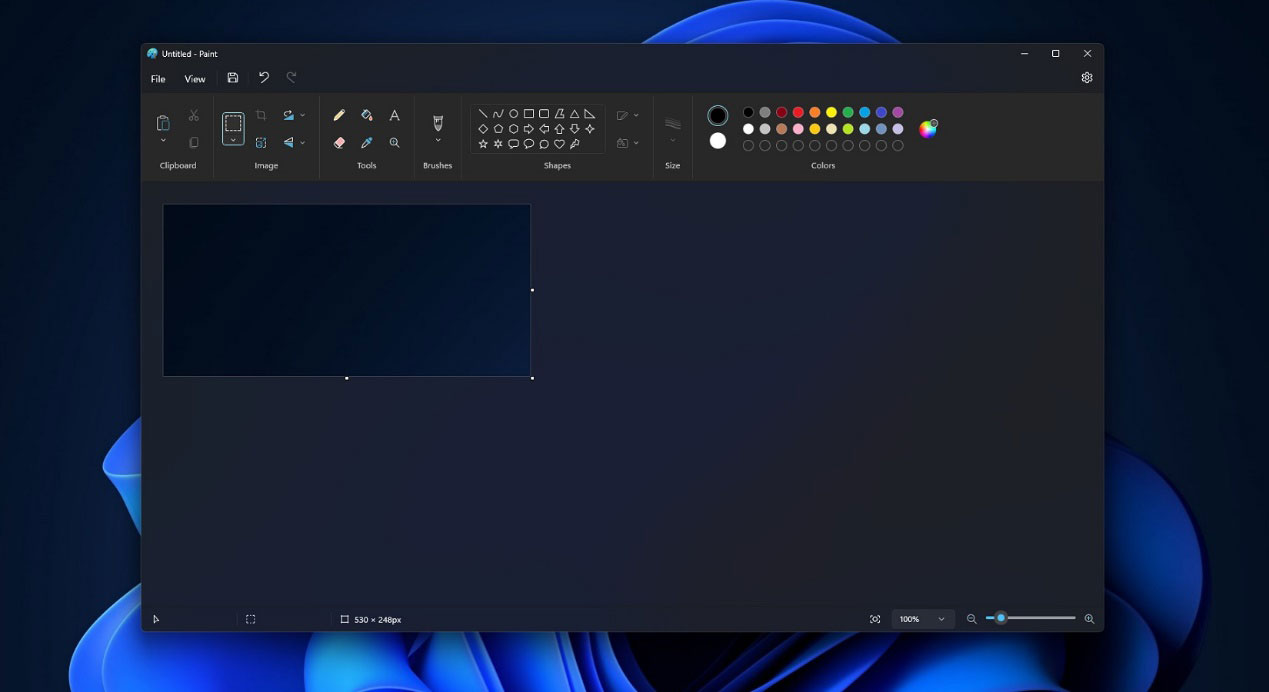
10. Snap Layout Suggestions: Streamlined Multitasking
Windows 11 23H2 takes multitasking to the next level with Snap Layout Suggestions. This feature intelligently suggests optimal window arrangements, enhancing productivity and minimizing the effort required to manage multiple apps.
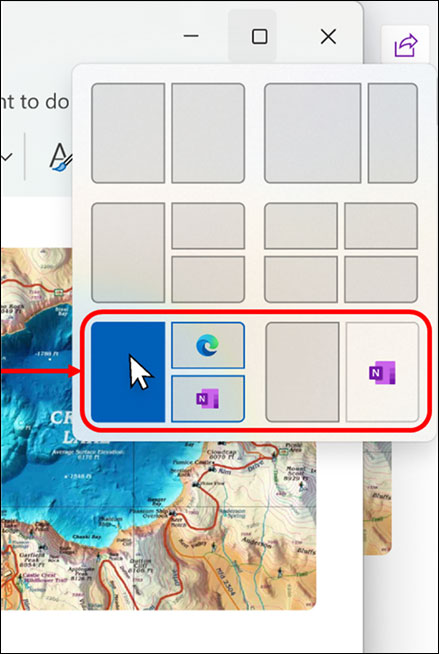
11. Widgets Customization: Tailoring Your Experience
No Windows 11 feature update is complete without alterations to the Windows Widgets Board. Anticipated in the Windows 11 version 23H2 release are heightened customization possibilities for the board. This entails fresh layouts, granting users the freedom to decide whether widgets should be independent from the news feed, integrated with it, or devoid of a news feed altogether.
This marks the moment when Microsoft will, at last, enable users to deactivate the MSN feed within the Widgets Board through the Windows 11 version 23H2 release in the fall of this year.
12. New Dev Home App: Empowering Developers
For developers, the New Dev Home App is a game-changer. This tool offers a centralized hub for managing projects, testing applications, and accessing resources, streamlining the development process.
13. Presence Sensing: Adaptive Interactions
Windows 11 23H2 introduces presence sensing, enabling your device to adapt based on your presence. This feature enhances security and convenience, allowing for seamless transitions between different user scenarios.
14. Conclusion
Windows 11 23H2 is poised to redefine the way we interact with our devices. From AI-powered productivity boosts to enhanced customization options, this update showcases Microsoft’s commitment to innovation and user-centric design. As the computing world eagerly awaits its release, users can anticipate a more intelligent, intuitive, and immersive Windows experience.