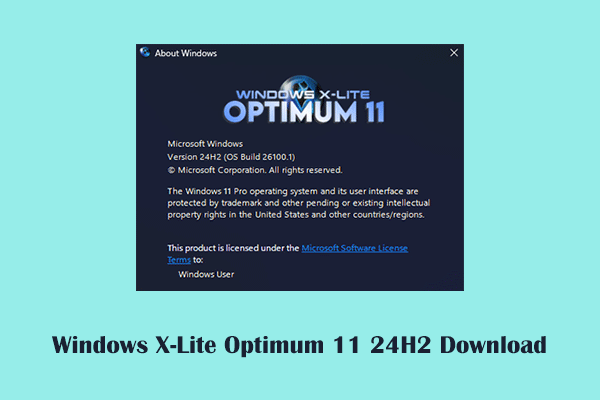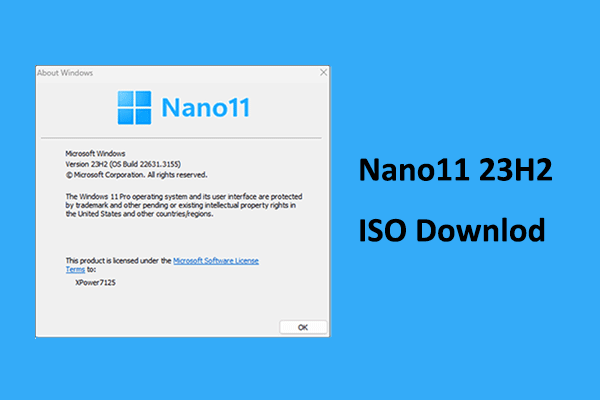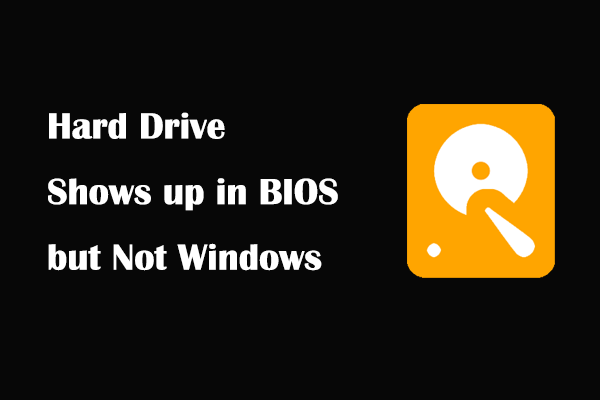Windows 11 24H2 LTSC build 26100 has leaked online. If you want to know more information about what Windows 11 LTSC is and how to get the Windows 11 24H2 LTSC ISO file, read this post on MiniTool Software to get the answer.
Overview of Windows 11 LTSC
The full name of Windows 11 LTSC is Long-Term Service Channel, which is a version of the Windows operating system that focuses on system and functional stability. It has the following advantages:
- Stability and reliability: Windows 11 LTSC only receives feature updates once a year, sparing you the hassle of frequent system updates. Additionally, it will still receive security patches, which ensures the highest degree of system security.
- Long-term support: The Windows 11 LTSC version provides 5 years of mainstream support and 5 years of extended support. This is very friendly to users who need to use a certain system for a long time.
- Fewer built-in applications: Compared with other versions, Windows 11 LTSC has fewer built-in applications. Nonetheless, it allows you to manage and deploy applications through PowerShell scripts or the Group Policy Editor to meet specific needs.
Windows 11 24H2 LTSC Build 26100 Has Leaked Online
Microsoft has claimed that Windows 11 version 24H2 LTSC official versions (including Windows 11 Enterprise LTSC and Windows 11 IoT Enterprise LTSC) will be launched in the second half of 2024. Recently, Windows 11 Enterprise LTSC preview build 26100 was leaked and is considered to be Windows 11 24H2 final RTM.
The leaked version shows that the LTSC operating system is running Windows 11 24H2 version, as shown in the screenshot below.
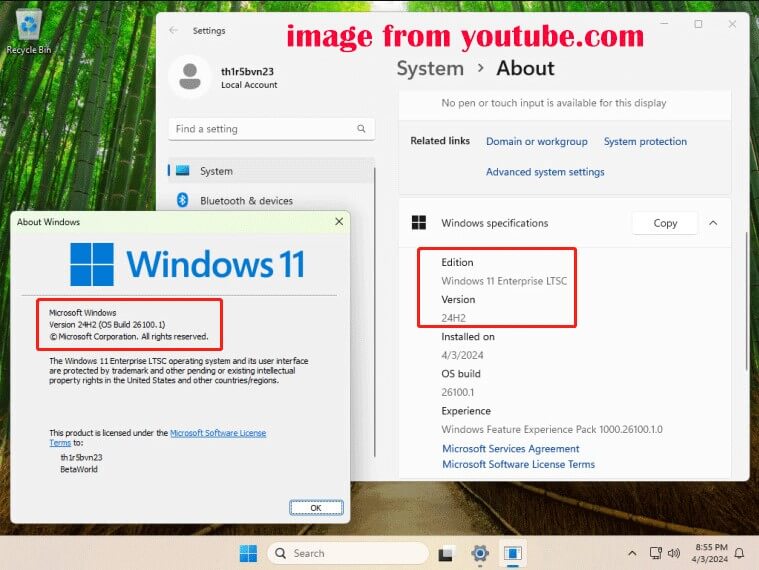
According to testing on the Windows Latest website, the leaked Windows 11 Enterprise LTSC image file provides three image files for you to install: Enterprise LTSC, IoT Enterprise LTSC, and loT Enterprise Subscription LTSC. During the installation process, you can choose the preferred one to install.
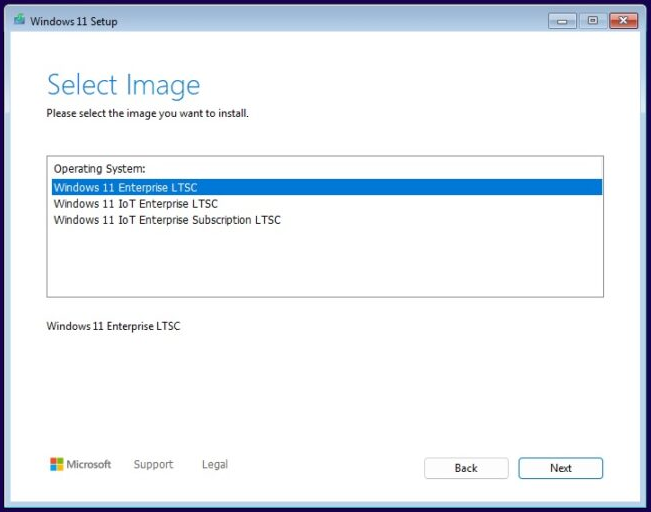
You can get the Windows 11 24H2 LTSC build 26100 download resources from the Chinese forum BetaWorld. Alternatively, you can download the Windows 11 24H2 LTSC ISO file from this site: Windows 11 Insider Preview Build 26100 Enterprise LTSC.
Further Reading: Recover Data on Windows
Although Windows has been working hard to reduce the risk of data loss, such as introducing data backup and restore, File History, and other features to protect data, it is unlikely to eliminate the possibility of data loss.
If you encounter data loss issues and need to recover files on Windows, you can try MiniTool Power Data Recovery. It is a professional Windows file recovery software that helps recover documents, photos, videos, audio, emails, and so on.
Since this is probably your first time using this software, you can download its free edition first. MiniTool Power Data Recovery Free allows you to scan for all lost files and recover 1 GB of data without paying a penny.
MiniTool Power Data Recovery FreeClick to Download100%Clean & Safe
Bottom Line
Windows 11 24H2 LTSC build 26100 has leaked online. You can download it from the source website above and enjoy it early, although we don’t recommend downloading the leaked preview build.