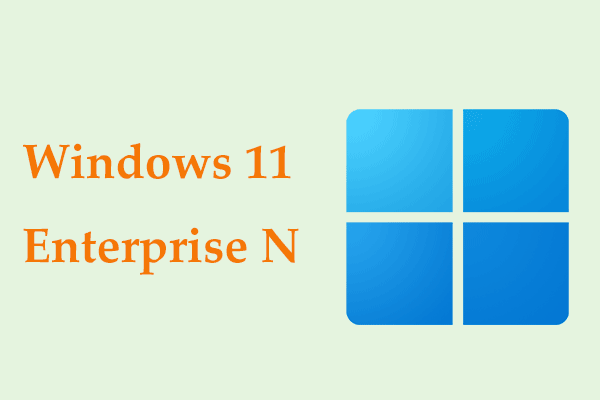What is Windows 11 Enterprise G or Government Edition? Is there an ISO file to download? Should you install it on your PC? In this guide from MiniTool, you can find everything you should know about this system edition. Let’s go straight to the point.
About Windows 11 Enterprise G
Have you heard of Windows 11 Enterprise G? This new edition of Windows 11 was mentioned by Andy Kirby on X (originally called Twitter) on June 27. It has been making the rounds and you can see some screenshots about this system. So, what is Windows 11 Enterprise G?
According to Andy Kirby, it can also be called Windows 11 Government Edition which is debloated maximally. In it, all telemetry and Microsoft apps are removed and you can find it doesn’t have hardware restrictions that are present in the retail version. In detail, this edition doesn’t include core apps like Microsoft Edge, Microsoft Store, and Windows Defender.
From the revealed screenshots, you won’t see recommendations at the Start menu. Besides, it doesn’t show pinned icons and recent items. Under the All apps section of the Start menu, just five apps (Windows Backup included) and a folder are listed, as shown below (image from Andy Kirby).
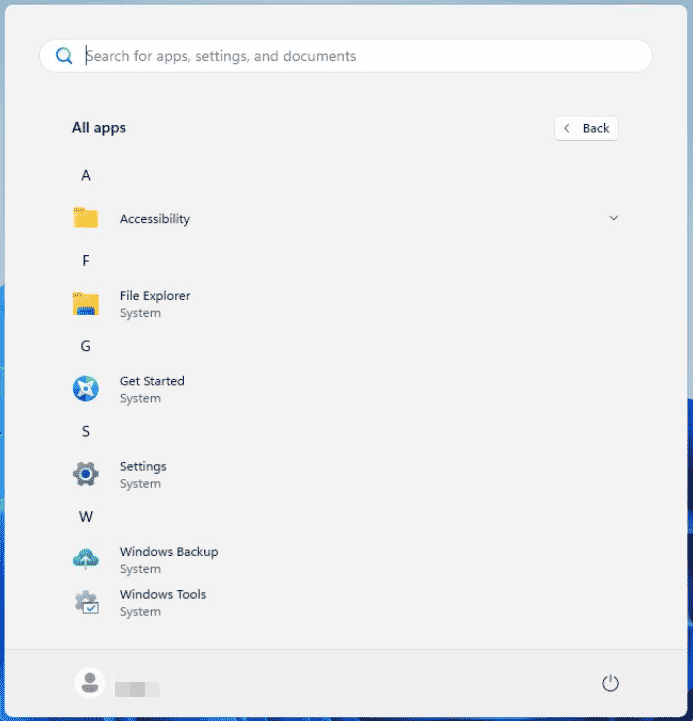
Since Windows 11 Enterprise G is less bloated, it consumes less RAM, making it available to install on some old computers with old hardware.
Is Windows 11 Government Edition Legitimate
In some forums, some users say that they never see Windows 11 Enterprise G Government Edition and don’t know whether it is legitimate or not. If you wonder about this question, you can find an answer here.
This special edition isn’t an official Windows government distribution. With further research, it is just a customized Windows version – you may remember Tiny11, another custom Windows build that removes many Windows 11 components to make it smaller and much more lightweight.
To be specific, Windows 11 Government Edition refers to a project named Enterprise G Reconstruction that gives you a full guide on how to rebuild Enterprise G. This version is activated via KMS38 rather than an official Windows key, therefore, it is fake.
Can You Download Windows 11 Enterprise G?
Some of you are concerned about “Windows 11 Government Edition download” or “Windows 11 Enterprise G download”. As mentioned above, the particular version needs to be rebuilt by modifying a script. There is no actual ISO. When searching for such an ISO file in Google, you cannot find one.
Related post: Safe Download Windows 10 China Government Edition ISO
Should You Install Government Edition?
Although this is a fake version, it may be something that you want as it doesn’t offer telemetry, ads, and other unwanted features. Along with the ability of installing on old devices, you may end up with an ideal Windows 11 version. Unfortunately, this fake build is not secure due to the lack of Windows Defender and any updates. If you are an advanced user, you can choose to install it on a virtual machine.
Related post: VirtualBox Download & Install for Windows/Mac/Linux [Full Guide]
Run Official Windows 11 Enterprise
Since Windows 11 Enterprise G Government Edition is unofficial, you should turn to the official edition if needed. Microsoft offers Windows 11 Enterprise Edition on its website and you can follow the given guide to get it. Also, this post – Windows 11 Enterprise ISO Download & Install on Your PC may be helpful to you.
Before the installation, remember to back up your important files to avoid data loss during the process. MiniTool ShadowMaker, free backup software, supports data backup and system backup in Windows 11/10/8/7. Try it and then install the official Windows 11 Enterprise.
MiniTool ShadowMaker TrialClick to Download100%Clean & Safe
Final Words
Now you know all the information on Windows 11 Enterprise G. Whether to try or not, it is up to you. For the sake of security, don’t reconstruct and install it, but only run the official system.