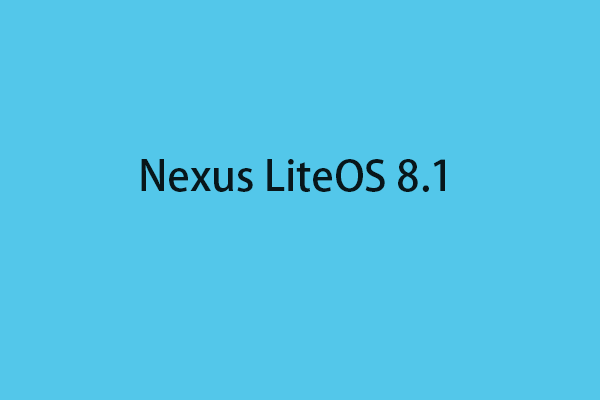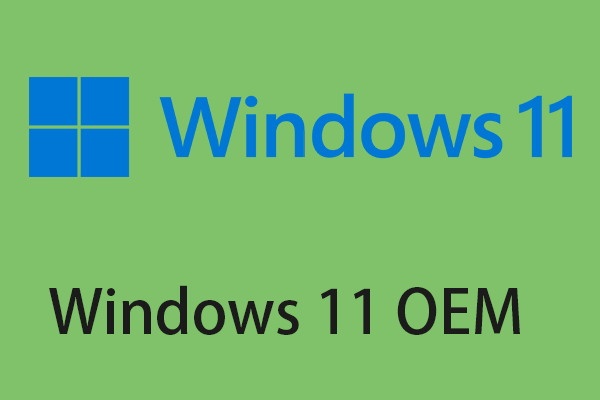What is Windows 11 IoT Enterprise? How to free download and install it? This post from MiniTool will tell you how to get the Windows 11 IoT Enterprise ISO file and how to install it. Now, keep on your reading.
Windows 11 IoT Enterprise
Windows 11 IoT Enterprise is a full version of Windows 11 that delivers enterprise manageability and security to IoT solutions. It is equivalent to Windows 11 Enterprise but also includes optimizations for dedicated devices with limited storage.
From October 5, 2021, Windows 11 IoT Enterprise will be available as an upgrade for eligible devices running Windows 10 IoT Enterprise. For administrators who manage devices on behalf of their organizations, Windows 11 IoT Enterprise will be delivered through the same, familiar channels you now use for Windows 10 IoT Enterprise feature updates.
Features of Windows 11 IoT Enterprise:
- Support USB 4 and Wi-Fi 6
- SMB over QUIK support (requires Windows Server 2022) – TCP alternative
- Integration with cloud applications
2. Windows 11 IoT Enterprise will only release one version per year.
3. Each edition of Windows 11 IoT Enterprise will be supported for 36 months.
How to Download and Install Windows 11 IoT Enterprise
Before downloading Windows 11 IoT Enterprise, you need to check if your PC meets the minimum system requirements.
- Processor: 1 GHz or more
- RAM: 4 GB
- Disk space: 64 GB of free space
- Screen resolution and video adapter: 800×600, compatible with DirectX 12
- TPM: TPM 2.0
How to download it? Microsoft doesn’t give the link to download Windows 11 IoT Enterprise ISO direct. You can choose to download Windows 11 IoT Enterprise from the Internet.
Go to the archive’s official website and search for Windows 11 IoT Enterprise and then click ISO IMAGE on the right side of the page. Then click the download button and the Windows 11 IoT Enterprise ISO file will be downloaded.
You can also click the SHOW ALL option to download other editions of Windows 11 IoT Enterprise. Then, you can choose one of them to download it.
After downloading Windows 11 IoT Enterprise, you can install it. Before installing it, you had better back up your important data or the whole system since the installation will remove everything on your previous system.
To do this thing, you can try the PC backup program – MiniTool ShadowMaker, which supports backing up systems and files. Click the below button to download it.
MiniTool ShadowMaker TrialClick to Download100%Clean & Safe
Installing Windows 11 IoT Enterprise is similar to installing Windows 11. After downloading the Windows 11 IoT Enterprise ISO file, you should burn it to a USB drive using Rufus or other burning software. Then, boot your PC from the USB installation drive and follow the on-screen instructions to complete the Windows 11 IoT Enterprise installation.
Final Words
Here is all the information about Windows 11 IoT Enterprise download. You can know what it is and how to download it. Just follow the above instructions for a try. If you have any other issues or ideas, let us know in the comment below.