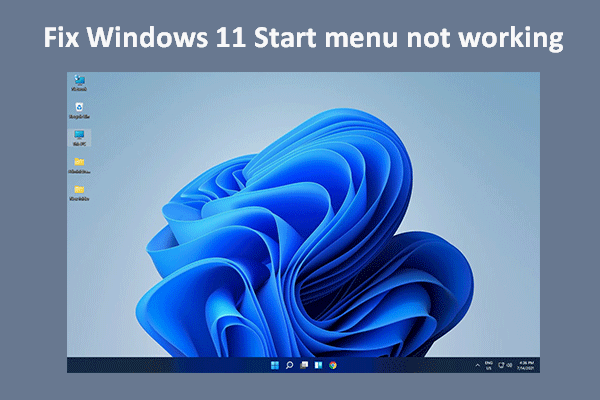The old Microsoft Store app have been improved and released by Microsoft to Windows 11 (and Windows 10) users. However, many Windows 11 users are upset since they find they don’t have the newly redesigned Microsoft Store app. This MiniTool post shows them how to update Microsoft Store on Windows 11 in detail.
Microsoft has made a lot of efforts in improving Windows 11; for instance, it redesigned the Microsoft Store app, which is one of the most used apps on computers, for both Windows 11 and Windows 10 users. Knowing this, some Windows users would like to get the new Microsoft Store on their devices. However, the big problem is that some of them don’t know how to update Microsoft Store Windows 11. The following content discusses this issue and provides you with solutions to fixing it.
How To Use The New Microsoft Store In Windows 11: Tips & Tricks.
MiniTool Power Data Recovery TrialClick to Download100%Clean & Safe
Don’t Have the New Microsoft Store Windows 11
Many users pay attention to Windows 11 update Microsoft Store.
Case 1. Why my Windows 11 doesn’t have Microsoft Store?
I just installed windows 11 and just realized that it doesn’t have a Microsoft Store. How do i fix this??– asked weshantbe on www.elevenforum.com
Case 2. Windows 11 Microsoft Store has no support for Business or School accounts?
So we have upgraded one of our company pc’s and we are now running Windows 11 Enterprise, runs pretty good. Now we want to use the Microsoft Store with one of our existing business accounts (Corporate Office365 account) to download or install or purchase new apps for Windows specifically for this computer that have to be purchased from the Microsoft Store. The Windows 11 Microsoft Store shows a notification when you logon that there is no support in the store for business or school accounts, only personal accounts like Gmail, Yahoo or Outlook.com accounts. I’ve been browsing the web for some time but did they really remove the option to log into the Windows Store using business accounts? This pretty much would make this computer useless for us; we might have to go back to Windows 10 if there is no workaround. We could create a new account using outlook.com but how is someone supposed to install a Windows Store app that has been previously purchased in a business account? Are we missing something? Is it correct to say that the Windows Store in both Windows 10 and 11 don’t support business accounts at all?– asked Caspar-3353 on docs.microsoft.com
How to Update Microsoft Store on Your Windows 11
How to update Microsoft Store in Windows 10 or Windows 11? There are basically 2 ways available. Since the steps to update Microsoft Store in Windows 11 are the same as that to update the app in Windows 10, I’ll focus on how to install new Microsoft Store Windows 11.
Automatic Microsoft Store Update Download
You can get the new Microsoft Store Windows 11 version easily by using the app.
How to open Microsoft Store in Windows 11:
- Open Windows 11 Start menu by clicking the Start button on taskbar or pressing the Start button on keyboard.
- Go to the Pinned section and look for Microsoft Store under All apps category or ms-resource:AppName/Text under Other category.
- Click on the corresponding icon to open the app.
Use the Windows 11 update checker:
- When Microsoft Store opens, go to the top right corner and click on the three dots button.
- Select Downloads and updates from the drop-down menu.
- Click on the Get updates button at the top right section.
- Wait for the app to check, download, and then install the available updates it finds.
Microsoft Store will be restarted automatically if it finds & downloads a new version for itself.
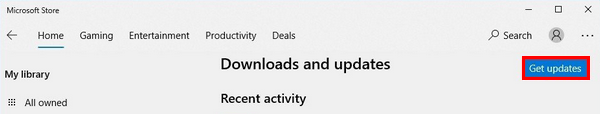
Manual Microsoft Store Windows 11 Download
- Download the updated version of Windows 11 Microsoft Store. (Link 1)
- Open the file and allow the Microsoft Store update.
- Check Launch when ready and click on the Update button.
- Just wait for it to end.
Also, you can download the Microsoft Store updated version from link 2 or link 3. Then, open Open PowerShell and execute this command: Add-AppxPackage Microsoft.WindowsStore_22110.1401.10.0_neutral___8wekyb3d8bbwe.Msixbundle.
What if Windows 11 Microsoft Store not updated or not working? Please read this page to know how to fix the issue. That’s all about how to update Microsoft Store.