Witcher 3 Saves Disappeared
The Witcher 3: Wild Hunt is an action role-playing game developed and published by CD Projekt. Since its release, it has been deeply loved by users due to its high-quality graphics and rich plot. However, sometimes you may encounter the “Witcher 3 save files missing” issue like the user below:
I recently decided to update my computer to Windows 11 from 10 since I heard that all the issues it had previously when it was first released were patched up. Updating completely wiped my local saves from the computer. I searched the save files directory and there was nothing. Does anyone have suggestions or a solution? Or is it just gone forever?answers.microsoft.com
In addition to system updates, game file loss in The Witcher 3 may also be caused by many other reasons, such as accidental deletion, mods-related issues, virus infection, disk damage, etc. In the following part, you can learn how to recover lost Witcher 3 save files.
How to Recover Deleted Saves Witcher 3 PC
Way 1. Restore Witcher 3 Game Files From Steam Cloud
Steam Cloud is a feature provided by the Steam gaming platform that allows you to store game data in the cloud. Therefore, if you have enabled the Steam Cloud function for Witcher 3, your game progress and settings will be stored securely online.
To check if the Steam Cloud feature is enabled, right-click Witcher 3 from Steam Library and choose Properties, and ensure Keep games saves in the Steam Cloud for The Witcher 3: Wild Hunt is enabled under the GENERAL tab.
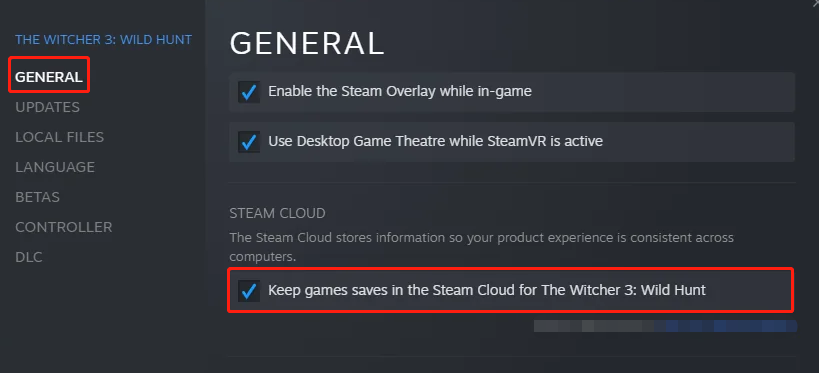
Next, go to Home > Account > View Steam Cloud. On this page, find The Witcher 3: Wild Hunt, then click the Show Files button next to it. Next, hit the Download button to download the needed files.
Finally, you can move the downloaded files to the Witcher 3 save file location:
C:\Users\username\Documents\The Witcher 3\gamesaves
MiniTool ShadowMaker TrialClick to Download100%Clean & Safe
Way 2. Recover Deleted Witcher 3 Saves With MiniTool Power Data Recovery
If you cannot find the game files of Witcher 3 from Steam Cloud, you still have a chance to recover your game data. You can use MiniTool Power Data Recovery, the best file recovery tool for Windows, to recover local game files.
This data recovery tool is of great help in recovering game files, Office documents, photos, videos, audio files, etc. from computer hard drives or other types of file storage media. You can download and install MiniTool Power Data Recovery Free to scan your hard drive where the game files were stored and recover 1 GB of files for free.
MiniTool Power Data Recovery FreeClick to Download100%Clean & Safe
How to Recover Deleted Saves Witcher 3 PS5
If you are a PS5 user who encounters the “Witcher 3 save files missing” issue, you can follow the instructions below to get your data back.
First, on your PS5, go to Settings > Saved Data and Game/App Settings.
Second, select Saved Data (PS5) or Saved Data (PS4) > Download or Delete from Cloud Storage.
Third, go to the Download to console storage tab, select the saved data you want to download, and then hit Download.
Bottom Line
In a word, this tutorial mainly talks about how to recover Witcher 3 saves files on Windows from Steam Cloud and by using MiniTool Power Data Recovery. Also, it explains how to get your game files on PS5.
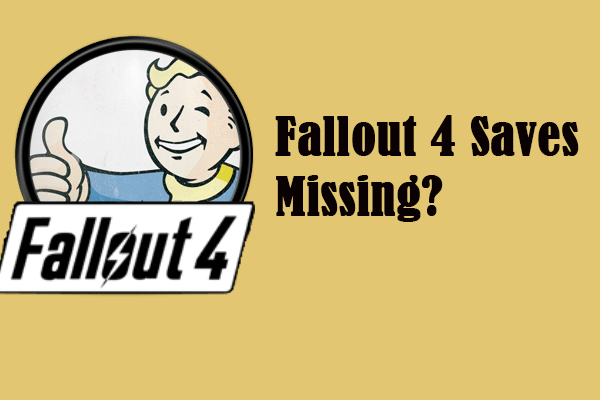
![How to Recover Deleted Games in Windows 10? [Problem Solved]](https://mt-test.minitool.com/images/uploads/2021/03/how-to-recover-deleted-games-on-pc-thumbnail.jpg)