This article composed by MiniTool company compares XLSX and XLS two spreadsheet file formats and lists their differences in 7 aspects. Also, it teaches you how to convert from .xlsx to .xls or form .xls to .xlsx in 3 easy solutions. Just get the details below!
About XLS and XLSX
XLS refers to Excel spreadsheet. It is a file extension for a spreadsheet file format developed by Microsoft for using with Excel, which uses a proprietary format for saving documents. XLS format is known as the Binary Interchange File Format (BIFF).
While XLSX is a Microsoft spreadsheet designed for not only Windows but also MacOS, iOS, and Android. It contains calculation, pivot tables, graphing tools, as well as a macro programming language know as Visual Basic for apps.
Both XLS and XLSX files are Microsoft Excel spreadsheets usually applied for saving financial data and creating mathematical models.
Difference Between XLS and XLSX
What is the difference between XLS and XLSX? Let’s see below contents.
1. XLS vs XLSX: File Format
Although both XLS and XLSX are file formats for Microsoft spreadsheet, they have different file extensions with .xls and .xlsx respectively. XLS is the default file format from Excel 97 to Excel 2003 while XLSX is the default file format for Excel 2007 and later.
2. XLSX vs XLS: Storage
XLS is based on BIFF and its information is saved to a binary format. Vice versa, XLS is based on the Office Open XML format derived from XML and its info is stored in a text file that makes use of XML to define al its parameters.
3. .XLS vs .XLSX: File Size
The Office XML Format uses ZIP and compression technologies for data storage. So, the Office XML format based XLSX has smaller file size than the traditional binary based XLS.
4. .XLSX vs .XLS: Performance
As for speed, although XLSX is the latest Excel file format, it is slower than the old XLS format especially on files that need to use complex formula for a large set of data.
For compatibility, XLS has higher compatibility than XLSX. XLS is readable by all Microsoft Excel versions while XLSX is only readable by Excel 2007 and later versions. besides, XLS is able to hold the spreadsheets either including Macros or not, while XLSX isn’t capable to support Macros.
5. Excel XLS vs XLSX: Availability
XLS is a proprietary file format while XLSX is open and royalty-free. The Office XML Format are based on XML and ZIP technologies. Thus, they are universally accessible. The specification for the formats and schemas of XLSX files will be published and made available under the same royalty-free license existing today for the Microsoft Office 2003 Reference Schemas, and that is openly offered and available for broad industry usage.
6. XLS or XLSX: Reliability
The Office XML format based XLSX is designed to be more robust than the binary format based XLS. This can help reduce the risk of data loss due to damaged or corrupted files.
XLSX improves data recovery by segmenting and separately saving each part within the file package. This has the potential to store company tremendous amounts of money and time spent recovering lost data.
When one file component is corrupt, the remainder of the file is still open within the application. Besides, Office apps can detect those defects and attempt to repair a document when opening it by recovering the proper data structure to the document.
MiniTool Power Data Recovery FreeClick to Download100%Clean & Safe
7. XLS Versus XLSX: Security
The openness of the Office XML Format (.xlsx) translates to more secure and transparent files. You can easily identify and remove personally identifiable info and business-sensitive info. You can identify files containing content like Microsoft Visual Basic for Applications (VBA) or OLE objects for special processing.
XLSX can also help to improve security against documents with embedded code or macros. By default, Office 2007 (including Excel 2007, Word 2007, PowerPoint 2007, etc.) file formats don’t execute embedded code.
The Office XML Formats contain a special-purpose format with a separate extension for files with embedded code, allowing IT workers to quickly identify files that includes codes.
How to Convert XLSX to XLS?
In general, there are three ways to change XLSX to XLS.
#1 Change Between XLS and XLSX by Simply Rename the File
You can’t imagine that it is just so simple to convert from XLSX to XLS, or convert from XLS to XLSX.
- Open File Explorer to where the target spreadsheet locates.
- Right-click on the target file and select Rename. Or, just click on the target file and press F2.
- Change the file extension form .xlsx to .xls or from .xls to .xlsx.
- Then, Press Enter click on the blank area.
- When it warns you that change the file extension might cause the file unusable, just click Yes to confirm the conversion.
#2 Convert Between XLS and XLSX with Microsoft Excel
The Office Excel app is the main program that adopts XLSX and XLS as its default file format. Also, it enables you to switch from XLSX to XLS or vice versa.
- Open the .xlsx file with Excel 2007 or onwards version.
- Click on the File option on the top left and select Save as in the drop-down.
- On the right section of the next screen, click on Excel Workbook (*.xlsx) and choose Excel 97-2003 Workbook (*.xlsx).
- Click the Save button behind.
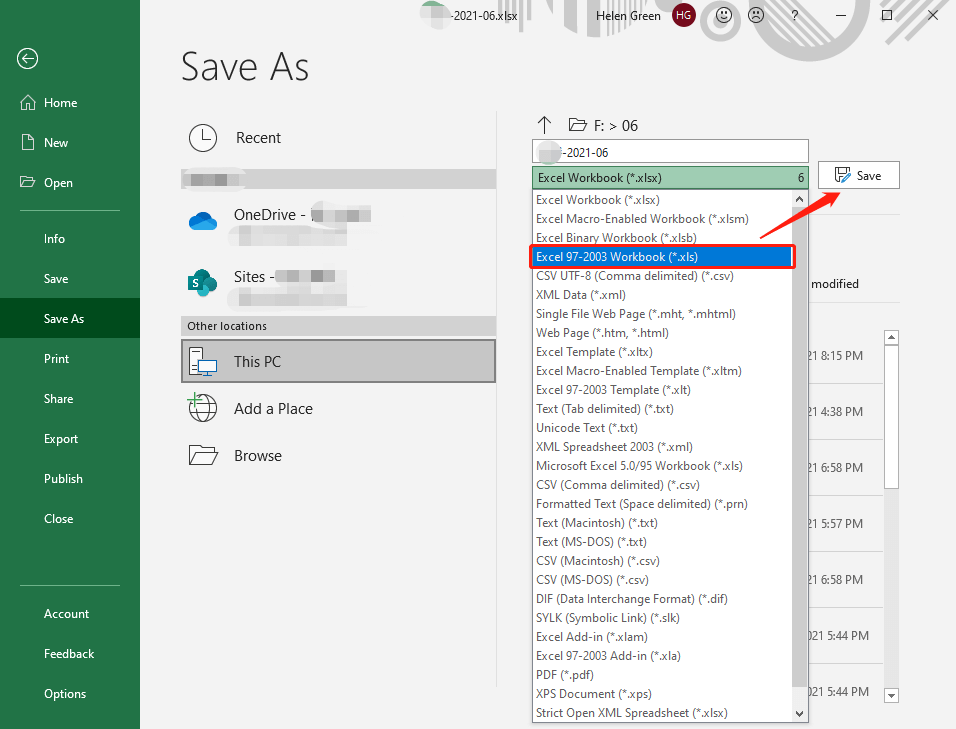
Or, you can click the More options.. below and select Excel 97-2003 Workbook (*.xlsx) for the Save as type column. Finally, click the Save button to save the changes.
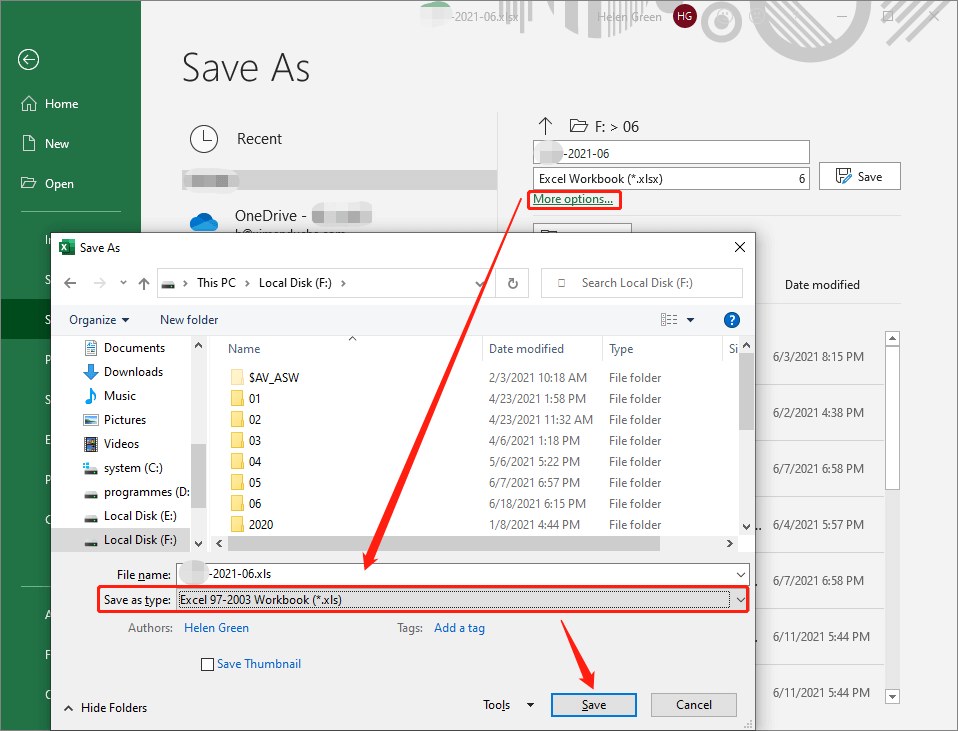
On the contrary, you can use the same steps to convert XLS to XLSM.
#3 Take Advantage of XLSX to XLS Converter
Another way to shift between file formats XLSX and XLS is to make use of a third-party tool or service. There are many such kind of online websites that can help you quickly convert XLSX to XLS and most of them are free of charge.
The advantages of XLS to XLSX converter:
- Support most spreadsheet formats (.xlsm, .xlsb, .xml, .csv, .xla, etc.).
- Support other file types like word, picture, audio, video, archive, and so on.
- Support batch conversion.
Disadvantages of XLSX to XLS converter:
- The converted files need to be download from online.
- Potential data leak risks.
MiniTool Video Converter FreeClick to Download100%Clean & Safe
- What Are the Top VHS Video Effects & How to Add Them to Videos?
- [Solved] How to Tag/Name People/Someone in iPhone Photos?
- Is 144FPS Video Possible, Where to Watch & How to Change FPS?
- How to Crop Photos for Instagram & Why Does Instagram Crop Photos
- [Step-by-Step] How to Crop Someone into a Photo by Photoshop?
![[5 Aspects + 3 Ways] DOC vs DOCX Differences & Conversions](https://mt-test.minitool.com/images/uploads/2021/06/doc-vs-docx-thumbnail.png)