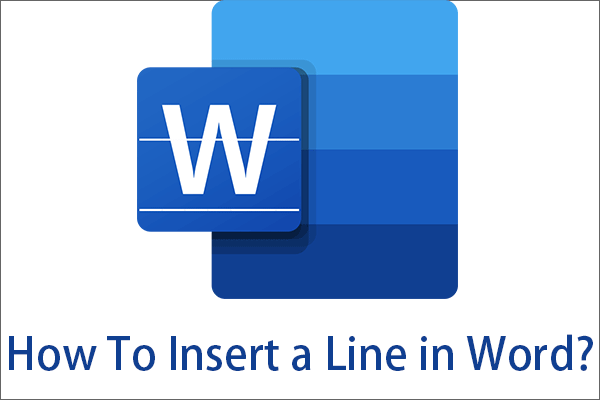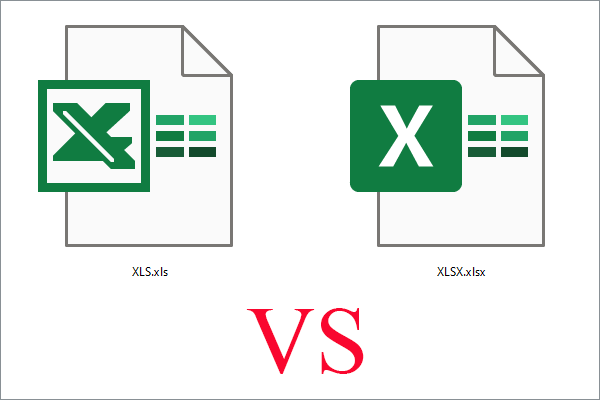This essay composed by MiniTool corporation introduces you with two common file formats, DOCX and DOC. It lists the differences between the 2 kinds of files and teaches you how to shift between them. Learn more details below.
What Is DOCX vs DOC?
Both DOC and DOCX are Microsoft Office Word app file formats. DOC is used from Word 97 to Word 2003 while DOCX is the latest file format since Office Word 2007. And, DOCX is also applied for script open XML documents.
Docx vs Doc means to compare the two types of file formats and figure out the differences between them. Now, let’s do it!
Difference Between Doc and Docx
In general, there are several differences between DOC and DOCX file formats. What are they?
#1 .DOCX vs .DOC: File Extension/Name
If you are using Word 2007 or later versions, by default, your saved file is of DOCX format and there is a file extension .docx right behind the file name. While, if you are sticking to the old Word apps, you will save your files in .doc format.
“DOC” is the shortening form of “document”. Compared to DOC, DOCX has an extra “x” that stands for the Office Open XML standard.
#2 .DOC vs .DOCX: Based Language
The former .doc file is based on the older and less efficient binary-based format that also contains the related formatting and other relevant information. While current .docx is based on extensible markup language; it is basically a zip file that contains all the XML files about the document.
#3 Word DOC vs DOCX Files: Performance
Compared with the old DOC file format, DOCX enables smaller & lighter file sizes, less chance of corruption, as well as better-looking compressed images. A DOCX file is easier to read and transfer. The open nature of the Office Open XML standard allows it readable for any full-featured word processor even for online Google Docs.
#4 DOC File vs DOCX: Options/Features
As the elevated version of the DOC file, DOCX owns many new innovative options. DOC is proprietary while DOCX is an open standard.
#5 Doc vs. DOCX: Compatibility
.docx is the refined and improved version of .doc and is the default file format for Microsoft Word 2007. So, Word 2007 and later can read the old DOC file format. Yet, most old Word editions can’t recognize DOCX file format except for a few ones such as Word 2003.
Moreover, DOCX is open for many third-party word processors, non-Microsoft Office apps. Yet, DOC can only be used by Office programs.
Now, although the DOCX file format has been released for many years and most users have been used it, many people are still sticking to the old Word editions that can read .docx files. Then, what to do if a DOCX user sends a file to a DOC user?
How to Convert DOCX to DOC?
Generally, there are 3 methods to convert between DOCX and DOC file formats.
Way 1. Rename Target File to .docx or .doc
The easiest way is to change the file extension of the target document in Windows Explorer. Just navigate to the location where the target file is stored, right-click on it, choose Rename, alter .docx to .doc or .doc to .docx, and click somewhere else to save the change.
Way 2. Convert Between DOCX and DOC by Word App
If you are using the newest DOCX file format and need to send a word file to a friend who is still using Word 2003 or an older version, you can select to save the target file as DOC file format.
- When you finish your file, click File > Save as.
- In the right area, click on the Word Document (*.docx) and choose Word 97-2003 Document (*.doc) in the drop-down menu.
- Click the Save button next to the file format column.
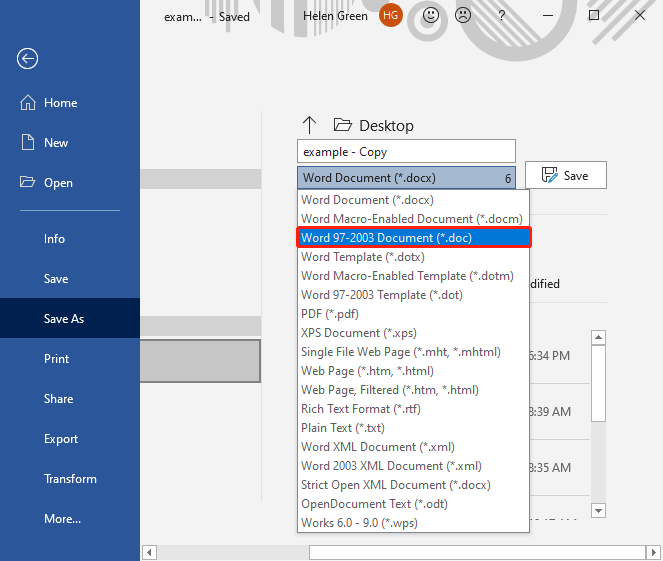
Or, you can click the More options… and select Word 97-2003 Document (*.doc) in the Save as type column.
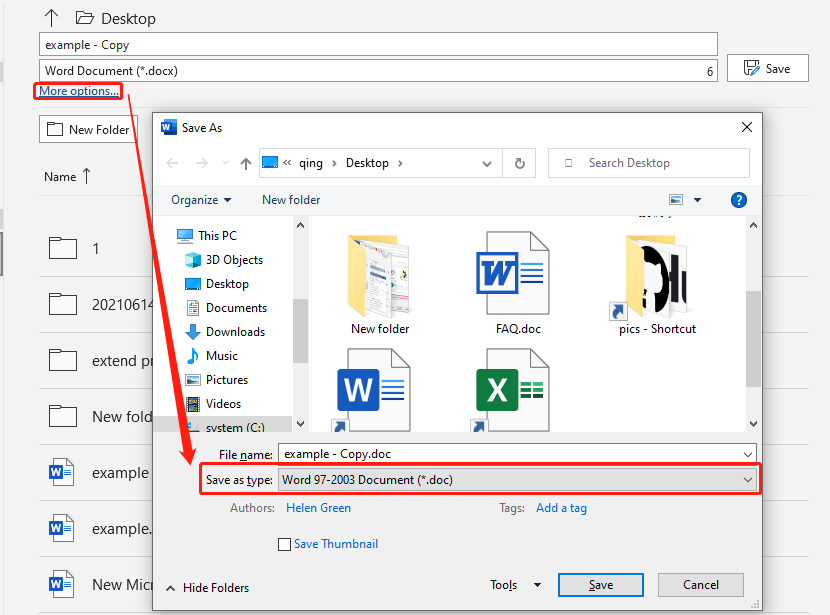
Vice versa, if you are using the latest Word app version and receive a DOC file, you can normally open, read, and edit it if it’s not a read-only file. Yet, if you want to convert DOC to DOCX file format, you can rely on your Word program to do that. Just the same steps as above.
Way 3. Use DOCX to DOC converter
Another way to convert file format between DOCX and DOC is to ask for help from a third-party tool. Such a tool is usually an online service. The guidance for conversion is similar for all such tools or services. Just open the webpage, upload or add your local source file, select the output file format, and click convert. When it completes, you need to download the converted file to your computer.
Yet, for video and audio file conversion, you can try the free MiniTool Video Converter, which supports 1000+ formats and batch conversion within minutes.
MiniTool Video Converter FreeClick to Download100%Clean & Safe