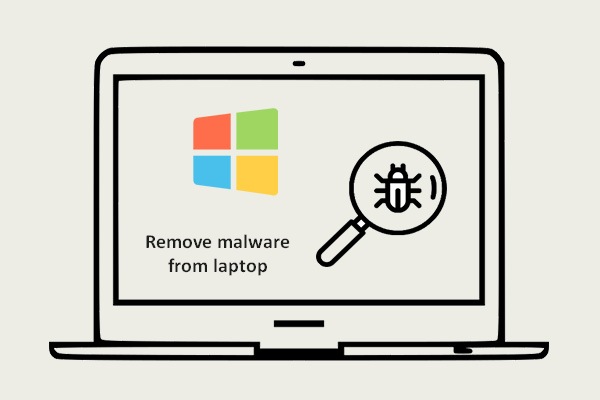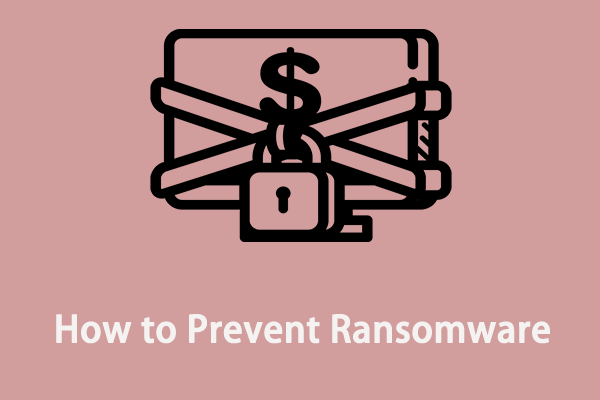Both Avast and AVG are popular antivirus programs. If you want to choose one from them but don’t know which one is better, you should read this post. This post provides information on Total AV vs Avast. Besides, you can use MiniTool Software to better protect your data.
Nowadays, malware and virus are everywhere and thus you may choose a piece of antivirus software to protect against them. Total AV and Avast are the two popular choices in the antivirus market. If you also want to choose one but don’t know which to choose, you can find the answer in the following part.
About Total AV VS Avast
Total AV
TotalAV is a full-featured antivirus software suite with many functions, which is designed to actively scan your computer for malware and prevent all incoming malware from downloading to your computer. It’s compatible with Windows, iOS, and Andriod.
Avast
Avast is one of the most commonly used and leading antivirus programs on the market. Avast is easy to download and run on any computer. With just a few clicks, the antivirus software will be loaded on the computer and ready to start processing all viruses and antispyware on the computer. You can use Avast on Android, Windows, iOS, and Mac.
Also see: Is Avast Safe? Find the Answer and Alternatives to It Now
After basically knowing what the Total AV and Avast are, do you know what the differences between Total AV and Avast are or which one is better for you to safeguard your PC? Hence, in the following section, we will show you the differences between these two antivirus programs.
Total AV VS Avast
Total AV VS Avast: Main Features
First, let’s see Total AV vs Avast for their features. Total AV and Avast are all committed to data protection. However, they still have some differences.
Total AV
Real-Time Protection – This feature can check recent files and downloads and perform operations immediately. Since the protection is automatic, you don’t have to do it yourself.
Extra Disc Space and Memory – Clear cache, junk files, duplicate files, and other trash cans to provide you with more space.
Anti-Ransomware – Whenever you are attacked by hackers, receive phishing emails, or open encrypted files, Total AV will block them.
Anti-Malware – Prevent infection, disguise attacks, and viruses.
Safe Site – Make your browsing experience safe and analyze the website you are going to enter before granting access.
Secure WiFi – By using a VPN, you can protect your device from any hacker attacks caused by an insecure WiFi connection.
Avast
Behavior Shield – It not only checks the downloaded apps and programs for viruses but also monitors their behavior to improve security.
Smart Scan – Detect malware and spyware, delete infected files.
CyberCapture – Analyze all the files you want to check.
WiFi Inspector – Analyzes the WiFi connection.
Avast Secure Browser – Make sure you don’t encounter phishing sites or mistakenly download some nasty Trojan horse programs.
Intelligent Antivirus – Deals with malicious attacks and other threats.
Anti-spam – Blocks spam mail.
We just learned some main features of Total AV and Avast. In this aspect, maybe Total AV is a little better than Avast.
Total AV VS Avast: Malware Protection
As for Avast vs Total AV, the malware protection ability would be one of the most important factors. Now, let’s find out which software has better malware protection ability.
Total AV
Total AV will automatically scan the device when needed, and show you how many malware threats and tracking cookies are in the system. The more files you have, the more time Total AV will take to complete the scan.
You should keep Total AV open. Otherwise, the scan will not be completed. You can click the Fix Issues Now button to detect and fix the issues.
In the recent AV-TEST test, Total AV earns 5 out of 6 scores, as the following picture showed:
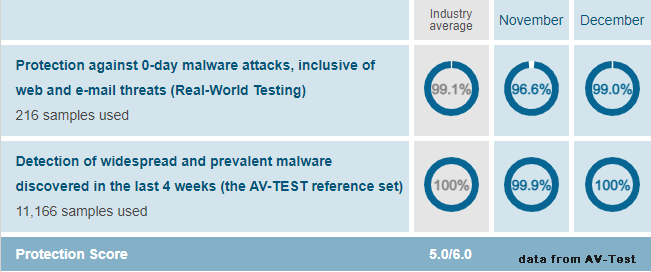
Avast
Avast will scan your system. If a virus, Trojan horse, or other malware is detected, the malware will be blocked immediately. Thanks to the unique machine learning mechanism, scanning will never reduce the speed of the device using it.
Malware protection has a unique defense strategy against unknown viruses. Once a new virus or Trojan is detected, Avast will initiate a cure for you.
In the recent AV-TEST test, Avast earns a perfect 6 out of 6 scores.
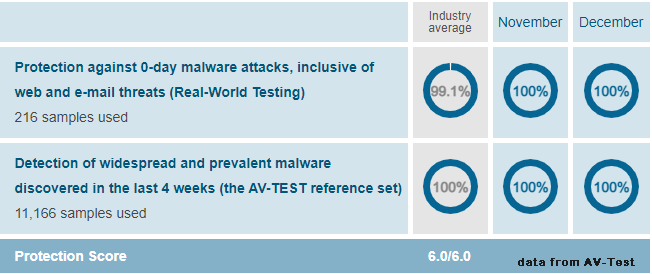
In this aspect, the winner is Avast.
Total AV VS Avast: System Performance
Antivirus software can optimize the operation of the system and speed up the execution of tasks. However, some antivirus software can reduce system performance. Let’s see Total AV vs Avast free for system performance.
Total AV
Total AV’s Tune-Up makes your device operate smoothly without delay. By expanding the space on the disc, the program can reduce startup time and cancel the hard drive blockage. Besides, it also provides suggestions on which programs or applications slow down your device and should be uninstalled.
According to the AV-test, Total AV earns 6 out of 6 sources.
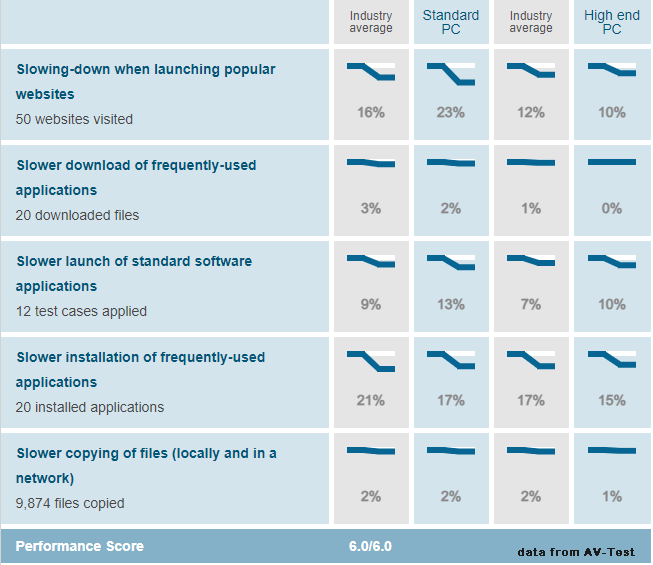
Avast
Avast will not slow down the system. Avast released its Avast Cleanup tool in 2020 to make the system startup and run faster. If you encounter a sudden system shutdown or crash, Avast Cleanup Premium will stop the hassle of consuming your application power.
According to the latest AV-test, we can find that Avast earns also a perfect 6 out of 6 scores.
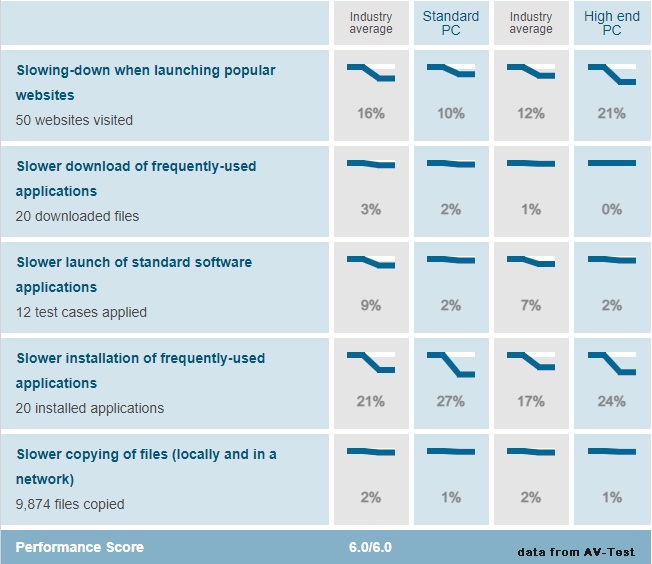
Also see: Does Avast Slow Down Your Computer? Get the Answer Now!
Thus, we can know that they make a tie in the system performance aspect.
Total AV VS Avast: Price
The next aspect for Total AV vs Avast is the price.
Total AV
Total AV has a free version and other 3 paid versions – Antivirus Pro, Internet Security, and Total Security. Antivirus Pro plan doesn’t provide VPN. Together with the Internet Security plan, it doesn’t include AdBlocker and Secure Password Vault as well.
| Antivirus Pro | $99/year ($29 for the first year) | 3 devices |
| Internet Security | $119/year ($39 for the first year) | 5 devices |
| Total Security | $149/year ($59 for the first year) | 6 devices |
Avast
However, Avast provides the free version, but the free version can annoy you with constant pop-ups and advertisements asking you to pay. Besides, Avast is available in Avast Premium Security and Avast Ultimate versions. The paid versions have some advanced features.
| Premium Security Single-Device | $69.99/year | 1 PC |
| Premium Security Multi-Device | $89.99/year | 10 Devices |
| Avast Ultimate | $99.99/year | 1 PC |
| Avast Premium Security for Mac | $69.99/year | 1 Mac |
From the above chart, you can find that both Total AV and Avast provides several choices. So, you can choose any one based on your own budgets and needs.
Total AV VS Avast: Customer Support
You can send an email, call online or chat with Total AV’s customer support. Avast has the same contact options as Total AV. Some users say that Avast’s service quality is very high and you can repair the computer remotely according to the suggestions of the customer service. Besides, both Total AV and Avast can give you a refund within 30 days if you are not satisfied with their products.
Total AV VS Avast: Which One to Choose
From the above content, you can find that we have compared Avast and Total AV among main features, malware protection, system performance, price, and customer support. It is not very easy to judge which one is better since both Total AV and Avast provides good protection for your computer or other devices. Besides, both are easy to operate even for those inexperienced people. So, you can choose either of them to safeguard your computers.
If your main focus is anti-virus protection, choose Avast. However, if you are looking for a complete security suite against all cyber attacks, Total AV may be a better choice. All in all, choosing Total AV or Avast is based on your needs.
Use MiniTool ShadowMaker to Back up Files
Sometimes, your PC will be attacked by malware and virus, but you do not know. Thus, relying on antivirus software is not enough to protect your computer. Then, you need other software to protect your data and you should back up your important data regularly to prevent file loss.
How to back up your important data? It’s recommended to use the professional Windows backup software – MiniTool ShadowMaker to do the task.
MiniTool ShadowMaker is designed to back up the operating system, files, folders, disks, and partitions. With a copy of the backup, you can restore data once a disaster occurs, like a system crash, hard drive failure, and more. It also allows you to clone OS from HDD to SSD without data loss.
Now, let’s see how to back up the files with MiniTool ShadowMaker
Step 1: Click the following button to download MiniTool ShadowMaker, install and launch it.
MiniTool ShadowMaker TrialClick to Download100%Clean & Safe
Step 2: Click Keep Trial. Then you will enter the main interface of MiniTool ShadowMaker and you need to go to the Backup page.
Step 3: After that, click the Source module, select Folders and Files, and select files you want to back up.
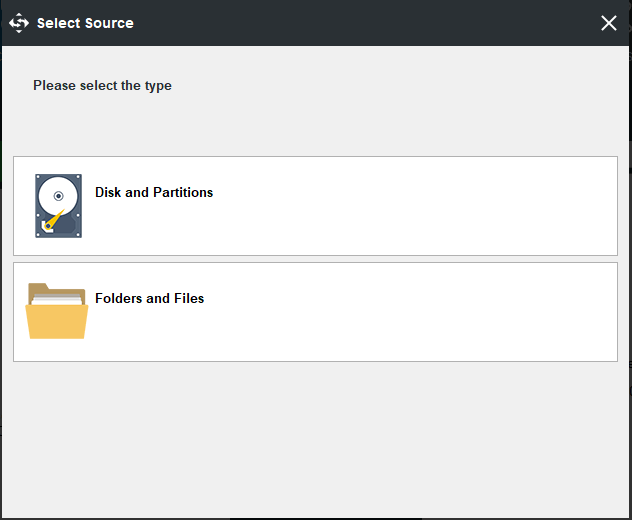
Step 4: Then click the Destination module to select a target disk to save the backup images. Then click OK to continue.
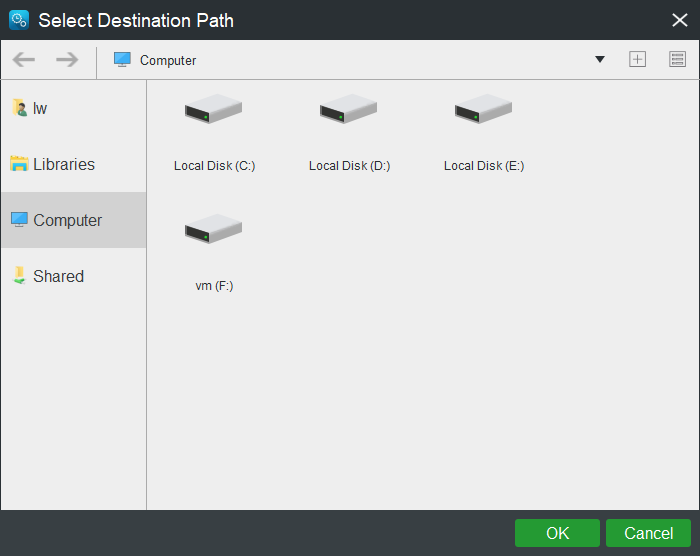
Step 5: After that, you can begin to back up the files. Here, you should click Back up Now to continue.
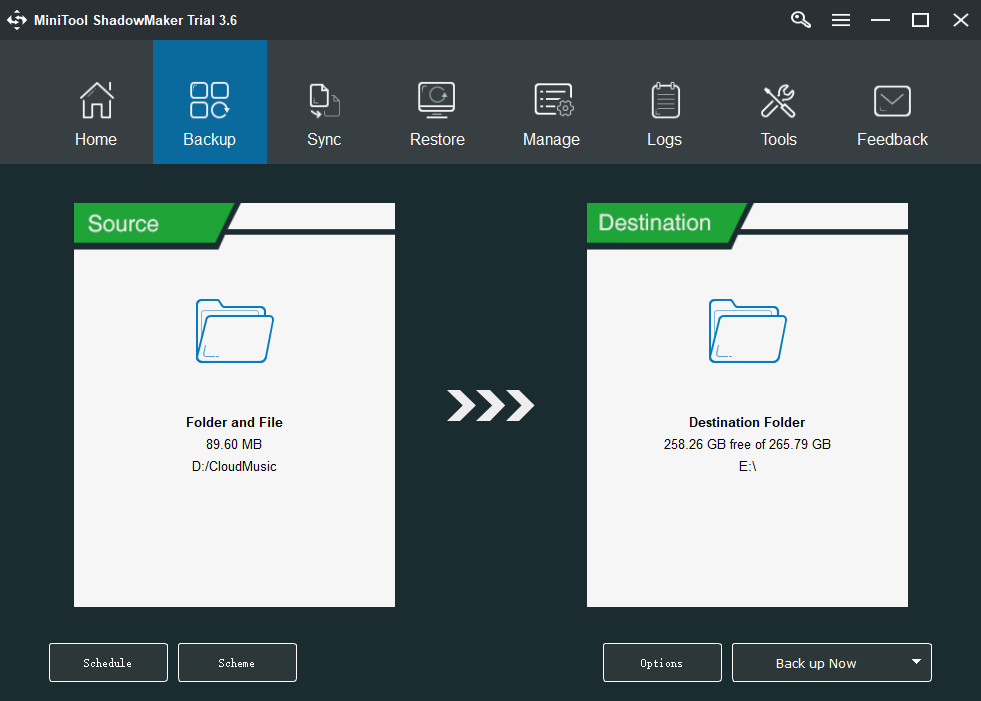
When all steps are finished, you have successfully backed up your important data. If your computer is attacked by malware or virus by accident, you can use the backup image to restore the data.
Bottom Line
Want to choose an antivirus program but don’t know which one to choose, Total AV or Avast? After reading this guide on Total AV vs Avast, you know the answer. Just choose one based on your actual needs. Also, another suggestion – MiniTool ShadoaMaker is introduced to you for PC protection.
If you have any issues or suggestions, you can leave a comment below or contact [email protected]. We will reply to you as soon as possible.