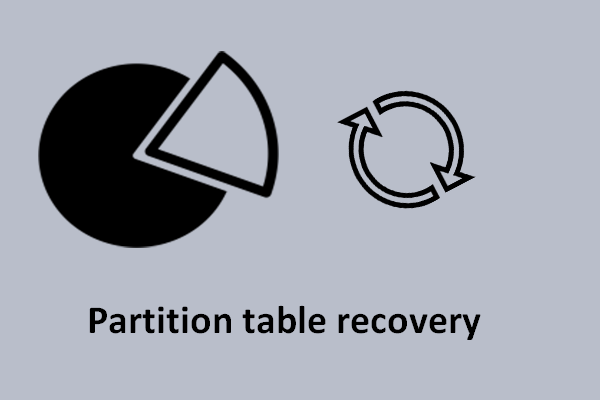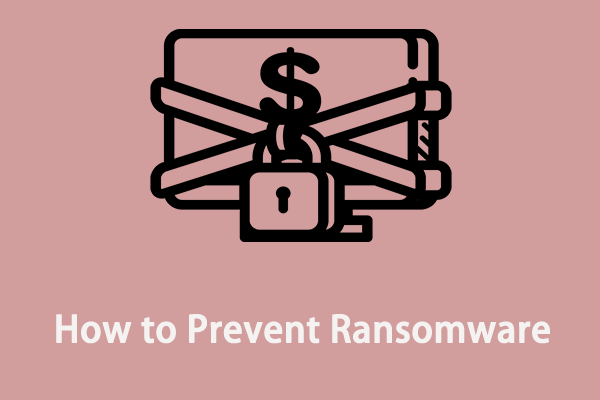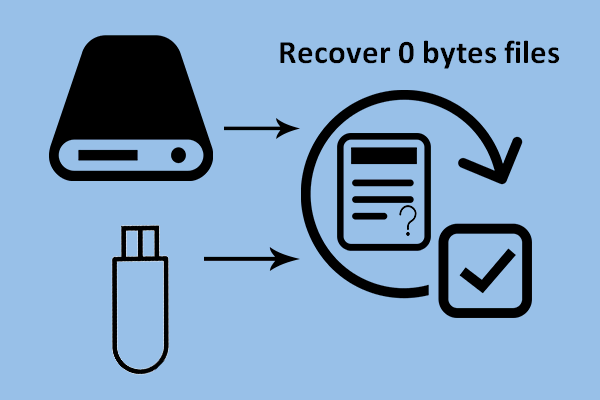Whether you want to recover data from RAW or fix the RAW drive without losing data, you will need the help of MiniTool Software. In this article, I’ll analyze the RAW drive format and the related problems; then, provide corresponding solutions and fixes. Hope you can solve any problems regarding RAW drives smoothly.
What Is RAW
Before starting to know how to recover data from RAW, I’d like to briefly introduce you what is RAW. RAW is the default file system of CD-ROM recognized by Windows. In DVD burning methods, there is a RAW mode that refers to burning after reading the complete sector data. It can extract not only users’ data but also data of sub-channels. However, not all burners give support for RAW mode.
What is a RAW partition?
Literally, the hard drive which has not been formatted by the NT file system, such as FAT and NTFS, is called a RAW hard drive or RAW partition. However, from this perspective, nothing should be included in a RAW hard drive/RAW partition; no drive can be put into use for saving data before it is formatted.
Why there are so many people want to recover data from RAW? That is because a hard drive/partition can turn into RAW after encountering problems like virus attack and improper operation.
6 Possible Causes of a RAW Disk
1. Partition Table Damage
Once the partition table of the hard drive has been damaged, the whole hard drive will become RAW. The OS can only identify different partitions with the help of a partition table, which records the size, location, type, and other information of every partition in the disk.
2. Reinstallation or Restoration of the Operating System
You may choose to reinstall the OS you are running now or restore it to the initial state for different reasons. And that could finally result in a RAW disk or partition.
3. Virus Attack
Computer viruses and ransomware are widespread throughout the world. They should be responsible for many undesired problems, such as document loss, photo missing, partition loss, system crash, and file system crash. The hard drive might be turned into the RAW state after viruses have attacked the hard drive and changed/deleted some vital parameters and information.
4. File System Structural Damage
If the RAW problems occur without an obvious sign or reason, you need to analyze the causes manually. If you are not proficient in such work, you can resort to professional tools like WINHEX.
5. Bad Sectors
If you click on the letter of the hard drive only to find the responding speed to be very slow, it might mean that Bad Sectors are in the key area of the hard drive. Under this circumstance, a professional tool is required to mirror the hard drive and find the location of the bad sectors.
6. Hard Disk Drive Cable Problem
In rare cases, a hard drive may be shown as RAW in the computer due to cable issues. For instance, when the cable is broken, the hard drive can’t be listed in a computer in a normal state. In addition, if the interface of an external hard drive has a bad contact, you won’t get a chance to see it listed on the computer.
3 Possible Causes for a Partition to Become RAW
1. Virus Invasion
If part of the hard drive partition table with partition information, such as partition starting position and ending position, has been damaged or corrupted because of being infected by computer viruses, the corresponding partition will be given a RAW file system.
2. System Reinstallation
If the current system partition is formatted with FAT, but it is changed to NTFS when you replace the old operating system with a new one, you may find that the file system of the system partition can’t be recognized by OS anymore.
3. Too Many Hard Drives and Partitions
Having too many hard drives and partitions being used in one computer simultaneously will probably bring the RAW partition issue as well.
RAW Hard Drive
In fact, the RAW hard drive problem includes two situations.
- The whole hard drive has become RAW.
- Only one partition of a hard drive has turned into RAW.
Next, let’s dive into them one by one.
RAW Hard Drive – the Whole Disk Is RAW
If the operating system you are running now can’t recognize the file system of your hard drive at a certain moment, the state of the hard drive becomes RAW. At this time, the hard drive will not allow any access to its storage. Meanwhile, its capacity, used space, and unused space will all be shown as “zero”. That is to say, all data originally saved in that RAW disk are lost. You can neither see them nor transfer them to a safe place for further use.
It is worth noting that both internal and external hard drives can become RAW due to inappropriate operation or virus invasion.
RAW Hard Drive Partition – Only One Partition Is Inaccessible
When only one partition becomes RAW, you’ll find that other partitions are still in the normal state. If you click on the drive, an error message will pop up to show that this drive is not accessible.
- The disk in drive F: is not formatted. Do you want to format it now?
- You need to format the disk in drive D: before you can use it. Do you want to format it?
- The volume does not contain a recognized file system. Please make sure that all required file system drivers are loaded and that the volume is not corrupted.
In this case, choosing to format the drive will help you enter it successfully. However, the formatting will erase data in it. Therefore, do not consider the idea of formatting the RAW partition to make it work properly.
You may see the following errors when you are trying to get access to a hard drive partition.
How to Recover Data from RAW
Let’s start with a true example of how to recover files from a RAW drive:
Hi, I had extra space on a hard drive so I extended it in disk management but I did not format it as I had data on it. And now it is showing as a RAW HD and I cannot open it without formatting the drive. Is there any way to recover the date that I know is still on it? - from Tomshardwareanswers.microsoft
Though sounds serious, RAW drive data recovery can be finished easily as long as you find the safe ways. In this part, I’ll show you 2 different ways to recover data from a RAW hard drive: using professional data recovery software, rebuilding the disk partition table, and using WINHEX.
Way 1: Use RAW Drive Data Recovery Software
Having professional data recovery software can bring you convenience in many situations. MiniTool Power Data Recovery is designed to recover lost files under various situations, including OS crash, virus attack, mistaken formatting, etc. It provides a secure data recovery service, which guarantees the safety of your data.
MiniTool Power Data Recovery is equipped with functional features. You can choose to scan a specific location to only restore data from it. Besides, feasible functions, like Filter, Type, Search, and Preview, on the result page can help you find wanted files quickly and accurately. You can use MiniTool Power Data Recovery free to scan and recover lost files.
MiniTool Power Data Recovery FreeClick to Download100%Clean & Safe
Step 1: Download and install MiniTool Power Data Recovery.
Step 2: Run the software and choose the target partition to scan. If the whole drive becomes RAW, you can turn to the Devices tab to scan the entire disk.
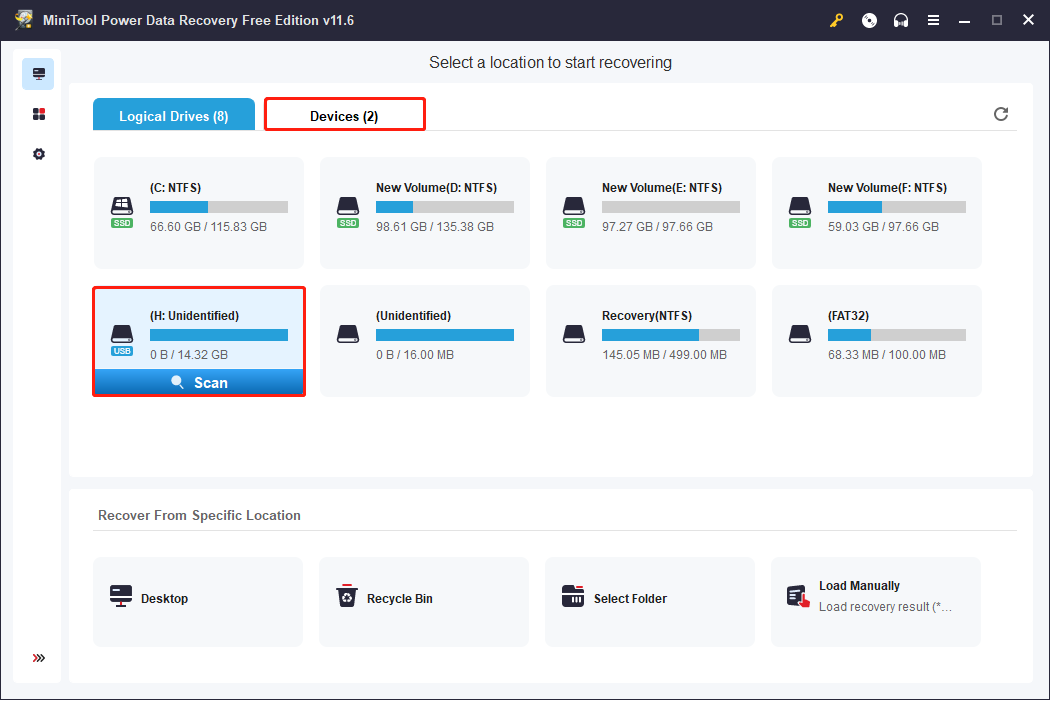
Step 3: Wait for the scan process to finish. For the best recovery result, please do not interrupt the scan process.
Looking through the file list, you can find your desired files by using the features mentioned above, like Filter, Type, and Preview. You can find these features at the top right toolbar.
Step 4: Choose the wanted files and click on the Save button.
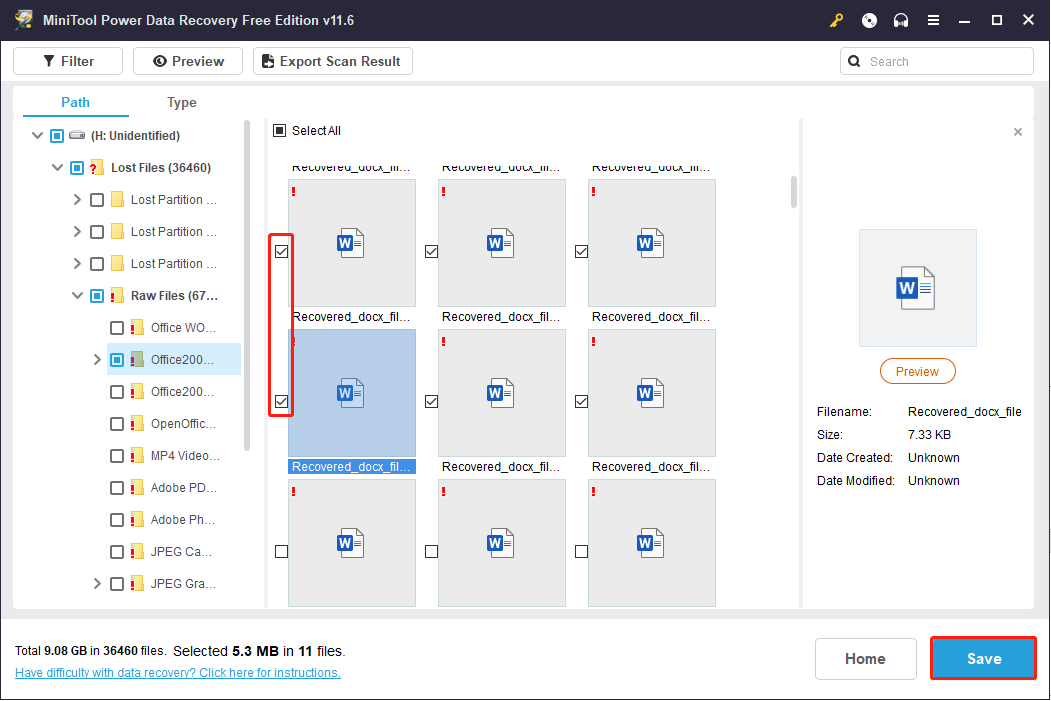
Step 5: Select an appropriate path to save the files and click OK to confirm. Do not save the files to the original path, because the recovery might fail due to data overwriting.
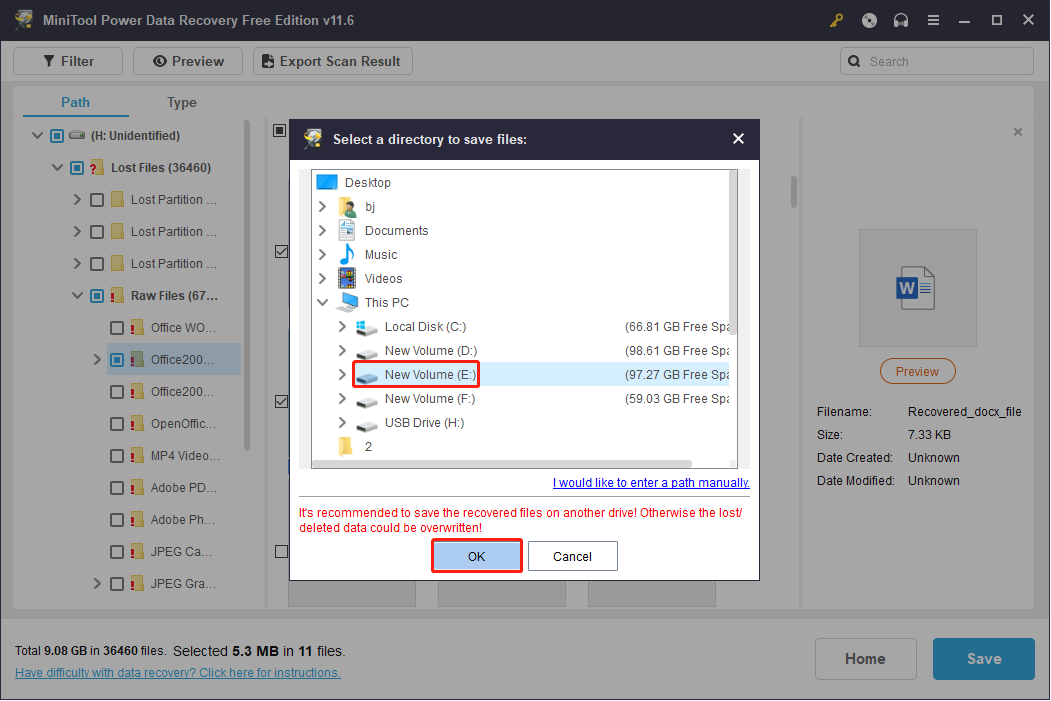
MiniTool Power Data Recovery FreeClick to Download100%Clean & Safe
Way 2: Make Use of WINHEX
WINHEX is a commercial disk editor and universal hexadecimal editor. It’s powerful in data recovery and digital forensics. Here’s how to recover data using WINHEX:
Step 1: Choose the RAW hard drive.
Step 2: Scan for lost partitions.
Step 3: Open found partitions.
Step 4: Select the files that can be and need to be recovered.
Step 5: Set a location to store files.
How to Format a RAW Drive to NTFS
You can convert RAW to NTFS to fix the RAW drive with the professional partition management tool, MiniTool Partition Wizard. This software can resize partitions, wipe disks, rebuild MBR, etc. Here, I’d like to introduce you to how to use it to convert RAW to NTFS.
Step 1: Download and install MiniTool Partition Wizard.
MiniTool Partition Wizard FreeClick to Download100%Clean & Safe
Step 2: Launch the software and select the RAW drive.
Step 3: Click the Format Partition feature from the left pane.
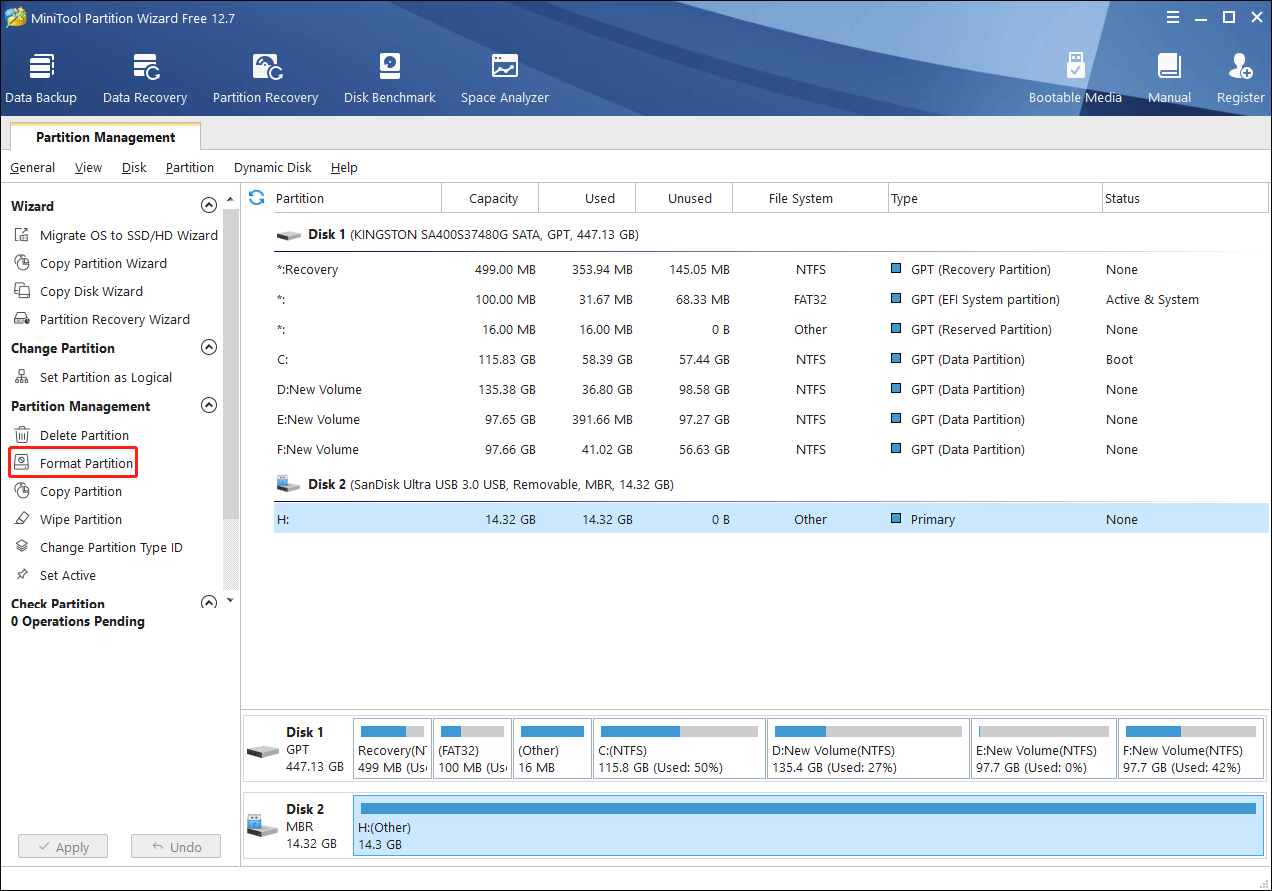
Step 4: Set Partition Label and File System, then click OK to save the changes.
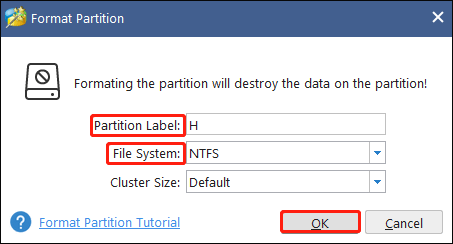
Step 5: Click Apply in the main interface to execute changes.
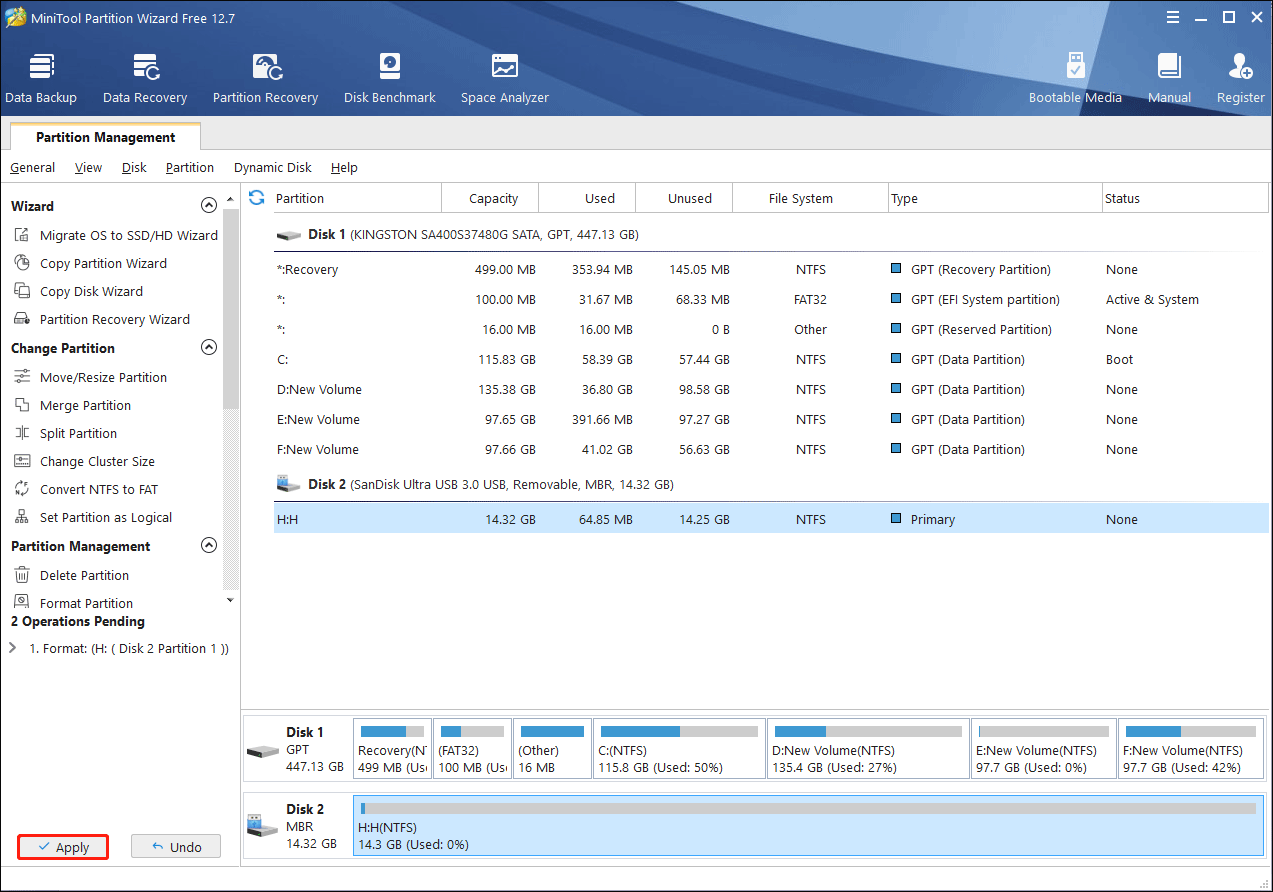
Alt=save the changes
Closing Words
The hard drive RAW problem might be caused by various reasons. In order to fix a RAW partition without losing data, you need to recover your files from the RAW drive first. MiniTool Power Data Recovery is a reliable software for you to rescue files in every situation.
PDR download button
Please feel free to share any questions with us via [email protected].