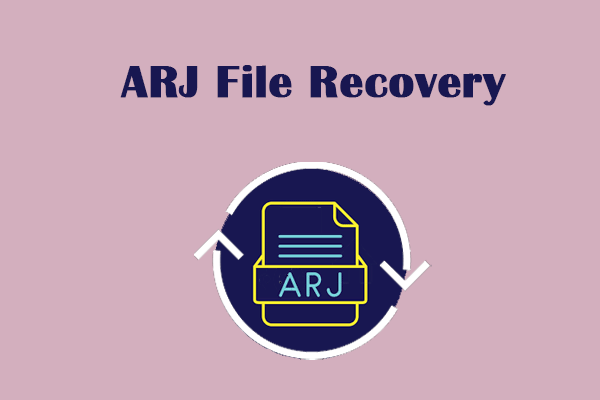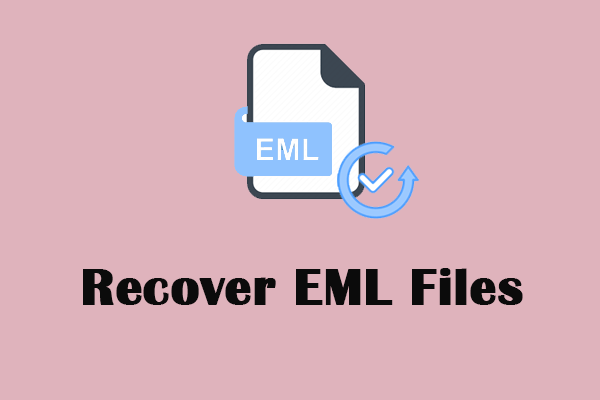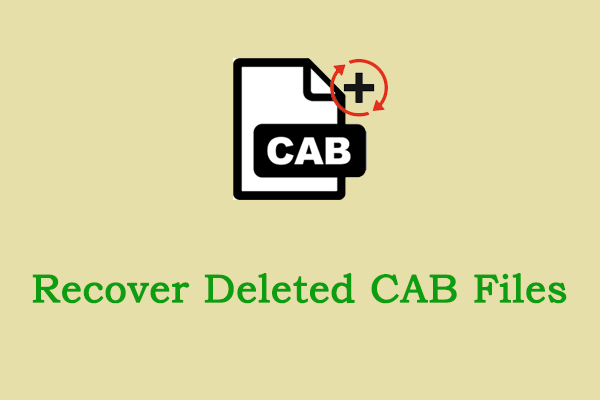Overview of VOB Video Files
VOB is a file extension of a video file format used to store encrypted video and audio files. VOB video files refer to video objects stored in DVD video media, which are movie files on DVDs. They contain the actual video, audio, subtitles, and menu information of the DVD. VOB files are usually stored in the TS VIDEO folder in the root directory of the DVD and are sorted by number. You can transfer them to hard disks, memory cards, USB drives, etc. The file format is usually in MPEG-2 system format and can be opened by a variety of video programs.
VOB is considered one of the best media for managing and storing audio and video files. Many people use this file format to store videos and audio. If you are one of them, you may be very anxious when VOB files are lost, especially when you do not have a backup. Fortunately, this article can help you recover deleted VOB videos from DVD in all aspects.
What to Do if You Lost VOB Video Files
If you find that your files are lost, you need to take the following measures to ensure that the data can be successfully recovered.
- Firstly, do not use the DVD again. If you write new data on the DVD, the lost VOB files may be overwritten, resulting in complete loss. So, the possibility of recovery will become slim.
- Secondly, protect your DVD from physical damage. If your DVD is physically damaged, it will not be able to successfully interact with the computer. Even if it can be inserted into a DVD player or drive, the computer may not recognize it, resulting in scan and recovery failures.
How to Recover VOB Files From DVD Free
Way 1: Recover VOB Video Files From Backups
File backup is an important means of protecting files. Now more and more users have an awareness of backup. If you have backed up the VOB video files before burning them to DVD, the loss of files in the DVD will not affect you much. Moreover, if you rip the entire DVD to ISO after burning the files, you can also use the ISO file to reburn the DVD so as to easily restore the original disc content, including the lost VOB files.
Way 2: Recover VOB Video Files via Recovery Tool
In most cases, it is difficult to recover VOB video files from DVDs if you do not have a backup. However, if you find that the files are lost due to DVD formatting, MiniTool Power Data Recovery will be your best choice. You can use it to recover VOB files from digital devices.
As a professional software that has been deeply involved in data recovery for many years, it can easily recover most types of files, including VOB video files. Besides being good at recovering files from DVDs, this free DVD data recovery tool is also compatible with various other data storage devices. For example, it works perfectly for SD card recovery, USB flash drive recovery, hard drive recovery, etc. on Windows. In addition, it supports scanning and recovering files that are lost or inaccessible due to various reasons as long as they are not completely overwritten by new files.
For the supported operating systems, it is compatible with Windows 11/10/8/8.1. Therefore, there is no need to update or downgrade Windows for most people. As a new user, you have the privilege of recovering 1GB of files for free. Click on the following button to download and install this free file recovery software on your computer to get started.
MiniTool Power Data Recovery FreeClick to Download100%Clean & Safe
When the software is installed on your PC, work with the following steps to recover VOB video files.
Step 1: Connect your DVD disc to your computer and make sure it can be recognized properly.
Step 2: Launch the MiniTool Power Data Recovery software and scan the DVD disc.
Double-click on the MiniTool Power Data Recovery icon to open it. When prompted by UAC, click on Yes to continue. After loading all disk information, the main interface will show up. Now you are in the Logical Drives tab by default. You need to switch to the Devices tab where your DVD disc is, move your cursor to the DVD, and click on Scan to begin scanning.
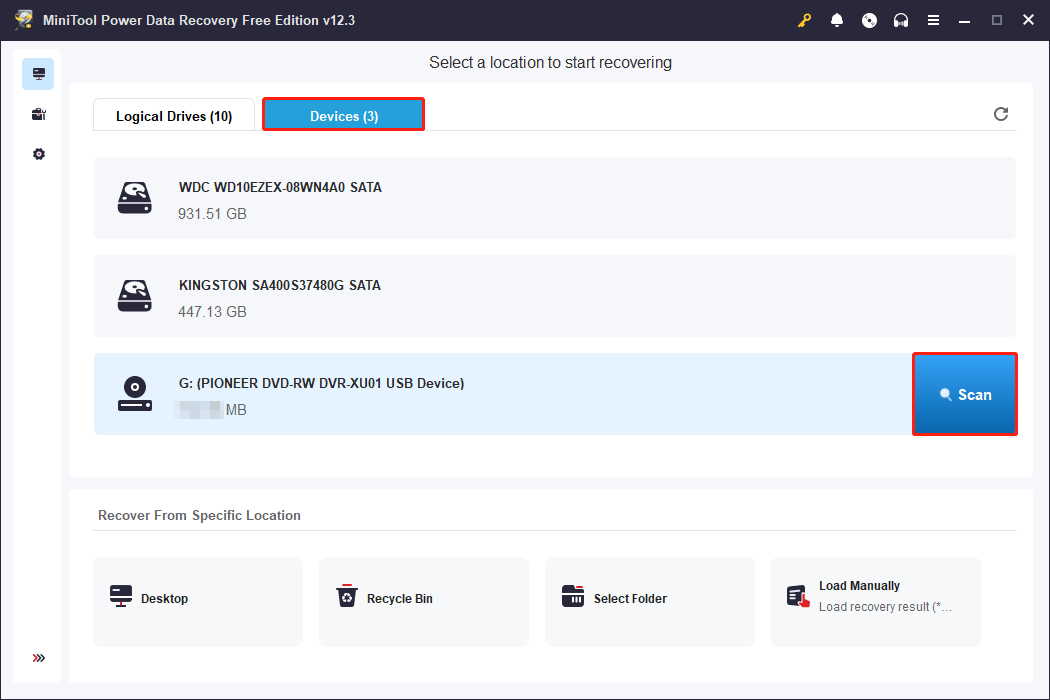
Step 3: Find all the VOB video files you want.
The scan may take some time. For the best scanning results, you need to wait for it to be completed. When the scan ends, you will see all the files on your DVD listed by their paths. It may be time-consuming to locate VOB video files under the Path tab, especially when the lost files have lost their original names and file structures. Here are some features you can use to find needed files more quickly.
Firstly, the Type feature. It classifies files according to the file types including document, picture, audio, video, etc. Switch to the Type tab, and double-click on All File Types > Audio & Video. Select the vob option, and then all VOB files will show up.
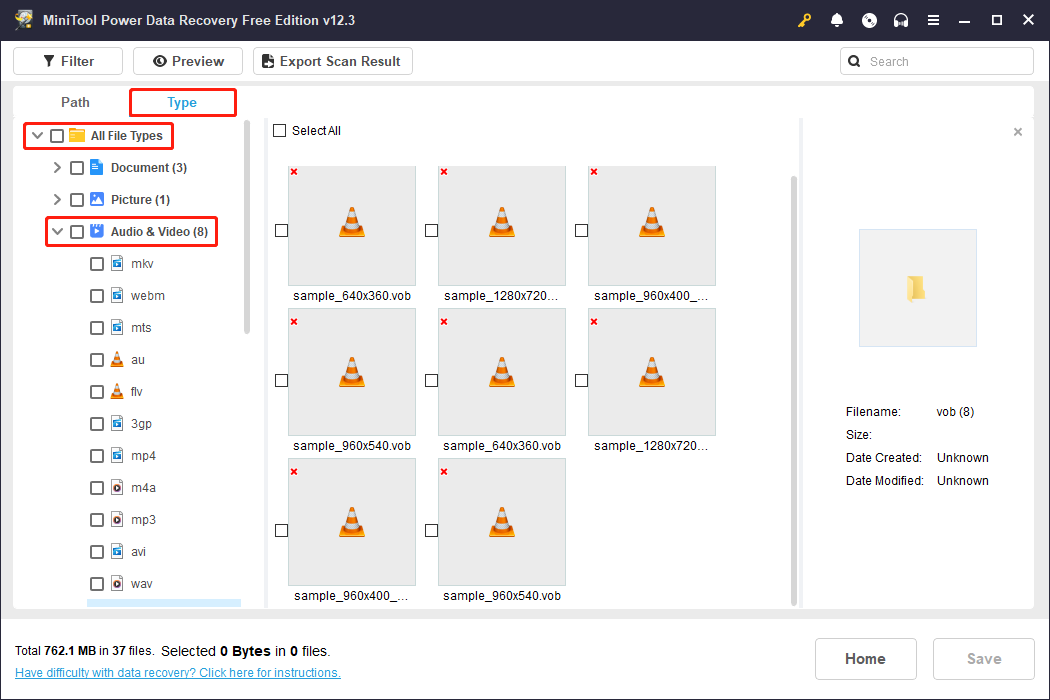
Secondly, the Search feature allows you to type the keywords of the file name to search for related files. If you cannot remember the file name, you can also type the file extension: vob in the box and press Enter. All VOB files will be listed here.
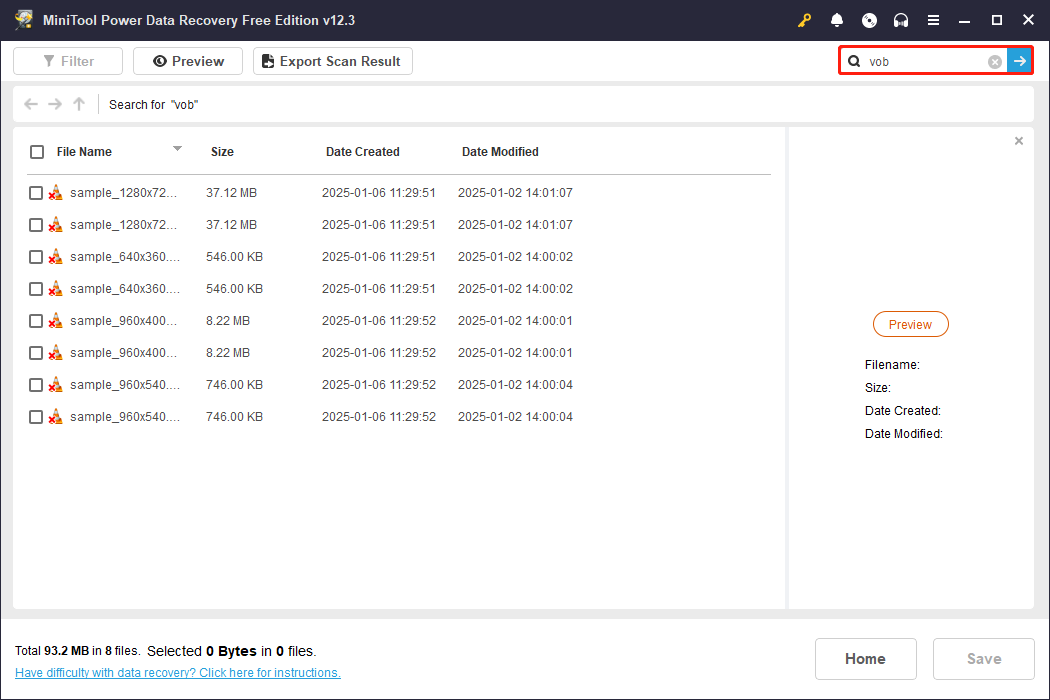
Step 4: Select and save the needed files.
After locating VOB files using the above features, you are expected to tick the boxes of all the wanted files, and then click on Save. In the pop-up prompt, choose a new location to store the recovered VOB video files and click on OK.
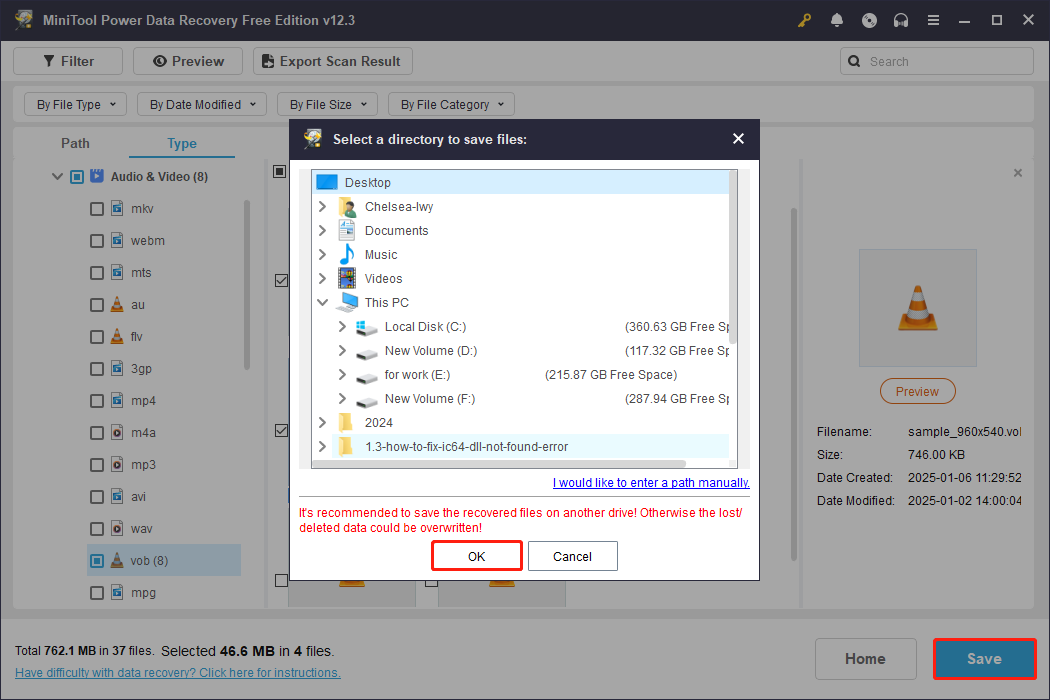
VOB Video Loss: Causes & Precautions
Some people may ask, I didn’t delete my VOB files, but why are they lost? In fact, accidental deletion is only one of the reasons for file loss. In addition to human errors, there are many non-human factors for VOB file loss you need to know.
- DVD formatting: If you perform a format to the DVD, this practice will cause VOB files to be lost.
- Malware attacks: Malware may corrupt the file system, resulting in loss or corruption of VOB files.
- File system corruption: File system corruption can also cause VOB files to be inaccessible.
- Software or hardware failure: During use, software or hardware failure may cause VOB files to be corrupted or lost.
- Sudden and unexpected system shutdown: During data writing, a sudden system shutdown can also cause VOB files to be lost.
After knowing the reasons for VOB file loss, here are some preventive measures you can take. Keep them in mind to avoid file loss again.
- Always back up files, especially when you choose to format the device. Formatting will remove all the data on your device, so make sure you have backed up important files before formatting.
- Never use any digital device when the battery is low. The device may shut down at any time when the battery is low, and the process of storing your files will be interrupted and invalid.
- Do not delete files during the transfer process. The transfer service requires the source file to send the data. Once the source file is deleted, the transfer service cannot continue, resulting in data loss.
- Pay attention to all kinds of warning messages. Warning messages on your computer may remind you that your device is under threat of virus or malware, which may also be the reason for data loss.
How to Repair Corrupt VOB File
Causes for VOB Video File Corruption
Before repairing corrupt VOB files, you need to first understand the reasons that make VOB files vulnerable to corruption and eventually get damaged. Try to avoid the following practices so that the chances of your VOB files getting corrupted will be reduced.
- DVD disc is damaged. Hardware failure will inevitably affect the files stored inside, causing the most damage.
- File system corruption. A damaged file system will eventually interfere with VOB files, causing them to corrupt.
- Virus and malware attacks. If you do not scan regularly then viruses may become more rampant.
- Copyright protection. Copyright holders can limit the number of views of their videos, which can prevent your video from being played entirely.
Fix 1: Convert VOB Files to Another Format
Sometimes the file is not available on the software or there is a problem with the file compatibility, which can also cause file corruption. VOB files can be tricky to work with on devices and software if they become corrupted. Fortunately, converting them to a more common format like MP4 is a simple and quick process that can make your files more accessible and versatile.
This way can improve the file’s usability. Opening on different devices or software may result in confusing formats. Therefore, you can convert the file to the most suitable format as needed. Furthermore, it can also improve its compatibility. Some file formats can only be opened on specific devices or software, limiting the use of the file. By converting the file to a more universal format, you can ensure that it can be opened on a variety of devices and software.
MiniTool Video Converter is recommended for you. Here is how you can convert VOB video files to MP4 with it.
Step 1: Download and install MiniTool Video Converter on your computer by clicking on the following button.
MiniTool Video Converter FreeClick to Download100%Clean & Safe
Step 2. Launch this software and click on Add Files to import the corrupted VOB video file you want to repair.
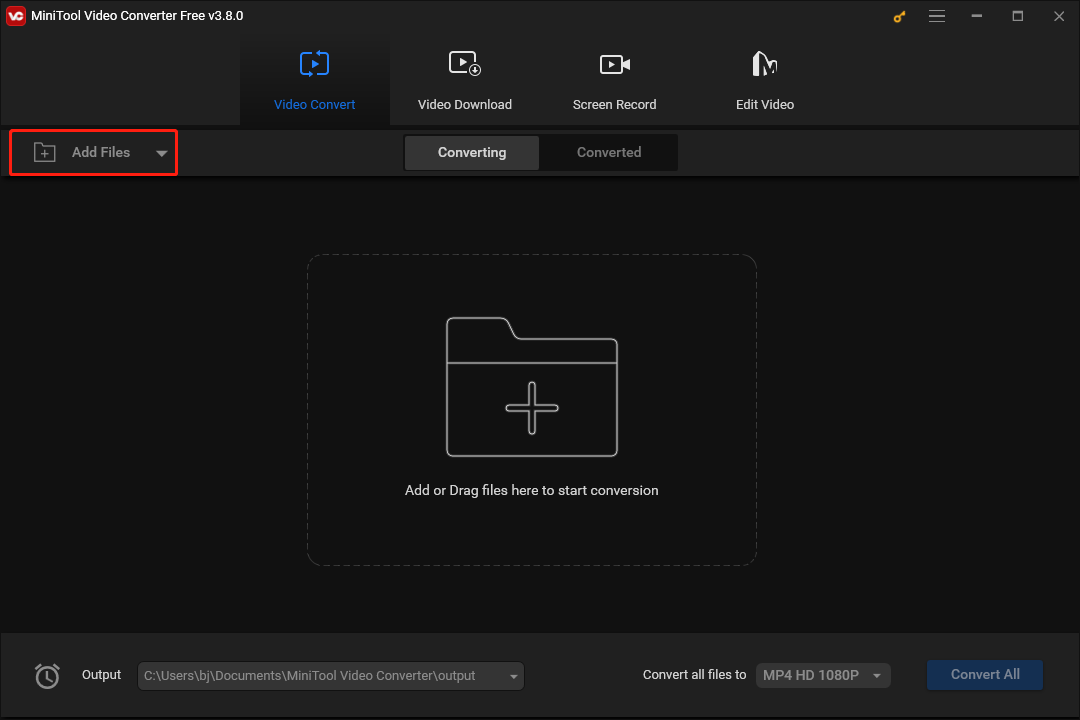
Step 3: After adding, click on Convert to get started.
Step 4: When the converting process ends, you can switch to the Converted tab and click on Show in folder.
Once you complete these steps, you will see the converted file in the folder.
Fix 2: Use the VOB Video File Repair Tool
VLC media player is an excellent all-in-one player that not only plays videos but also has a feature that can remove minor errors, which is appropriate software to repair damaged VOB files. Here is a comprehensive guide to fixing VOB files with it.
Step 1: Open the corrupted VOB video file with VLC media player.
Step 2: Click on the Tools option and select Preferences from the drop-down menu.
Step 3: Select Input/Codecs from the category.
Step 4: Select Always fix from the drop-down list next to the Damaged or incomplete AVI file option.
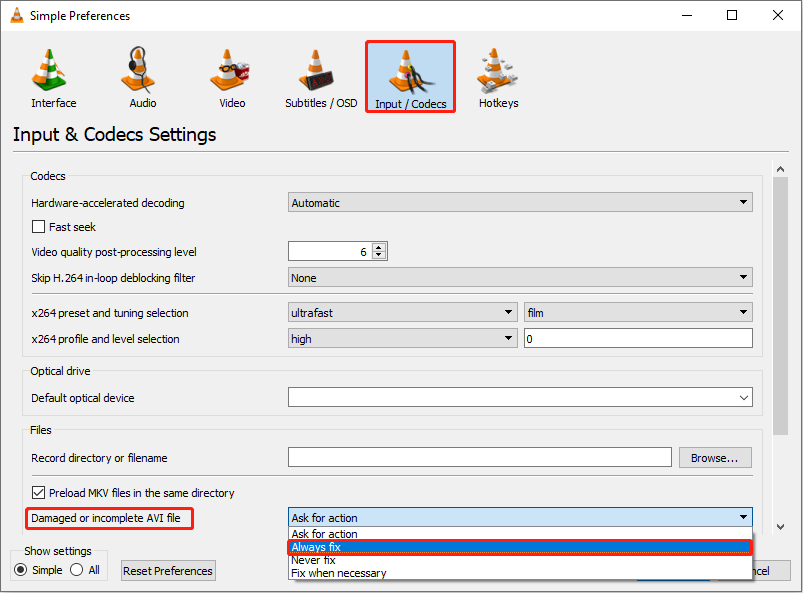
Step 5: Click on the Save option to save all the settings.
Bottom Line
You now know that VOB file loss is caused by various reasons. If you don’t have a file backup, you can try the VOB file recovery tool, MiniTool Power Data Recovery, which can easily help you recover lost files. But it is always recommended to back up all important files regularly.
In addition, how to repair damaged VOB files is also a question worth thinking about. This article proposes two repair methods including converting to other formats and using a repair tool. I hope they can work for you.
If you are having any confusion while using MiniTool products, feel free to send us a message via [email protected].