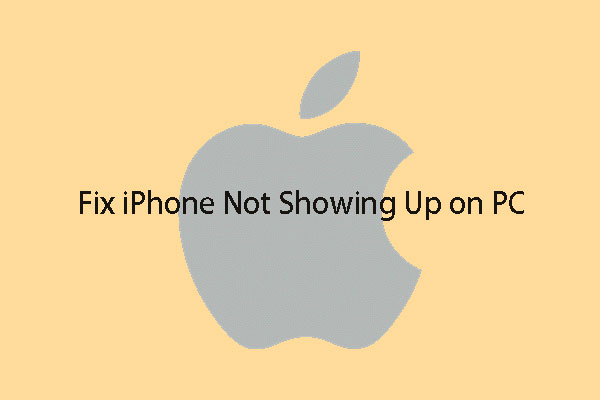
iPhone Is Not Showing up on PC? Try These Solutions!
If your iPhone is not showing up on PC when you want to transfer iPhone photos and videos to your computer, you can try these methods to solve the issue.
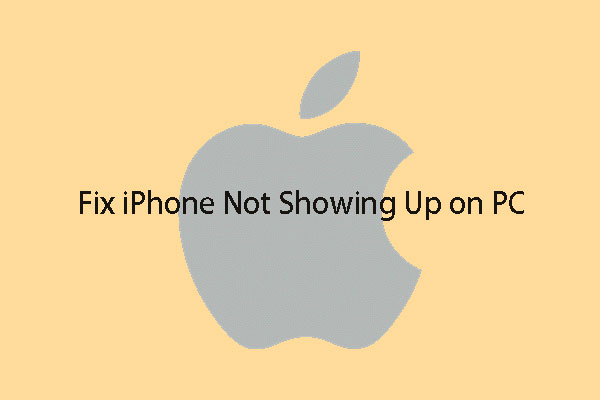
If your iPhone is not showing up on PC when you want to transfer iPhone photos and videos to your computer, you can try these methods to solve the issue.
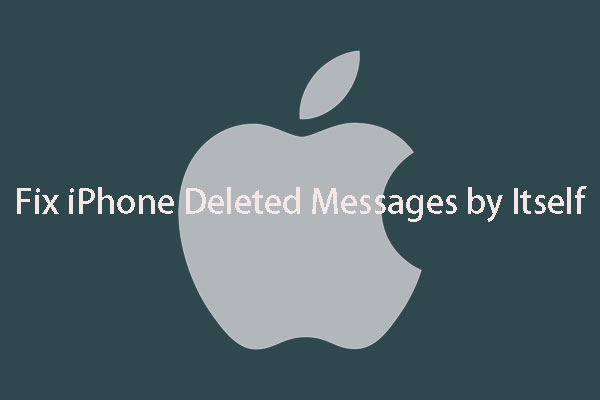
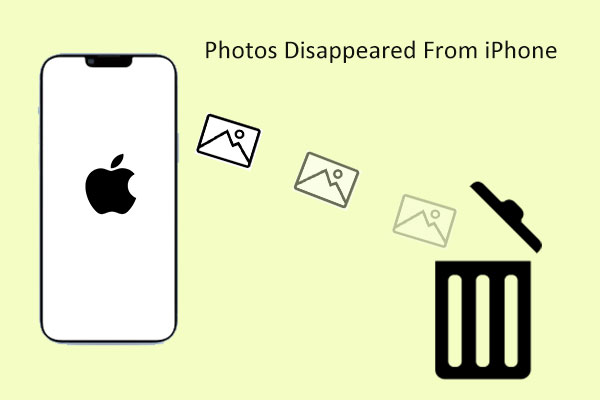



MiniTool Mobile Recovery for iOS is a special iPhone data recovery software. It has three recovery modules that allow you to retrieve files from your iPhone, iPad, and iPod Touch, as well as the previous iTunes & iCloud backup files. And it supports various data types including photos, videos, contacts, messages, notes, and more.
If your iPhone encounters some problems like iPhone keeps restarting, iPhone touch screen not working, iPhone stuck on Apple logo, iPhone is locked or disabled, you’d better first use this software to rescue your files from the device. Then, you can fix the iPhone issues without data loss.
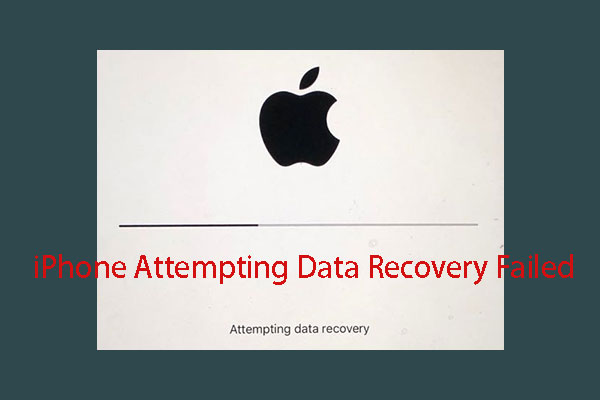
Are you facing data loss issue if iPhone attempting data recovery fails? Now, you can use MiniTool Mobile Recovery for iOS to recover the lost iPhone data.

How to recover deleted videos from iPhone? This free iPhone data recovery software - MiniTool Mobile Recovery for iOS can solve this issue effectively.

Don't have enough space on your iPhone to save more data? Here we list several methods for you to increase iPhone storage effectively.
![[GUIDE] How to Fix iPhone 0 Bytes Available Issue](https://mt-test.minitool.com/images/uploads/2018/08/iphone-0-bytes-thumbnail.jpg)
iPhone says 0 bytes available storage? Read this post to find out how to effectively fix iPhone 0 bytes available storage.

This article will tell you how to recover iPhone data after restoring to factory settings. You can choose a suitable method based on your own situation.

This post shows how to fix iPhone stuck on Apple logo and explains how to easily and quickly recover files from iPhone with the white Apple screen of death.
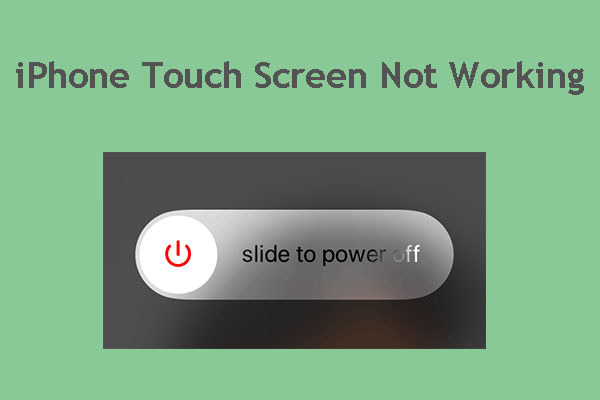
iPhone touch screen not working? Here are several ways to help you effectively solve the touch screen unresponsive after iOS 16.3 update issue.

iPhone keeps restarting or crashing randomly? Read this post to learn how to fix it and how to recover iPhone data if the issue cannot be resolved.

How to get pictures off broken iPhone? The powerful software MiniTool Mobile Recovery for iOS can be used to solve this issue with its three recovery modules.