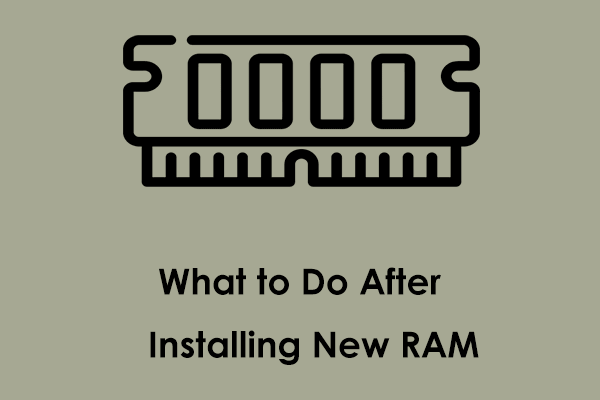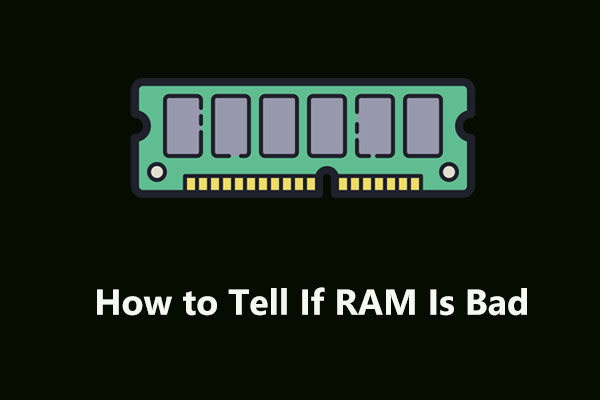Do you know how to choose RAM sticks? Which stick should you use - 2 RAM Sticks vs 4? In this article, MiniTool will tell the differences between RAM 2 sticks and 4 sticks. You can use the introduction to choose suitable RAM sticks.
2 RAM Sticks vs 4: What Is the Difference?
You may have been confused about whether to use RAM 2 sticks or 4 sticks. Meanwhile, this issue also has always been subject to debate. As a matter of fact, the 2 or 4 sticks of RAM do have certain performance differences.
The more RAM sticks you have, the greater the memory bandwidth. Higher bandwidth helps the CPU perform more memory-related tasks. Four sticks of RAM can provide higher bandwidth. This ensures stable performance when running higher memory-demanding programs.
If your motherboard or processor does not support quad-channel mode, you will need to use a high-end motherboard and CPU to support quad-channel mode, so the overall system cost will increase significantly. You can add 4 memory modules to improve performance when the CPU performance is weaker than the GPU and the CPU hinders your gaming experience. Otherwise, the performance improvement will not be noticeable.
Two RAM sticks are more common in modern and mid-range motherboards. Most CPUs support dual-channel mode. Therefore, choosing 2 memory modules may be more in line with your budget.
Finally, it can be summarized simply as four RAM sticks will have slightly better performance than two sticks.
If you want to free up your RAM, you can read How to Free up RAM on Windows 10/11? Try Several Ways! for some useful ways.
From the above information, you can see the differences between 2 sticks and 4 sticks of RAMs. Given that the price and performance differences are not significant, most people would still choose two RAM sticks. For all this, you should also understand when to choose them is the best option if you want optimal performance.
MiniTool ShadowMaker TrialClick to Download100%Clean & Safe
When to Choose 2 RAM Sticks
When your GPU ‘s performance is not as good as your CPU, installing two or four memory modules will not make a significant difference. Therefore, in this scenario, choosing two RAM sticks would be more advantageous.
If you choose 2x8GB instead of 4x4GB, you can use the spare slots to further expand the computer’s memory in the future. Additionally, two sticks of RAM are much cheaper than four. Thus, in this case, most users are not willing to spend too much money on slightly different performance.
When to Choose 4 RAM Sticks
If your CPU is weaker than your GPU and limits your gaming experience, four RAM sticks can provide better performance.
Using four RAM sticks can ensure smooth performance for high-end games, even when paired with a powerful CPU and without a strong graphics card. In contrast, two memory modules are not ideal for large applications or high-end gaming and do not provide the same performance boost.
If you are a gaming enthusiast, it is worth paying a little more to upgrade your performance and enhance your gaming experience by choosing the four sticks of RAM. Especially if you play high-end games and run high-end applications such as video editors, the four RAM sticks are definitely worth considering.
However, at the same time, four RAM sticks will occupy all the available four slots, leaving no room for expansion.
Bottom Line
After reading this guide about the 2 RAM Sticks vs 4 debate, you may understand how to choose the RAM sticks and when you should choose them for better performance. Hope this article will be of help to you.