Are you encountering Animal Well crashing or other problems when playing this game? This guide from MiniTool Solution will show several helpful solutions on how to fix Animal Well crashing, not launching, or freezing on PC.
Animal Well is a new game developed by Billy Basso, which was released on the Nintendo Switch, PlayStation 5, and PC platforms. The game has received widespread acclaim since its launch. However, it also often has the common problems that are found in regular games, such as crashing, not launching, stuck on loading screen, or else.
Therefore, if you face Animal Well not launching, here this article can help you sort it out.
MiniTool ShadowMaker TrialClick to Download100%Clean & Safe
Fix 1: Restart Your Steam or PC
Step 1: To fix Animal Well crashing, try to restart your steam and then try to launch the game.
Step 2: If that doesn’t work, then simply restart your PC. Open Steam as an admin and then launch the Animal Well and check.
Fix 2: Run Animal Well as an Administrator
Step 1: Go to Steam. Right-click on Animal Well and click on Mange. Then choose Brose local files.
Step 2: It will open the Game Installation folder. The path is C:\Program Files (×86) > Steam > steamapps > common > Animal Well. Then right-click on the Animal Well exe file > Properties.
Step 3: Select the Compatibility tab and tick Run this program as an administrator. Then click on Apply and OK.
Step 4: After that, launch the game from the installation folder and check if the problem is fixed or not.
Fix 3: Modify Compatibility Settings of Animal Well
Step 1: If running the game as an administrator does not work, then you can check the checkbox next to Disable fullscreen optimizations and Run this program in compatibility mode for: (your Windows version) in order. Then click on Apply and OK.
Step 2: Now, open the game from the installation folder and check.
Fix 4: Allow Animal Well Trough Firewall/Antivirus
Step 1: In Windows search, type Windows Security and click on the match.
Step 2: Click on Firewall and network protection and choose the Allow an app through firewall link.
Step 3: Click Change settings and then Allow another app.
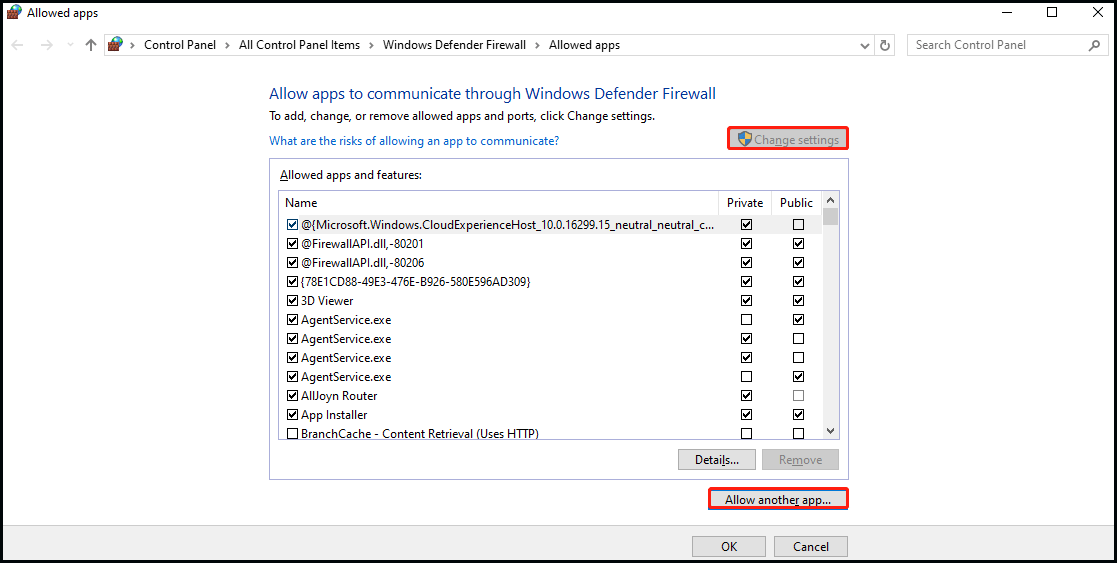
Step 4: Then click on the Browse button and add Animal Well exe file. Go to Program Files (×86) > Steam > steamapps > common > Animal Well, click on Animal Well and Add in turn.
Step 5: When adding it, check if both Private and Public are marked. Also, allow Animal Well through antivirus program or disable it for a while.
Fix 5: Modify Game Launch Options
Step 1: In Steam, right-click on Animal Well and select Properties.
Step 2: Under LAUNCH OPTIONS, enter -dx11, -dx12, or -windowed and then exit this interface.
Step 3: Launch the Animal Well game and check if it solves the Animal Well crashing error or not.
Fix 6: Disable Overlays
Step 1: Go to Steam Library. Find and right-click Animal Well > Properties. Then toggle off Enable the Steam Overlay while in-game.
Step 2: To disable Discord Overlay, launch Discord on your PC and click the Gear icon in the bottom left corner of Steam. Then choose the Game Overlay option from the left side and disable Enable in-game Overlay.
Also read: How to Disable Discord Overlay in Windows 10 [Complete Guide]
Step 3: In the same way, disable overlay in all apps or close all other overlay apps. Then go to check your game.
Fix 7: Run Animal Well on Dedicated Graphics Card
Step 1: Type Graphics Setting in search bar and click on it.
Step 2: Select the Browse button and browse to Program Files (×86) > Steam > steamapps > common > Animal Well. Then add Animal Well.
Step 3: When adding, click on Animal Well and then click the Options button and choose High performance. Then click Save to apply the setting.
Fix 8: Clear Download Cache
Step 1: Launch Steam and go to Settings.
Step 2: In the left pane, choose the Download tab, then locate and click on Clear Cache to clear download cache.
Fix 9: Update Your Computer
Step 1: Go to Settings and on the left click on Windows Update.
Step 2: Click on Check for updates to see if there are any available updates. If yes, download and install them.
Step 3: Finally, restart your computer and check the game.
Conclusion
We hope that you will find one of these solutions that can help you fix Animal Well crashing after reading this post. Also, it is necessary to back up the game files for game data protection.

