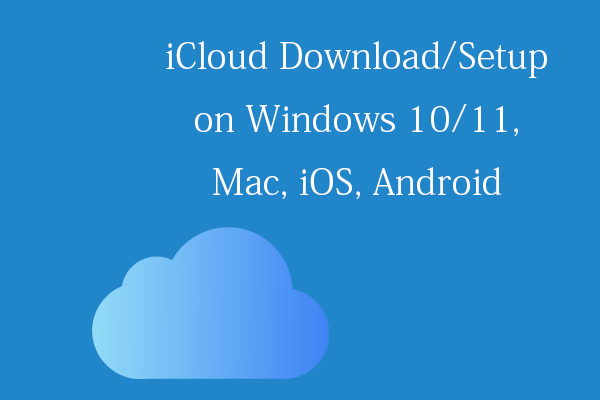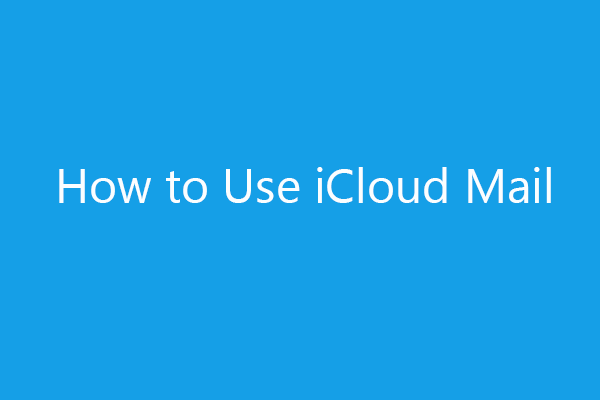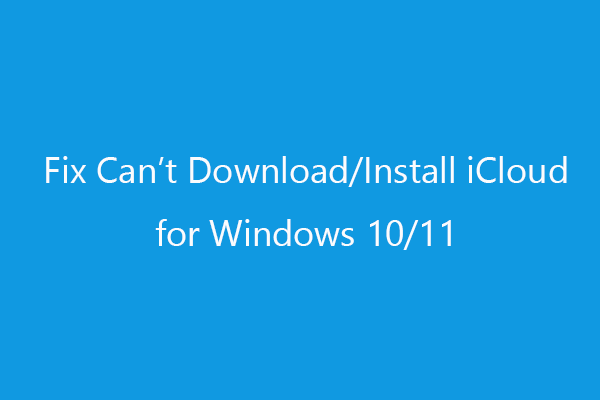Apple Mail vs iCloud Mail, this post mainly introduces the difference between Apple Mail and iCloud Mail. A free email recovery program from MiniTool is also provided to help you recover deleted or lost emails.
Apple Mail vs iCloud Mail – Differences
What Is Apple Mail?
Apple Mail is an email client included in Apple operating systems like macOS, iOS, iPadOS, and watchOS. You can easily find and launch the Mail app on your Apple devices to use it send or receive emails. Apple Mail app also supports other email accounts like Gmail, Yahoo Mail, AOL Mail, Outlook, and iCloud Mail. You can easily launch the Mail app on your Mac from the Dock. If the Mail app is missing on your Apple device, you can also open the App Store to manually find and download Apple Mail.
What Is iCloud Mail?
iCloud Mail is an Apple product. It is an online email service included in Apple iCloud product. You can use the iCloud Mail web app (iCloud.com) on any device to send or receive emails.
To use iCloud Mail, you need to create a primary iCloud email address first on your Mac, iPhone, or iPad. On iPhone/iPad, you can open Settings, tap your name, tap iCloud > iCloud Mail, and follow the on-screen instructions to create an iCloud email address. On Mac, you can click Apple menu > System Preferences, click your name, and click iCloud > iCloud Mail to continue creating an iCloud email address.
Difference Between Apple Mail and iCloud Mail
As you can see, the main difference between Apple Mail and iCloud Mail is that they are two different Apple products.
Apple Mail can be only used on Apple devices like Mac, iPhone, or iPad. But you can use iCloud Mail on any device since it’s a web service. You cannot use Apple Mail on Windows. Windows systems come with a built-in Mail app offered by Microsoft.
You can not only use iCloud Mail on Mac, iPhone, iPad, iPod Touch, but also use it on Windows computers. An iCloud for Windows app is also available to download from Microsoft Store for Windows users.
You can use an iCloud Mail account in the Apple Mail app.
Recover Deleted/Lost Emails for Free
MiniTool Power Data Recovery is a professional free data recovery program for Windows.
You can use MiniTool Power Data Recovery to easily recover deleted or lost Outlook emails, documents, photos, videos, and any other data. You can use this program to recover data from Windows PCs or laptops, USB flash drives, SD or memory cards, external hard drives, SSDs, etc.
This tool helps you tackle various data loss situations, e.g. mistaken file deletion, hard drive corruption, malware or virus infection, system crashes, etc.
It lets you recover deleted or lost files in a few simple steps. Download and install MiniTool Power Data Recovery on your Windows computer and use it to recover data now.
MiniTool Power Data Recovery FreeClick to Download100%Clean & Safe
Bottom Line
This post introduces the differences between Apple Mail and iCloud Mail, and offers a free data recovery program to help you recover deleted or lost data. Hope it helps.
For solutions to other computer problems, you can visit MiniTool News Center.
For more information about MiniTool Software, please visit its official website. You can find more useful products like MiniTool Partition Wizard, MiniTool ShadowMaker, MiniTool MovieMaker, MiniTool Video Converter, etc.