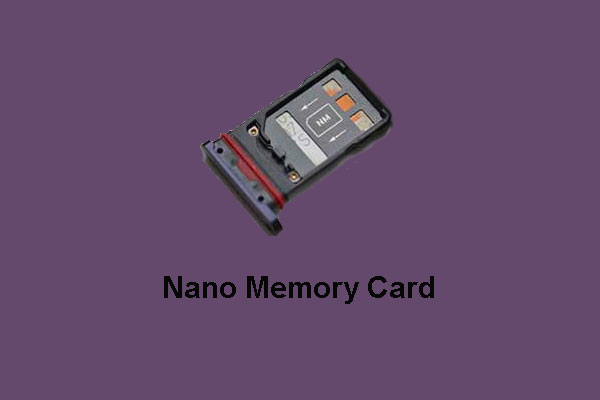This article provided by MiniTool Tech mainly talks about something about mobile phone SIM card clone, especially the steps of the cloning process. You can quickly learn the method through the word guide together with a video manual.
About SIM Card
SIM card, Subscriber Identity/Identification Module, is an integrated circuit that intends to securely store the IMSI (International Mobile Subscriber Identity) number and its related key (Ki). The Ki is a 128-bit value used to enable the operator to know the mobile number and authenticate the SIMs.
The SIM card is the transmitter of the signal between the phone and the tower. The IMSI and Ki are related to your mobile numbers which the operators store in their vast database. Based on those secret keys, SIM cards are able to let billing be made to you.
What Can Clone SIM Card Do?
Besides retaining the features of the original SIM card, cloning a SIM card can also share a phone with your family to avoid paying for a second line; or, spy on others’ calls and data transfer and make their phone bills increase crazily. Most importantly, it can eavesdrop on the conversions and data of the original SIM card.
Can You Clone a SIM Card?
Just as mentioned above, clone the SIM card is to copy the IMSI and Ki codes of the SIM cards. By extracting these 2 secret codes from the SIM can and programming them into a new blank SIM card, you are able to clone a SIM card. Since the operator authentication on the SIM card is based on these values, it allows you to fool the operators into thinking the cloned SIM card is the original one. This is a flaw of the GSM technology.
Then, which SIM cards are cloneable? Not all SIM cards are able to be cloned. SIM cards are manufactured based on 3 algorithms, COMP128v1, COMP128v2, and COMP128v3. Currently, only the COMP128v1 version of SIM cards is allowed to be duplicated. That is also the algorithm of most phones in the market.
How to Clone a SIM Card?
The primary purpose of the SIM card clone is to get the IMSI and Ki codes, which are the identifier of the SIM Card and help you register your cell phone to the network.
For preparation, you need to buy a SIM card clone device (blank programmable SIM card), purchase a SIM firmware reader or writer, download and install a SIM card reader software (e.g. MAGIC SIM, MOBILedit, and Woron Scan) SIM and a SIM card clone software (e.g. Data Doctor Recovery – SIM Card and SIM-EMU) on your computer.
Step 1. Remove the original SIM card from the handphone, place it into the card reader, and insert the card reader into the USB port of your computer.
Step 2. When the card reader is detected by your machine, launch the reader program and click read from the card option in the reader program. The option is different for different reader programs.
Step 3. When your card reader software is connected with the physical reader, you should select the option for cracking the SIM card.
Step 4. When the cracking process finishes, save the cracked information into a file on your local computer. Below is a video teaching you how to make use of MAGIC SIM to clone a SIM card info.
Step 5. Disconnect the reader program with the physical reader, plug your original SIM card out of the physical card reader, and reinstall the original SIM card back to your phone.
Step 6. On your phone, unlock the original SIM and it will ask for an unlock code. Call your network provider and provide all the info the provider needs to unlock your SIM card including your phone number, account info, name, security code as well as the reason for unlocking the SIM. For the unlock reason, you should make up a reasonable and legal one instead of telling your network provider you are cloning your SIM card.
Also Read: Confused by SIM Card Not Provisioned Error? Look Here
Step 7. Then, your network provider will give you the SIM unlock code. Enter it on your phone and your original SIM will be unlocked.
Step 8. Connect the blank SIM card with your computer and open your SIM card clone kit/application.
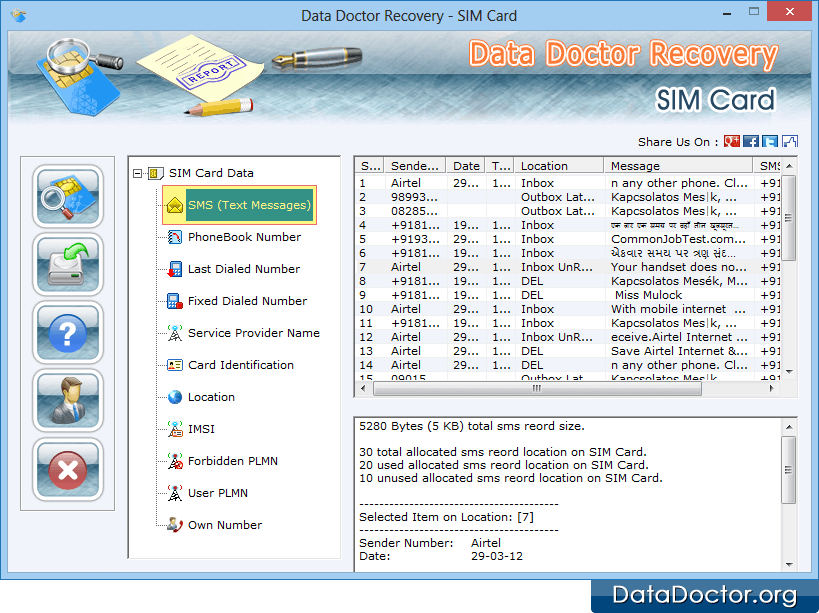
Step 9. Try to connect the clone program with the blank SIM. You will fail for the blank SIM has nothing inside.
Step 10. Then, use the SIM clone software to write the extracted and saved file on your computer (.dat) to the blank SIM card.
Step 11. When the writing process completes. It will request a security code. Enter the security code your network provider gives to you. Finish the SIM card clone and exist the program.
Related Article: Your Phone App Adds Support for Dual SIM Devices
Until now, you have successfully cloned your SIM card. When you put the cloned SIM card into another mobile phone, it will work. In the future, when someone calls you, both phones will ring, but you can only answer from one phone while the other will fail to be answered.
Also, if you make two calls at the same time, only one of them will connect successfully. Yet, for text messages, both devices will receive.
Also read
![[Review] What Is Low Data Mode on iPhone & How to Turn on/off it?](https://mt-test.minitool.com/images/uploads/2021/12/low-data-mode-on-iphone-thumbnail.png)