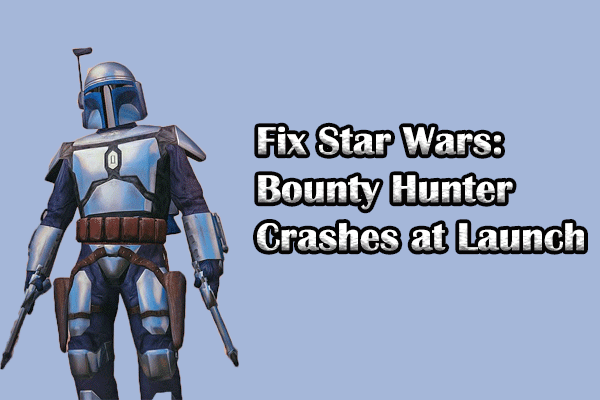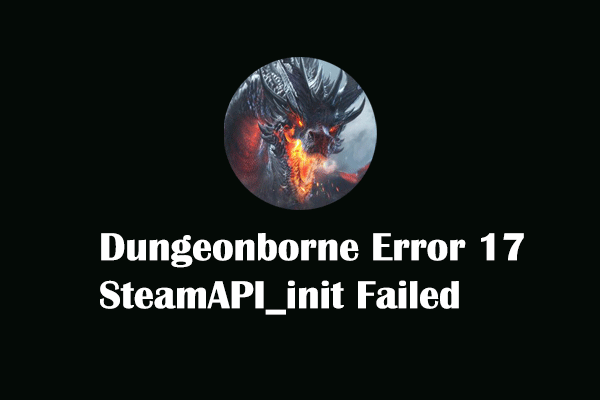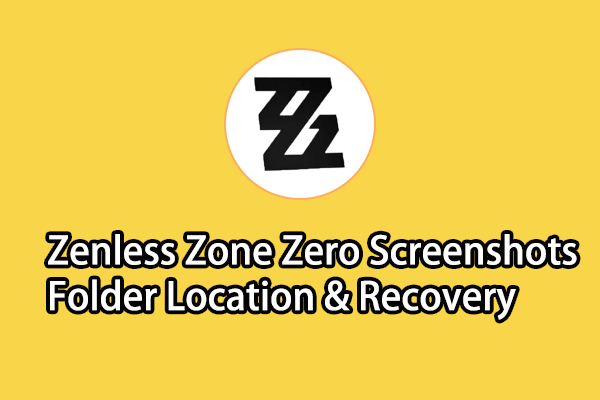The early Alpha test of Delta Force: Hawk Ops is available on August 6th, 2024. Several zealous players get this game on their devices. However, some of them are experiencing Delta Force: Hawk Ops crashing. Here are several solutions in this MiniTool post to tackle the issue.
Delta Force: Hawk Ops is a first-person shooter game that will be available for Windows, PS4/5, Xbox Series X/S, and Xbox One in the full version. The test version can only be accessed on the PC. Plenty of game players pre-loaded this game but experienced Delta Force: Hawk Ops crashing unexpectedly. To regain the smooth game experience, it is necessary to resolve the crashing issue in time. Here are some possible ways.
Way 1. Restart the Computer/Game
Before starting any complex operations, you can simply restart the game or your computer to see if this helps to fix Delta Force: Hawk Ops crashes on PC. Restarting the game or the device can repair temporary glitches that may cause the game to crash.
Way 2. Keep Your Windows Up to Date
Additionally, if you are running an outdated Windows version, you may encounter problems when launching a highly-demanded game. You need to check if there is any available update on your Windows system.
Step 1. Press Win + I to open Windows System.
Step 2. Head to Update & Security > Windows Update, then click Check for updates on the right pane.
Afterward, follow the on-screen instructions to complete the operation. You can also check the system requirements of Delta Force: Hawk Ops via the game’s official websites or on the Steam page.
Way 3. Update the Graphics Driver
An outdated or corrupted graphics driver is probably another cause of the Delta Force: Hawk Ops crashing at startup issue. To resolve the driver issues, you can complete the operations in Device Manager.
Step 1. Press Win + X and choose Device Manager from the context menu.
Step 2. Expand the Graphics adapters option and right-click on the target driver.
Step 3. Choose Update driver from the context menu and opt for the Search automatically for drivers selection.
Wait for the process to complete. You can relaunch the game to see if the game can open properly. If not, choose Uninstall device from the same menu and restart your computer to reinstall the device automatically.
Way 4. Verify Game File Integrity
For Steam players, verifying the game file integrity should be a good choice to resolve game problems, including the Delta Force: Hawk Ops crashing.
Step 1. Open Steam Library and find Delta Force: Hawk Ops.
Step 2. Right-click on the game and choose Properties.
Step 3. Shift to the Installed Files tab and click Verify integrity of game files.
Wait for the application to detect and repair any corrupted or missing game files automatically.
To safeguard your game data, you are suggested to back up the game files to another file path. To perform a periodic backup and avoid duplicated files, you can use professional third-party backup software, like MiniTool ShadowMaker. This software allows you to set the backup intervals and perform different backup types based on your situation.
MiniTool ShadowMaker TrialClick to Download100%Clean & Safe
Way 5. Disable the Overlay Settings
Sometimes, you encounter the Delta Force: Hawk Ops crashing issue because of improper in-game settings. Try to disable the in-game overlay setting to see if this works.
Step 1. Open Steam Settings.
Step 2. Change to the In Game tab, and turn off the Enable the Steam Overlay while in-game option.
Apart from the above methods, you can also try to handle the crashing issue by running the program as administrator, changing to the compatibility mode, adding the game to the whitelist of Windows Firewall, etc.
Final Words
Game crashing is an annoying issue for any game player. If you are troubled by the Delta Force: Hawk Ops crashing issue, read and try the solutions mentioned in this post. Hope there is any useful information for you.