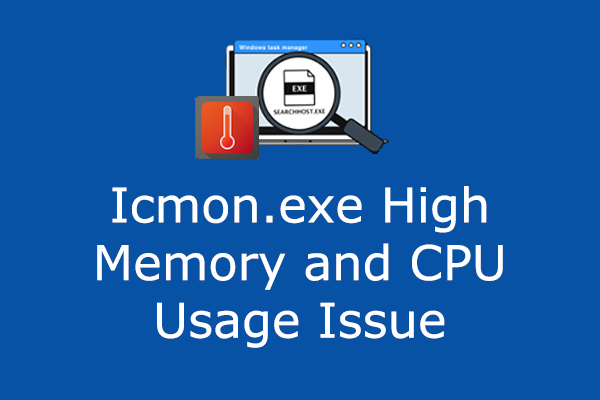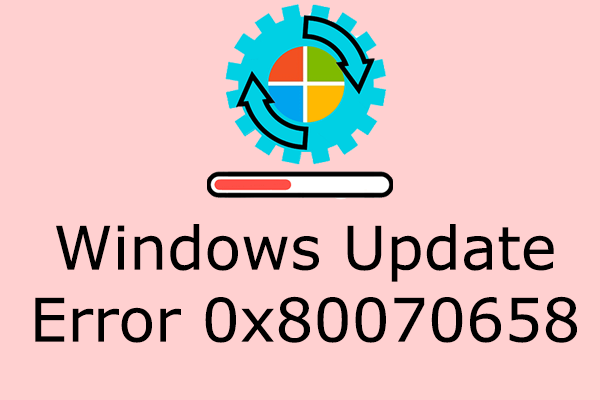Experiencing Windows error ERROR_HANDLE_EOF? Facing such an error, you may feel annoyed and frustrated. What is ERROR_HANDLE_EOF? How did this error occur? How to solve this error? Take it easy! Now read this post on MiniTool to get several useful methods to fix it.
About ERROR_HANDLE_EOF
Help: What would cause WriteFile to return error 38 (ERROR_HANDLE_EOF, Reached the end of the file)? The "file" in this case is a mailslot. My program works because I have a process that creates multiple child processes. Is it perhaps because the parent is not reading the mailslot fast enough? Is there a way to increase the capacity of a mailslot so that the end of the file never gets reached? I really don't see how a mailslot can get full anyway, as long as there is disk space (which there is plenty of).stackoverflow.com
ERROR_HANDLE_EOF in Windows 10 64-bit is often caused by corrupted, missing, or infected executable files, especially during the 0x26 software launch phase. This error occurs when a software code, package installer, or multimedia player attempts to read a file beyond its last byte. Moreover, it typically happens because the faulty program expects more data than what’s available in the source file or software code. The detailed error information is shown below:
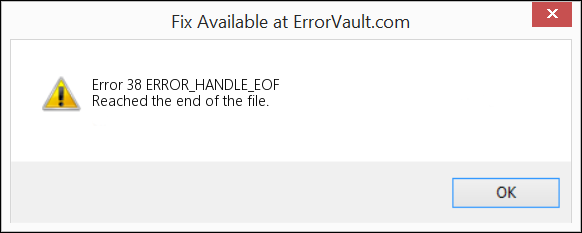
What Causes the Windows Error ERROR_HANDLE_EOF
Before jumping into the methods, it is recommended to understand the reasons why ERROR_HANDLE_EOF occurs:
- Installing Windows updates from the package installer
- Interrupted large file writes
- Corrupted Windows file system
- Intermittent HDD failures
- File truncation in system logs
- Incomplete or corrupted files
- Malware programs spoof reading/writing events for source files
- Etc.
Wonder how to fix ERROR_HANDLE_EOF? If you are facing this Windows error, keep reading to find the details you want below.
Way 1: Run the Windows Update Troubleshooter
As a first troubleshooting step, we recommend you run the Windows Update Troubleshooter. This built-in tool is designed to automatically detect and resolve typical problems associated with Windows updates. If you encounter Windows error ERROR_HANDLE_EOF, follow the detailed steps below:
Step 1: Click the Windows Search icon on the taskbar, type troubleshooter in the box, and press Enter.
Step 2: Select Additional troubleshooters in the right pane.
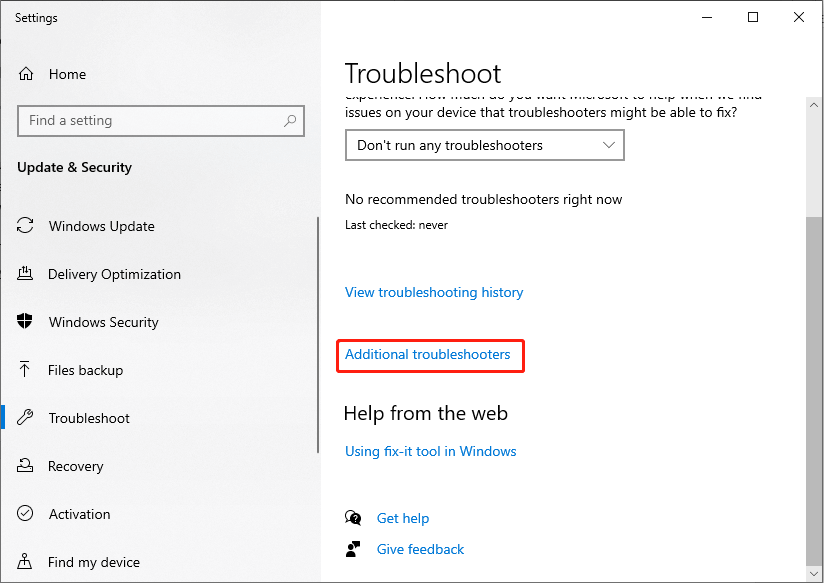
Step 3: Find and click Windows Update from the list, and then click Run the troubleshooter.
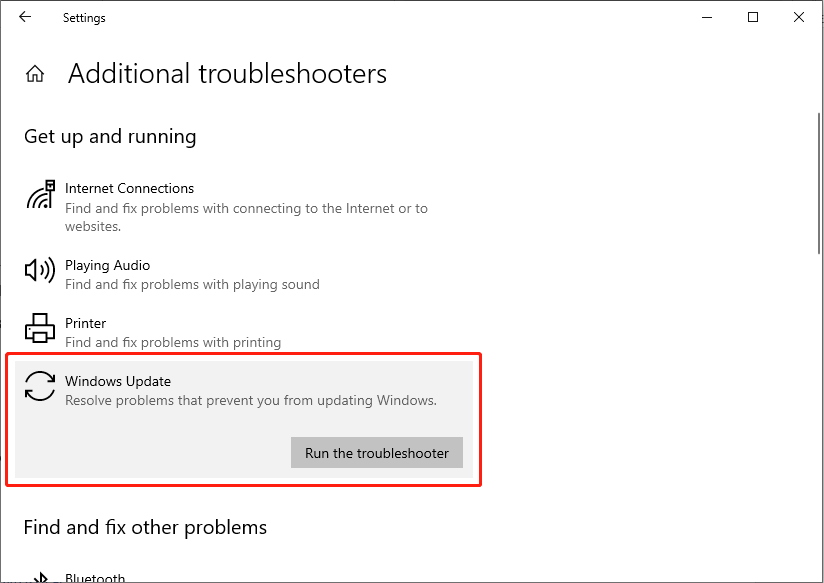
Please wait until the scan has been completed. Following the scan, you will receive a list of potential causes and suggested fixes. Just choose appropriate fixes to resolve the Windows error ERROR_HANDLE_EOF.
Way 2: Run SFC and DISM Commands
A common culprit of the Windows error ERROR_HANDLE_EOF is missing or corrupted system files. Typically, the System File Checker (SFC) is the first place for detecting and repairing missing or corrupted system files. You can use the SFC and DISM command-line tools to scan and repair corrupted system files.
Step 1: Click the Windows Search button on the taskbar, type cmd in the box, right-click the Command Prompt in the list, and choose Run as administrator.
Step 2: Select the Yes button in the UAC prompt.
Step 3: Copy and paste the command and press Enter.
sfc/scannow
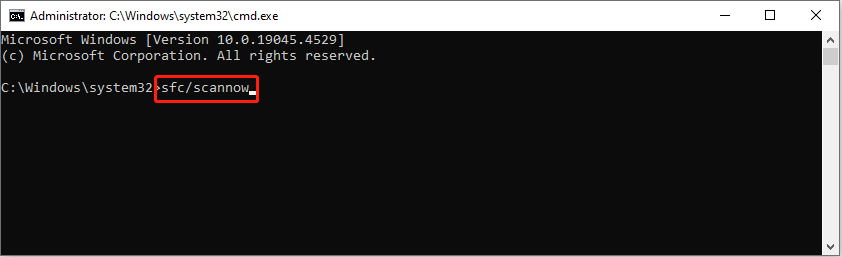
Step 4: After scanning, copy and paste the following commands in order and press Enter at the end of each command line.
Dism /Online /Cleanup-Image /CheckHealth
Dism /Online /Cleanup-Image /ScanHealth
Dism /Online /Cleanup-Image /RestoreHealth
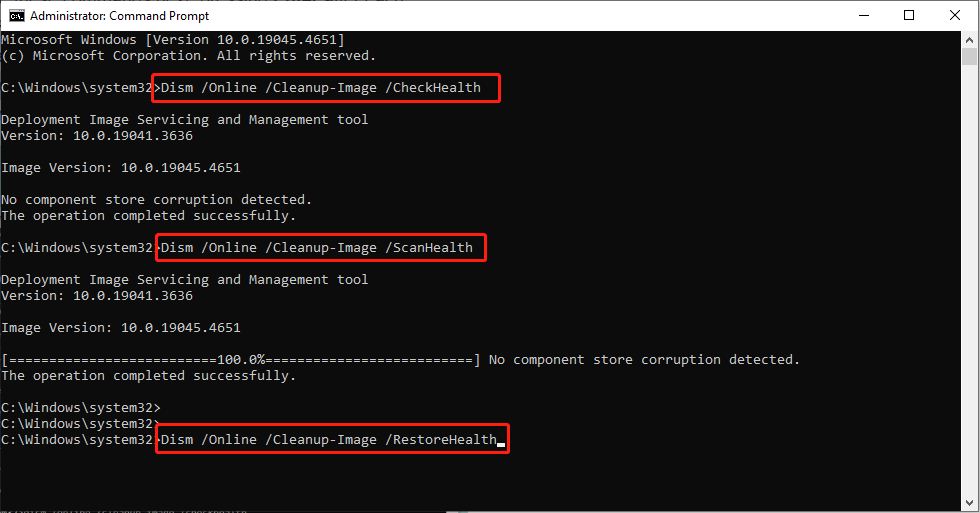
Way 3: Scan and Fix Disk Issues
If ERROR_HANDLE_EOF is due to HDD errors, you can use Windows Error checking. Error checking is a built-in Windows tool designed to identify and fix errors that are present on both internal and external storage drives such as hard drives, USB drives, and memory cards. When you suspect that your drive encounters issues or Windows reports errors like Windows error ERROR_HANDLE_EOF, you can try this tool to repair your drive. Here’s how:
Step 1: Press Win + E together to open File Explorer.
Step 2: Click This PC from the right panel.
Step 3: Right-click the drive where the source file is located and select Properties.
Step 4: Go to the Tools tab and click the Check button in the Error checking section.
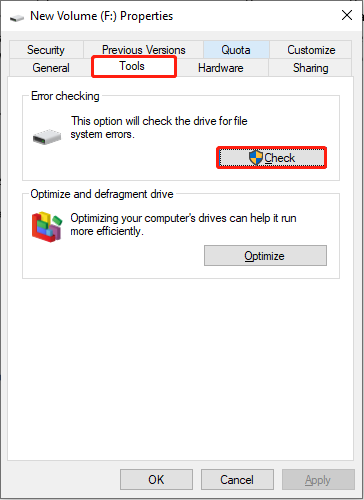
Step 5: Click Scan drive on the pop-up warning.
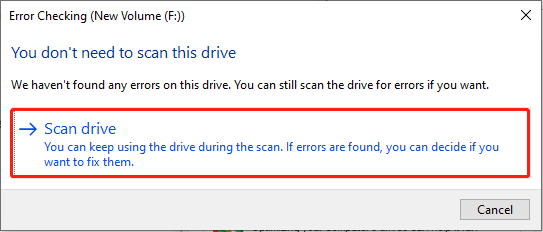
Step 6: Allow the Windows Error checking tool to scan and repair bad sectors.
Way 4: Perform a System Restore
If you routinely back up your system, you have the option to use a Windows System Restore Point to return the PC configuration to a previously operational state.
Step 1: Press the Win + R key combination to launch the Run dialog box., type rstrui.exe in the box and press Enter.
Step 2: In the System Restore wizard, click the Next button.
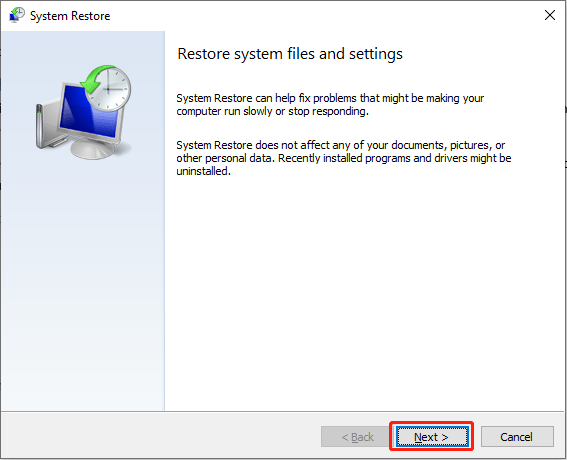
Step 3: Choose a Restore Point from the next table and click Next again.
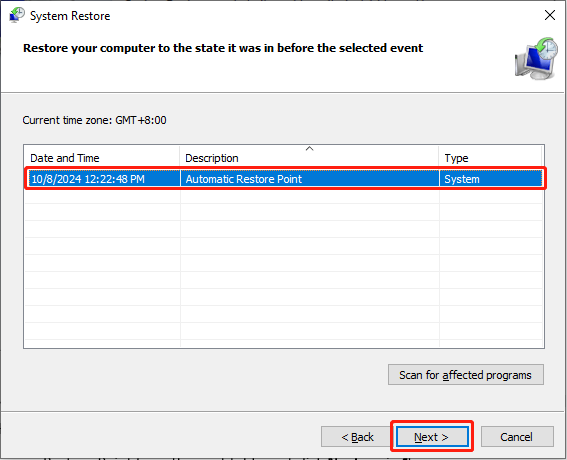
Step 4: In the following interface, click the Finish button to close the wizard and start restoring the PC.
MiniTool Power Data Recovery FreeClick to Download100%Clean & Safe
Final Words
To resolve the Windows error ERROR_HANDLE_EOF, pick one suitable solution above based on your situation and try to use the powerful data recovery tool to restore files if needed. Just have a try and hope you have a nice day!