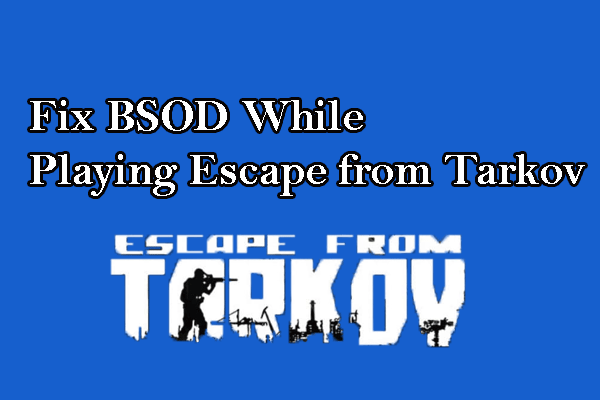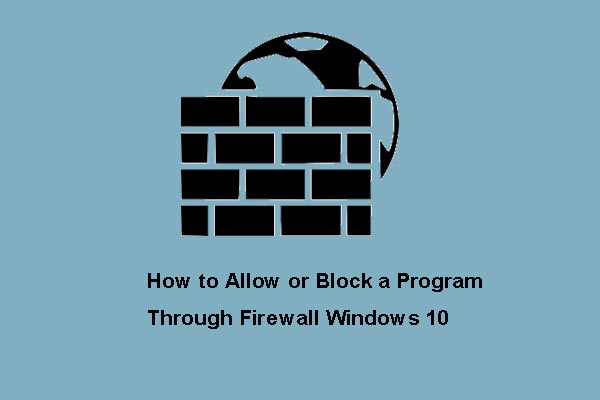Escape From Tarkov Error 1000 is not a new error occurring to game players. This error can be caused by the game server issue, corrupted profile data, network issues, and other reasons. Though with the same error message, you should carry out the proper solution for your case.
According to several game players, if you encounter the Tarkov backend error 1000 every time extracting from a raid in PVE, you can check the equipped weapons. This error might be caused by an incompatible one. If this is not your case, move on to the following methods.
Way 1. Restart the Escape From Tarkov
Possibly, you get the error 1000 on Tarkov because of the wrong processing of the game sever. You can go to the official website of Escape From Tarkov to affirm the game server’s status. You can exit the game and wait for about 10 minutes to restart it. Restarting can fix several temporary issues including the data processing issue of the game server.
Way 2. Check the Network Connection
Additionally, check whether your device connects to the network properly. You can test your internet speed, verifying if the data not properly processed issue is caused on the client side.
If the internet speed is too slow, you can try to speed it up by configuring the computer settings or using professional tools, like MiniTool System Booster. MiniTool System Booster assists you in increasing the internet speed within a few steps. You can get this tool to have a try.
MiniTool System Booster TrialClick to Download100%Clean & Safe
On the other case, when you join the game by using a VPN, you can switch to another VPN to see if the internet issue is caused by the problematic VPN. Here are some free VPN options for Windows users and also you can give MiniTool VPN a try.
Way 3. Verify the Game File Integrity
As we explained before, this Escape From Tarkov error 1000 can be caused by the corrupted profile data or the game files. Therefore, it is also necessary to verify the game file to rule out this error in your case.
Step 1. Open the Battlestate Games Launcher on your device.
Step 2. Find the Escape From Tarkov and click on the Game Settings icon to choose Integrity Check option.
Wait for the platform to check and repair the corrupted or missing game files automatically.
If you have deleted your profile files or other configuration files from your computer locally, you can try to recover those deleted files with the help of data recovery software, like MiniTool Power Data Recovery. This free file recovery software supports retrieving various types of files as long as they are not overwritten.
MiniTool Power Data Recovery FreeClick to Download100%Clean & Safe
Way 4. Clear the Game Log and Cache Files
Apart from the above causes, the redundant log and cache files can be the reason as well. Those corrupted files may interrupt the game process and report Escape From Tarkov Error 1000. You can clear the game log and cache files to resolve this problem.
Step 1. Press Win + E to open Windows Explorer on your computer.
Step 2. Head to the Log folder under the installation directory. Press Ctrl + A to select all the log files and press Shift + Delete to permanently delete them.
Step 3. Open the game launcher on your computer and find the Escape From Tarkov game.
Step 4. Click Game Settings to choose Clear Cache. The game launcher will clear it automatically.
In addition to the above solutions, you can also examine the configuration of your Windows Firewall or third-party antivirus software, flush the DNS cache, reinstall the game, or do other operations.
Final Words
How to fix error 1000 on Escape From Tarkov? This post delivers four solutions in detail and also gives some other tips. You can try those solutions one by one to see which one is appropriate for you. Hope this post gives you some useful information.