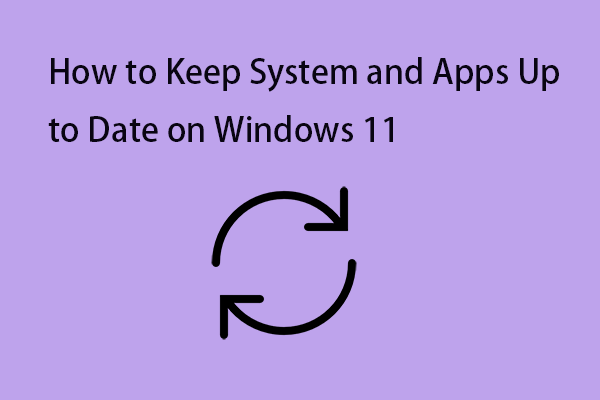Many Windows 11 23H2 users have reported that their OneDrive shared folders are not accessible like regular folders in File Explorer and instead appear as Internet shortcuts. This post from MiniTool introduces how to fix the “folders shared with me are syncing as Internet shortcut in OneDrive” issue.
Starting around June 2024, Windows 11/10 users from different regions reported the same issue – folders shared with me are syncing as Internet shortcut in OneDrive. This issue may be caused by an internal error affecting the synchronization and processing of data within the OneDrive service. Microsoft has acknowledged this issue and is actively working on a resolution.
Hi. I had some folders shared from different users in my OneDrive account. I had added the folders to my OneDrive with Add Shortcut to OneDrive button from Shared folders in cloud. The account is logged into a windows pc and every files including the folders shared with my were syncing fine until yesterday. Yesterday night the shared folders were completely removed from the Windows pc and folders are replaced with internet shortcut.Microsoft
Fix 1: Make Sure OneDrive and Windows Are Latest
To fix the “folders shared with me are syncing as Internet shortcut in OneDrive” issue, you should make sure OneDrive and the operating system are up to date. The following is how to update Windows 11.
1. Press the Windows + I keys together to open Settings.
2. Click Windows Update and click the Check for updates button.
3. Then, it will start to check if there are any updates available.
To update OneDrive, you can go to Microsoft Store.
Fix 2: Remove the Shortcut and Add It Again
You can also remove the shortcut and add it again to fix the “OneDrive shared folders became Internet shortcuts” issue. Here is how to do that:
1. Remove the shortcut.
2. Open OneDrive. In the navigation pane, select Shared with you.
3. Find the folder you want to add, and click the circle in the folder’s tile to select it.
4. Select Add shortcut to My files. Or you can right-click the folder, and then select Add shortcut to My files.
Fix 3: Try the Temporary Workarounds
Some users have reported temporary workarounds, such as accessing shared folders directly through the OneDrive web interface. Some users reported that they fixed the issue by logging into One Drive with another user account.
Fix 4: Contact Microsoft Support
If you still encounter the “folders shared with me are syncing as Internet shortcut in OneDrive” issue, you may contact Microsoft Support for professional help.
Fix 5: Try Another Sync Tool
If the above solutions are not working, I highly recommend you use the free backup software – MiniTool ShadowMaker to sync files to other local locations in Windows 10/11 instead of syncing files to the cloud. Now, you can download it to use it for free in 30 days.
MiniTool ShadowMaker TrialClick to Download100%Clean & Safe
If you insist on using cloud sync software, there are some other tools for you such as Google Drive, Dropbox, etc. You can get them from their official website.
Final Words
How to fix the “Onedrive file on my PC has turned into an Internet shortcut” issue? This post provides some solutions. I hope that this post will be useful to you.