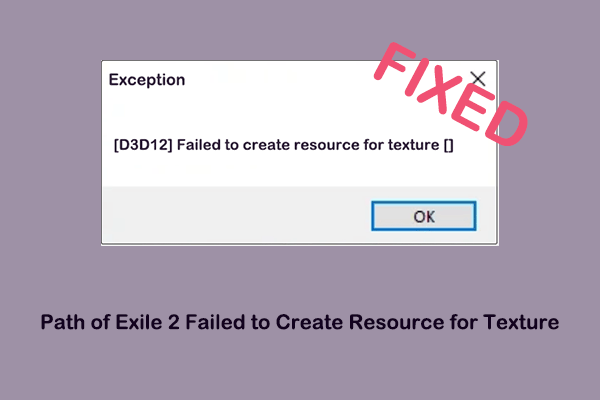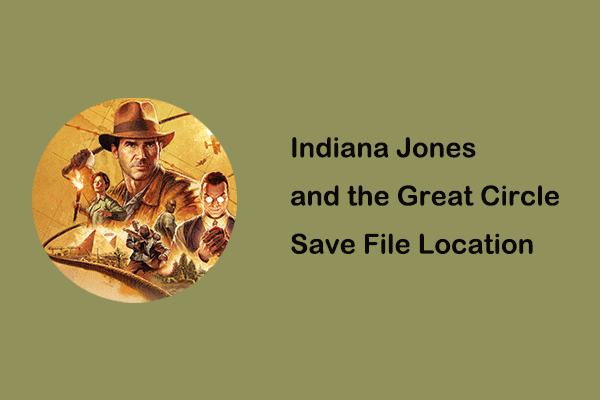Are you having trouble locating the God of War Ragnarok save file location on Windows? If yes, you’ve come to the right place. This tutorial from MiniTool explains where the game save files are located and how to make a file backup for protection.
The Significance of Locating God of War Ragnarok Save File Location
God of War Ragnarok is a popular action-adventure game available on Windows PC and other platforms. If you play this game frequently, it is necessary to be familiar with the game file location for the following reasons:
- Data backup: You can back up the game files to another location for data protection. Then you will have chances to restore the game progress if it is lost due to some reason.
- Data transfer: If you want to continue your game on a different device and the cloud sync feature isn’t working properly, you can go to the God of War Ragnarok save file location and transfer the save files manually.
- Game issue repair: Sometimes, if the game has a bug, deleting or replacing certain game files is an important way to solve the problem.
Where Is God of War Ragnarok Save Game Data Location on PC
You can follow the steps below to navigate to the God of War Ragnarok save file location Windows 10:
Step 1. Press the Windows + E key combination on your keyboard to open File Explorer.
Step 2. Go to this location:
C:\Users\[YOUR USERNAME]\Saved Games\God of War Ragnarok\[YOUR STEAM ID]
The game save files and configuration files are stored here in different formats. You can open or edit them according to your preferences. Note that you should always keep the original files on hand before making changes.
Recommended: Back up God of War Ragnarok Save Game Files
Your game files may be lost due to various reasons such as game crashes, computer failures, disk corruption, etc., resulting in loss of progress. Therefore, it is strongly recommended to back up your game files in advance. Typically, you play the game frequently, so it will be exhausting to transfer the files to another location every time you exit the game. Using professional data backup software to make an automatic backup is the ideal solution.
MiniTool ShadowMaker is the backup tool worth trying. It has a built-in feature that allows you to set up file backup time intervals so that you do not need to back up the files manually. More importantly, this tool is free to use within 30 days.
MiniTool ShadowMaker TrialClick to Download100%Clean & Safe
Step 1. Launch MiniTool ShadowMaker, then hit the Keep Trial button.
Step 2. When you see the main interface of this tool, go to the Backup tab. In the right panel, here are two sections: SOURCE & DESTINATION. The former is where you select the files you want to back up, and the latter is where you choose where to store your backups. Click them one by one and set up the backup information.
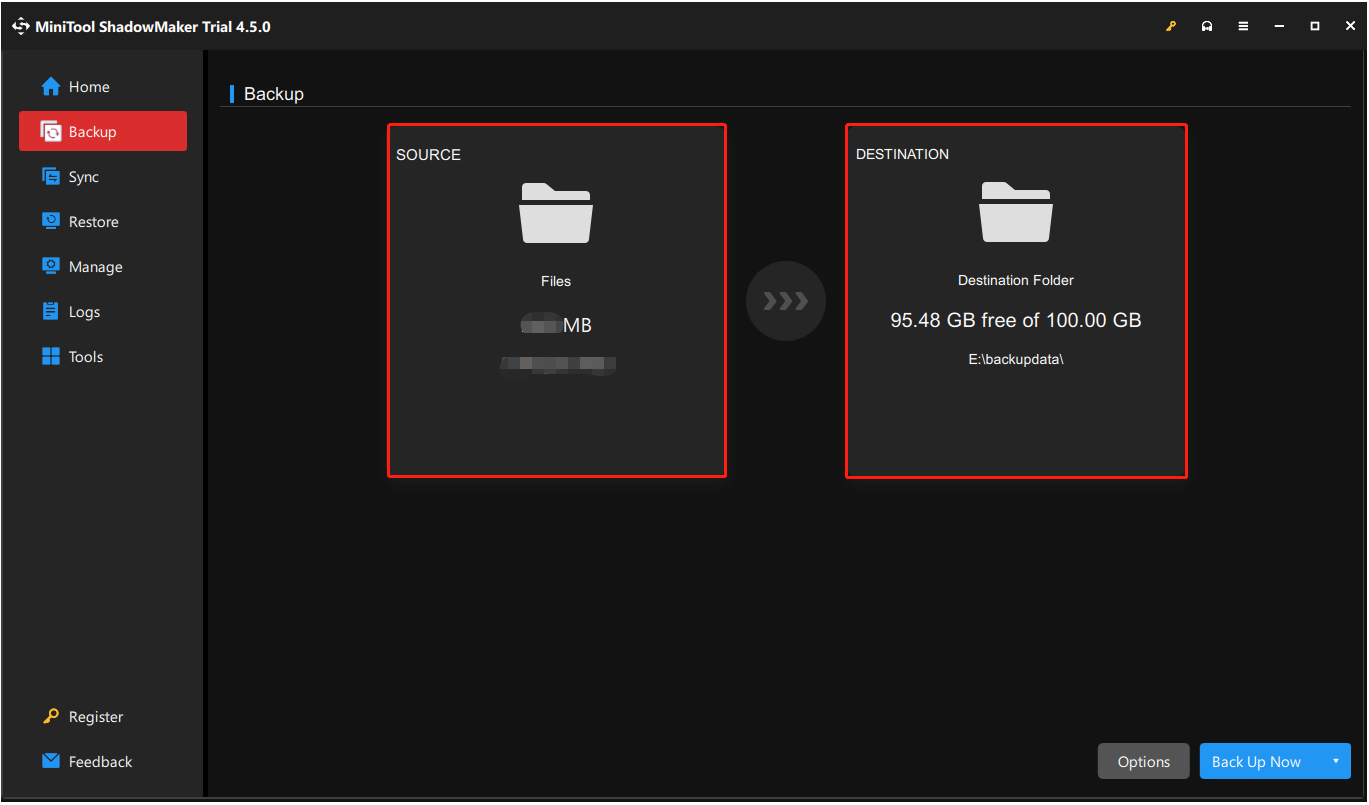
Step 3. Hit Back Up Now and wait until the process is completed.
How can you restore the backup files? Go to the Restore tab, select the file backup image you want to restore, and click the Restore button.
MiniTool Power Data Recovery FreeClick to Download100%Clean & Safe
Bottom Line
In summary, knowing the God of War Ragnarok save file location and understanding how to back up the game files ensures your game data remains secure. Hope the information we provide above is helpful for you.