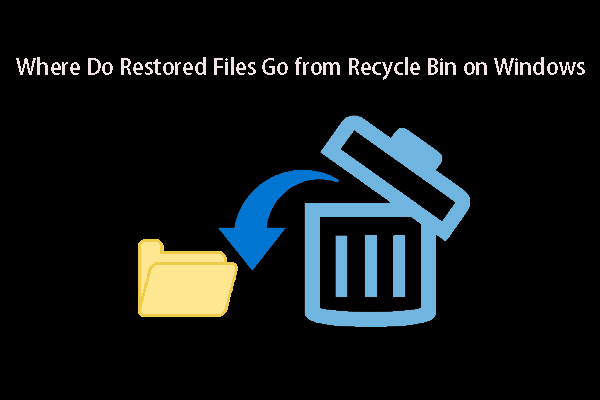Windows has a Recycle Bin to save deleted files. Mac or Linux has a Trash to keep files that are not permanently deleted. Some online storage services like OneDrive and Google Drive also have a recycle bin to save deleted files. How long do deleted items remain in the Recycle Bin? MiniTool Software will tell you the answers in this post.
What Does the Recycle Bin Do?
The Recycle Bin is a storage location on your computer where deleted files are temporarily held before being permanently removed. When you delete a file or folder, it is not immediately erased from your system. Instead, it is moved to the Recycle Bin, preserving a chance for recovery in case of accidental deletion. The Recycle Bin acts as a buffer, preventing users from losing important data due to inadvertent deletions.
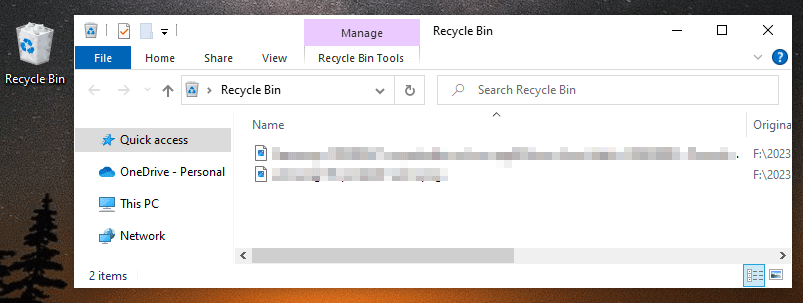
However, Windows is not the only operating system that has a recycle bin. The recycle bin in Mac is called Trash and it works like the Recycle Bin in Windows. In Linux, it is also called Trash.
In Android and iPhone / iPad, the deleted photos and videos will be moved to a location called Recently Deleted. Files in that location are still recoverable.
How Long Do Deleted Items Remain in the Recycle Bin?
The duration for which deleted items linger in the Recycle Bin depends on the settings of your operating system. By default, most systems retain deleted items in the Recycle Bin until it reaches a certain size or until you manually choose to empty it.
How Long Do Deleted Items Remain in the Recycle Bin in Windows?
Windows allows you to customize the size of the Recycle Bin or set it to automatically delete older files when the allocated space is full.
How Long Do Files Stay in the Trash in Mac and Linux?
By default, there is no specific time limit for how long files remain in the Trash. They will continue to occupy space until the user decides to manually empty the Trash. This allows users the flexibility to recover files if they were deleted accidentally.
How Long Do Items Stay in the Recycle Bin of OneDrive?
When using a Microsoft account to sign into OneDrive, items in the recycle bin are automatically removed 30 days after their placement there.
For users signed in with a work or school account, items in the recycle bin undergo automatic deletion after 93 days, unless the administrator has modified this setting.
How Long Do Files Stay in the Recycle Bin of Google Drive?
The deleted items in the Googe Drive recycle bin can stay there for 30 days. During this time, you can recover items from the Trash back to their original locations. After the 30-day period, or if you manually choose to empty the Trash, the items are permanently deleted and cannot be easily recovered through the Google Drive interface.
How Long Do Deleted Files in the Recycle Bin of SharePoint?
In Microsoft 365’s SharePoint, items remain in the site Recycle Bin for 93 days after being deleted from their original location. Throughout this period, unless someone permanently deletes them from the Recycle Bin or empties it, the items are retained.
How to Restore Deleted Files from the Recycle Bin?
It is very easy to restore deleted files from the recycle bin or trash. You can just open it and check if the needed files are there. If yes, you can select them to restore. The selected files will be restored to their original locations.
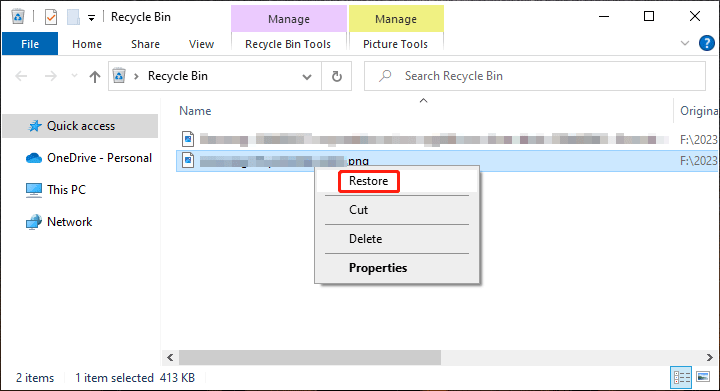
How to Recover Deleted Files after Emptying the Recycle Bin?
If the files have been permanently deleted, you will be unable to restore them from the recycle bin or trash. Then, how to get them back if you really need them? You can try the following methods:
Data Recovery Method 1: Restore Files Using File History
If you have backed up your files using File History, you can simply restore them from a backup of this kind.
See how to restore files using File History.
Data Recovery Method 2: Use Data Recovery Software
If there is no available backup for you to restore deleted files, you can try professional data recovery software to recover permanently deleted files. MiniTool Power Data Recovery is worth trying.
This data restore tool can recover files that are not overwritten by new data on your device. The deleted items should have been saved on your storage device before.
You can first try MiniTool Power Data Recovery Free and see if it can find the files you want to recover. This freeware supports recovering up to 1GB of files.
MiniTool Power Data Recovery FreeClick to Download100%Clean & Safe
If you want to recover more files, you need to upgrade to an advanced edition.
Data Recovery Method 3: Restore from Your Previous Backup
If you have backed up files using third-party data backup software like MiniTool ShadowMaker, you can just restore the deleted files from your previous backup.
MiniTool ShadowMaker TrialClick to Download100%Clean & Safe
Bottom Line
While the Recycle Bin provides a safety net for accidental deletions, understanding its limitations is crucial. How long do deleted items remain in the recycle bin or trash? Now you should know the answer.
Deleted items remain in the Recycle Bin until it reaches a predefined size or until you manually empty it. However, even if you’ve emptied the Recycle Bin, various recovery options, such as built-in features like File History or third-party data recovery software, can help you retrieve permanently deleted files. As always, regular backups and the use of cloud services can provide an additional layer of protection against data loss.