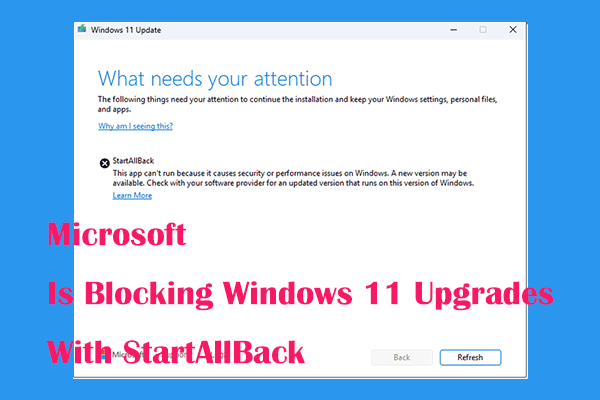Windows 10 Support End Date
Support for Windows 10 will end on October 14, 2025. After Windows 10 support ends, Microsoft will no longer provide security updates or fixes for Windows 10, and will no longer provide official technical support. Therefore, the likelihood of your computer being infected by malware and viruses increases significantly.
How to secure Windows 10 after the end of support? Here are some useful suggestions.
How to Keep Windows 10 Secure After Microsoft Ends Support
After Windows 10 support ends, you will no longer be able to rely on Microsoft’s official protection and repair of the system, but can only take some preventive measures based on your device.
Suggestion 1. Back up Windows/Files
If your computer is attacked by a virus or encounters problems, the first thing you may suffer is data loss or a system crash. Backing up your files and the system is the best preventive measure against this problem.
Regarding system backup and file backup, MiniTool ShadowMaker is highly recommended. It is a reliable and powerful PC backup software that always keeps your PC protected with the highest level of data security. It helps you back up files, folders, partitions, disks, and Windows systems.
This software is fully compatible with Windows 11/10/8/7. You can download its trial edition to enjoy its backup and restore features for free within 30 days.
MiniTool ShadowMaker TrialClick to Download100%Clean & Safe
Suggestion 2. Enroll Your PC in the Paid Extended Security Updates (ESU) Program
Though Windows 10 will end support on October 14, 2025, Microsoft provides you with an option of enrolling your PCs into a paid Extended Security Updates (ESU) subscription. Signing up for the ESU program enables you to receive critical security updates for Windows 10 PCs for up to three years after Windows 10 support ends.
For detailed information about the ESU program, you can refer to these posts from Microsoft:
- Extended Security Updates (ESU) program for Windows 10
- When to use Windows 10 Extended Security Updates
Suggestion 3. Upgrade to Windows 11
As computer technology updates and develops, Microsoft has launched a more modern, more powerful, and more secure operating system, namely Windows 11. No matter what protection measures you take after Windows 10 support ends, it is better to update your computer to the latest Windows 11.
If your computer meets Windows 11 system requirements, you can upgrade to Windows 11 for a safe and efficient computer experience. You can upgrade to Windows 11 from Windows Update or by downloading the ISO file.
Additional Tips for Protecting Windows 10 After Support Ends
Furthermore, you can take notes of the following tips for protecting Windows after the end of support.
- Keep your antivirus up to date.
- Enable Windows Defender Firewall.
- Avoid visiting risky websites or downloading files from untrusted sources.
- Download or update your software through the official software website.
- Do not plug random USB devices into your computer.
See Also: What to Do After Windows 10 Is No Longer Supported?
MiniTool Power Data Recovery FreeClick to Download100%Clean & Safe
Bottom Line
This post explains how to keep Windows 10 secure after Microsoft ends support. You can enroll your PC in the Windows 10 Extended Security Updates program or upgrade to Windows 11. Moreover, the most important thing to emphasize is to always back up your files.