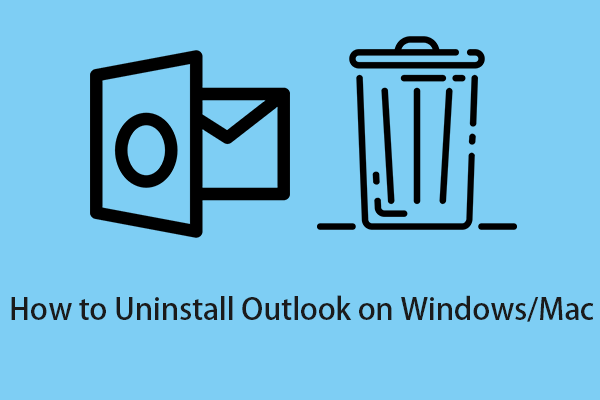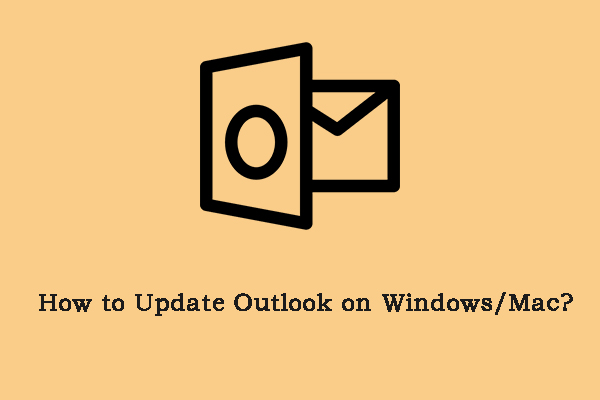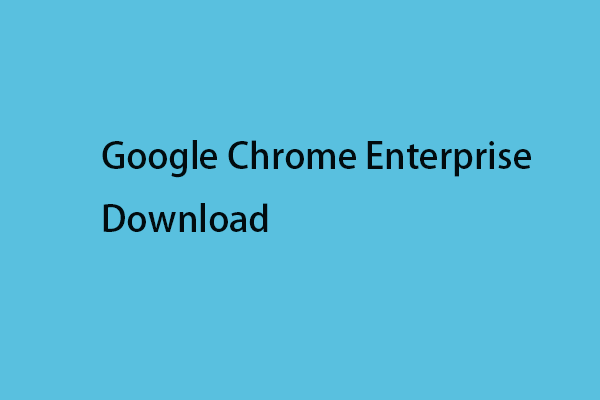Sometimes you want to recall an email in Outlook after sending it to someone. Luckily, Outlook supports it. Now, this post from MiniTool introduces how to recall an email in outlook. Keep on your reading to get more details.
Maybe you sent someone a mean email impulsively. Or maybe you sent a work email but forgot to attach the documents your colleague needed. Luckily, you can recall your email in Outlook. Now, we will introduce how to recall an email in Outlook.
1. The following instructions do not apply to the web-based version of Outlook. They only apply to desktop clients.
2. These steps are only valid if you and the recipient use a Microsoft Exchange or Microsoft 365 account in the same organization.
3. The recall in Outlook does not apply to recipient email addresses from outside the sender’s organization.
How to Recall an Email in Outlook
Here are the steps of recalling an email in Outlook.
Step 1: Open the Sent Items folder and look for the email you want to recall. It should be at the top of the list. You need to double-click it to open it.
Step 2: Click the Message tab on the toolbar. Next, navigate to the Move section and click the Actions button.
Step 3: Then, you need to click the Recall This Message option on the drop-down list. Then, you will see two options – Delete unread copies of this message or Delete unread copies and replace with a new message. You can also check the Tell me if recall succeeds or fails and replace with a new message option.
Step 4: If you choose to delete this message, then you have recalled an email in Outlook 365 successfully.
If you choose to create a replacement, Outlook will open a second screen so that you can modify the message. When you compose a new email, Outlook will call up the old email and display a notification (if you select this option). After finishing the modified message, just click the Send button.
Why Can’t Recall an Email in Outlook
However, if the recipient opens an email that you don’t want them to see, you won’t be able to recall it in Outlook. They can still receive the recall message and notice that you want to delete the first email, but it will remain in their Outlook system anyway.
If your first email was sent to a folder other than the inbox, the withdrawal will not work. If it is sent to a public folder or if you try to call it from a mobile device, it will not work either.
To avoid these situations, you can choose to delay your emails in Outlook. This means you can delay sending the email after sending it, giving you extra time to change your mind. Here is how to do that:
Step 1: Click Options in the Message window. Then, click Delay Delivery.
Step 2: Check the Do not deliver before box. Select the delivery date and time that you want from the two drop-down lists.
Step 3: Then click the Close button to save the changes. After you click Send, the message will stay in the Outbox folder until your scheduled delivery time.
Final Words
In summary, as for how to recall an email in Outlook 365, this post shows you the steps. If you want to recall an email in Outlook, try this way. If you have any different ideas of how to recall an email in Outlook, you can share them in the comment zone.