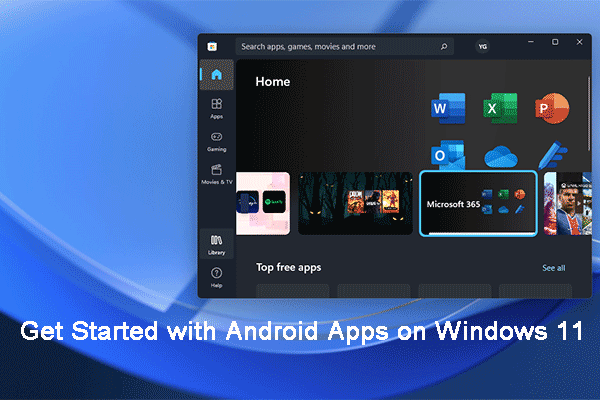Sometimes, your applications may become unresponsive and you can try to restart the app to fix the issue. How to restart the app on Windows 11/10/ iPhone/iPad/Android? This post from MiniTool tells you how to do that.
How to Restart an App on Windows 11/10
Your open applications are automatically saved and restarted when you log out and then log back into your Windows 11/10 system. Some applications can set themselves to restart when the computer is back online. It helps to get back to where you were last time.
How to restart an app on Windows 11/10? follow these steps:
- Press Win+I to open Settings.
- Go to Accounts > Sign-in options.
- Find the Automatically save my restartable apps and restart them when I sign back in option.
- Turn it on.
How to Restart an App on iPhone/iPad
Apps on your iPhone or iPad may occasionally freeze or begin to behave strangely. When this happens, you can use the built-in App Switcher feature to close the app and restart it. Here’s how to start the App Switcher:
- On iPhone X or later/iPad with iOS 12 or later: Swipe up from the bottom edge of the screen, pause near the middle of the screen, and lift your finger.
- On iPhones and iPads with a Home button: Quickly double-tap the Home button.
Then, follow the steps below:
- After launching the App Switcher on your iPhone, you will see a screen similar to the image below. Large thumbnails of all your recently opened apps will appear on the display; you can swipe left or right to view them.
- Swipe the thumbnails until you find the app you want to close and center it on the screen.
- Flick up on the app’s thumbnail until it disappears from the screen.
- To restart an app, find its icon on the home screen and tap it.
How to Restart an App on Android
How to restart an APP on Android? Here are the detailed steps:
- Open Settings. Tap Apps.
- Tap the app you want to restart.
- Tap Force Stop. This will prompt a confirmation pop-up window.
- Tap Force Stop to confirm. This will stop the app and the “Force Stop” button will now be grayed out because the app is no longer running.
- Press the Home
- Open the app drawer and select the app you recently closed.
Final Words
How to restart the app on Windows 11/10/ iPhone/iPad/Android? This post provides detailed steps for you and you can find the answers on the above content. I hope that this post can be helpful to you.