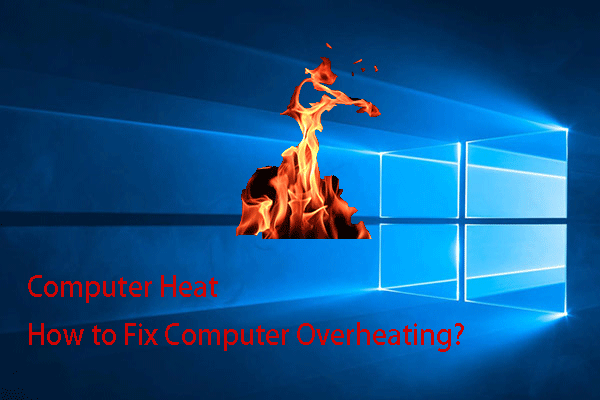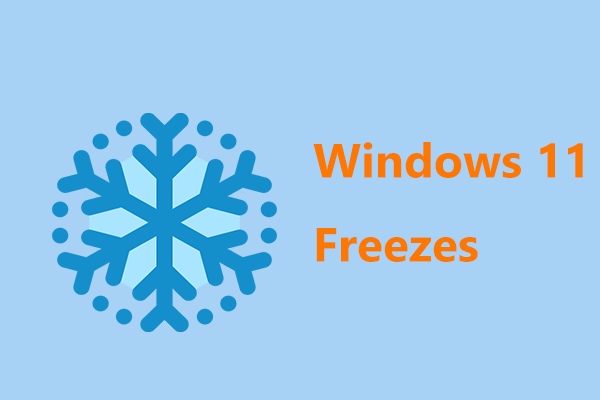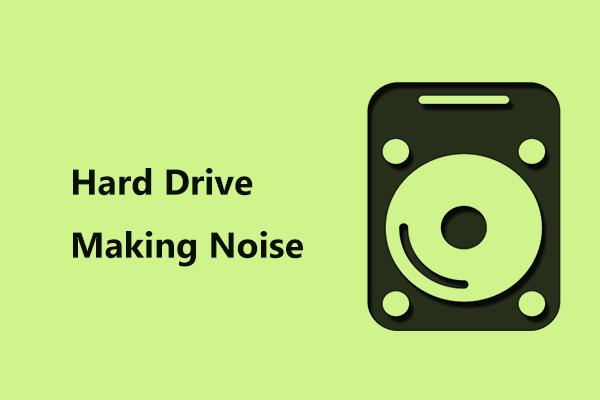Power Supply Unit (PSU) May Get Dead
If your computer behaves strangely or crashes randomly, it is difficult to confirm the reasons. Sometimes the computer problem is caused by software issues but sometimes it is triggered by hardware problems.
If it is the second case, you may concern that your computer is dying but it is hard to diagnose which component is breaking down. Part of your troubleshooting should be testing your power supply.
In our previous posts, we have shown you how to check if RAM is bad and how to tell if graphics card is failing. Today, we will discuss how to tell if PSU is failing and how to test PSU. Since PSU is the source of energy, major issues may appear once it begins to go wrong.
Signs of a Failing PSU
How to tell if your power supply is going bad? Here, some signs of power supply failure are introduced. If you have one, perhaps the PSU is failing. Of course, this is just a possibility and it doesn’t mean your PSU is really bad.
1. PC Won’t Boot at All
As the central hub of the energy of your computer, if the power supply has died, the computer will fail to start. But a dead computer doesn’t always mean the PSU goes wrong and perhaps it is the problem with the power cable or motherboard.
2. PC Randomly Restarts or Shuts Down
During the startup or use of your PC, if it shuts down, PSU may be dead. If PC shutdown happens during the moments of high stress, for example, gaming or video encoding, you should be extremely vigilant. This occurs since the power supply cannot meet the demands of the computer.
But sometimes it is a sign of an overheating CPU, thus, make sure the processor is running cool and the heat sink doesn’t have dust.
3. Random Blue Screen of Death (BSoD)
A power supply unit going bad may cause a blue screen but BSOD can also be caused by computer hardware and software drivers, disk issues, a faulty memory, malfunctioning hardware, etc. If you get a blue screen, don’t suspect the PSU at once but keep in mind when you check to see what’s going wrong.
4. Extra Noise Coming from the PC Case
If you hear strange noises from the back of the computer case where the cord is located, PSU may be going bad.
5. Smoke or a Burning Smell
If the power supply unit is very dead, it may start to emit a burning smell or expel smoke. In this case, you need to replace it immediately and don’t use it until you have replaced it.
If you experience some symptoms, the issue with power supply units may be one of the reasons. This cannot help you completely confirm your PSU is really failing. Thus, you should perform a test to check if your PSU is dead.
How to Test Computer Power Supply to Know If It Is Dead or Alive
How to tell if power supply is failing? After learning some signs of power supply failure, now let’s go to do some tests to clearly know the status of your PSU.
Basic Tests
Testing for a faulty PSU is an elimination process that isn’t detailed but can help you know whether your power supply is working properly or not.
Just do these things:
- Make sure the external switch on the rear of the PSU isn’t accidentally turned off.
- See if the power cable in the wall socket and rear of the PC is secure.
- Use a different power cable and wall socket to ensure they are not dead.
- Check all internal connections inside your computer, especially power connectors to the motherboard and graphics card since they supply a lot of voltage.
- If you don’t have onboard graphics, remove all hardware and peripherals from your PC except the graphics card and boot drive. Remove the graphics card if the CPU has built-in graphics.
Furthering Tests
After finishing the basic tests, you don’t know whether your power supply can work properly, you have other options – paperclip test. This is a bit complex for common users and here is a video for you.
In addition, you can use a third-party software to monitor your power supply. Open Hardware Monitor, HWMonitor or Speedfan can be helpful. You need to monitor these voltages and record the average.
Final Words
How to tell if PSU is failing? How to test PSU? Now, you should know the answers after reading this post. Some signs of a bad PSU and ways to test computer power supply are described here. Hope this article is helpful for you.