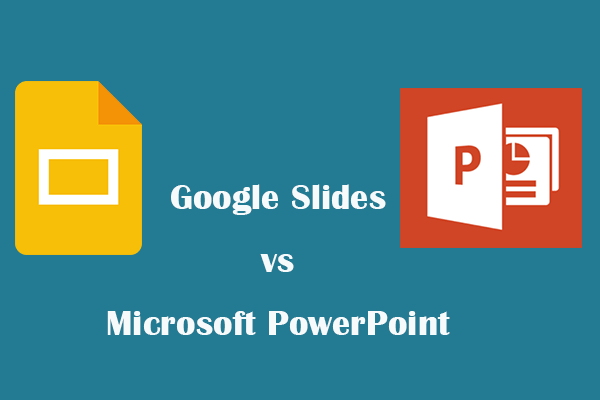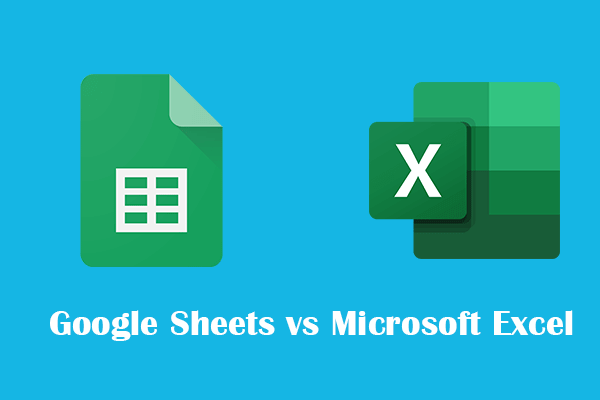This post mainly introduces the differences between Microsoft 365 Business Standard and Business Premium. Check what is exactly included in these two Microsoft 365 Business plans and their prices. Choose your preferred Microsoft 365 plan based on your needs.
Microsoft 365 Business Standard vs Premium
Microsoft 365 Business Premium includes everything that is included in Microsoft 365 Business Standard, but it has some additional features. Check the detailed explanation of the differences between Microsoft 365 Business Standard and Premium plans.
Apps and Services Included:
- Microsoft 365 Business Standard: Word, Excel, PowerPoint, Teams, Outlook, OneDrive, SharePoint, Exchange, Access (PC only), Publisher (PC only).
- Microsoft 365 Business Premium: Word, Excel, PowerPoint, Teams, Outlook, OneDrive, SharePoint, Exchange, Access (PC only), Publisher (PC only), Intune, Azure (Information Protection).
As you can see, Microsoft 365 Business Premium vs Standard, they both offer desktop versions of Microsoft Office apps with premium features. The difference between them is Microsoft 365 Business Premium also offers Intune and Azure.
Features:
Compared with Microsoft 365 Business Standard, the Business Premium plan also adds advanced threat protection, PC and mobile device management and data control.
Microsoft 365 Business Premium includes Microsoft Intune – a cloud-based service that focuses on mobile device management (MDM) and mobile application management (MAM).
The Azure Information Protection service enables collaboration of your documents, emails, etc. and provides additional protection with encryption or restricted access/rights.
The Business Premium plan also offers Advanced Threat Protection (ATP) that helps prevent malware, viruses, or spyware over your apps, emails, etc.
Price:
- Microsoft 365 Business Standard price: $12.5 user/month.
- Microsoft 365 Business Premium price: $22 user/month.
Which One to Choose:
Both Microsoft 365 Business Standard and Premium plans offer all popular Microsoft Office apps to help you complete various tasks in your work.
The main difference between them is that the Premium version has additional features like advanced security, cyber threat protection, and access and data control of your computer and mobile devices. Whereas the Business Standard version offers the standard security just like other Microsoft 365 Business plans.
For high-security sake, you can choose the Microsoft 365 Business Premium plan which is also the most advanced Microsoft 365 business plan. If you don’t emphasize security, you can just stay with the Standard plan.
Tips:
All Microsoft 365 Business plans feature an annual subscription and the subscription will automatically renew. If you want to stop the subscription, you can cancel it anytime you like.
To buy and download Microsoft 365 Business, you can visit https://www.microsoft.com/en-us/microsoft-365/business/compare-all-microsoft-365-business-products. Click the Buy now button under Microsoft 365 Business Premium or Microsoft 365 Business Standard to buy the corresponding product. After you complete your order, you can follow the instructions to download and install Microsoft Office apps on your PC or mobile and enjoy the benefits.
Before you decide to pay for a subscription, you can try Microsoft 365 for free for one month. If you want to use Microsoft Office at zero cost, you can try the Microsoft Office web version.
Bottom Line
This post introduces the difference between Microsoft 365 Business Standard and Premium. You can choose a preferred Microsoft 365 plan based on your own needs.
For more computer tips and tricks, you can visit MiniTool News Center. To learn more information about MiniTool Software, please visit its official website.