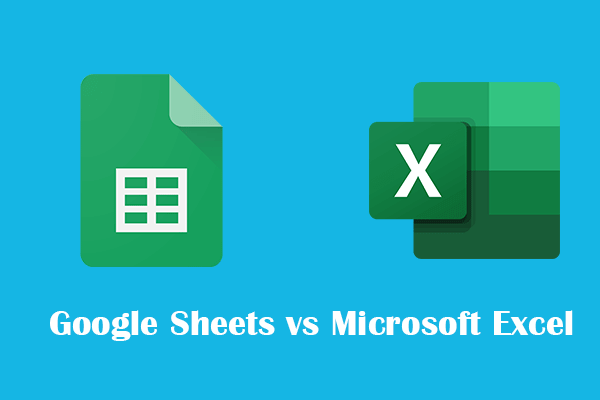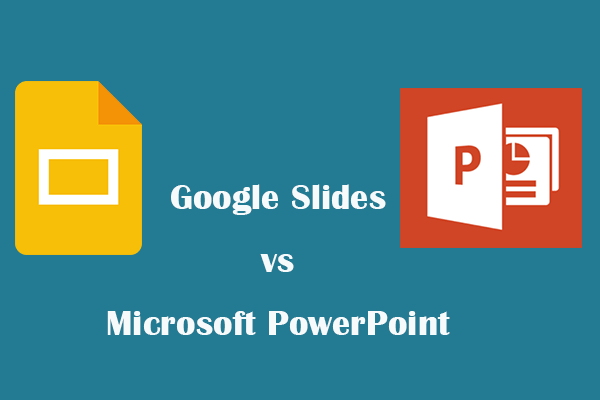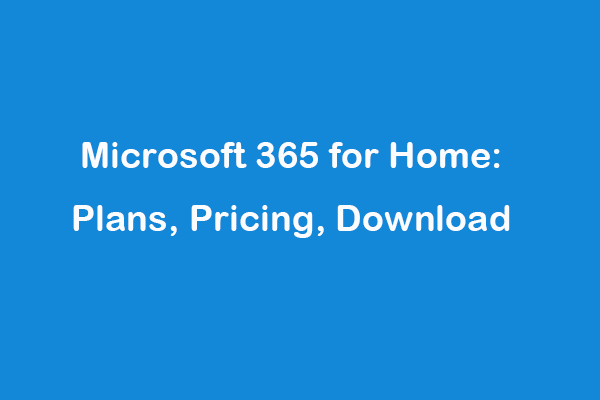Microsoft 365 Personal and Microsoft 365 Family are two popular Microsoft 365 plans for home use. This post mainly explains the differences between Microsoft 365 Personal and Family subscriptions.
Microsoft 365 Personal vs Family – Features
Microsoft 365 Personal and Microsoft 365 Family both offer premium Microsoft Office apps including Word, Excel, PowerPoint, Outlook, etc. You can download and use the Office apps on multiple devices like Windows, Mac, iOS, and Android devices.
The main difference between Microsoft 365 Personal and Family subscriptions is: Microsoft 365 Personal can be only used by one person/account although you can install the Office apps on multiple devices. Whereas Microsoft 365 Family can be used by up to 6 people. You can share your Microsoft 365 Family subscription with 5 other family members. They can sign in to their Microsoft accounts to install the Office apps on their devices.
As for cloud storage, Microsoft 365 Personal offers 1 TB of free OneDrive cloud storage. On the other hand, Microsoft 365 Family offers up to 6 TB of OneDrive storage (1 TB per person).
Microsoft 365 Personal vs Family – Price
Microsoft 365 Personal subscription is $69.99/year or $6.99/month. Microsoft 365 Family is $99.99/year or $9.99/month. You can freely choose to pay yearly or monthly. To buy Microsoft 365 Personal or Family, you can go to https://www.microsoft.com/en-us/microsoft-365/buy/compare-all-microsoft-365-products, and click the Buy now button under your preferred product to continue buying it.
Microsoft 365 allows for one month’s free trial. After the free trial, you need to buy a plan like the Personal or Family subscription to continue enjoying the premium benefits.
If you want to use Microsoft Office apps for free, you may try Microsoft Office Online version.
If you prefer a lifetime license and usage of the Microsoft Office suite, you can turn to Office Home & Student 2021 which is a one-time purchase.
Microsoft 365 Family vs Personal – Which One to Buy
After you know the difference between Microsoft 365 Personal and Family, you should know which Microsoft 365 plan is suitable for you. If you only need to use the Microsoft Office apps alone, you can choose Microsoft 365 Personal. If you want to use the Office apps with your families, you should turn to Microsoft 365 Family plan.
Free Data Recovery Software for Windows 11/10/8/7
To help you recover deleted or lost files, MiniTool Power Data Recovery may be helpful.
MiniTool Power Data Recovery is a professional data recovery program for Windows. It helps you recover any deleted or lost data (documents, photos, videos, etc.) from Windows computers, USB flash drives, memory cards, external hard drives, SSDs, etc.
This program helps you recover data from various data loss situations. If the hard drive is corrupted or mistakenly formatted, you can try this program to restore data. Still, if your computer has problems and lost some data, you can also try this program to recover the lost data. MiniTool Power Data Recovery even lets you recover data when the PC won’t boot.
This tool features an intuitive interface and even novice users can operate it with ease. You can just select the target drive or device to scan immediately. After the scan, you can check the scan result to find if your wanted files are discovered, if so, check them and save them to a new place.
MiniTool Power Data Recovery FreeClick to Download100%Clean & Safe