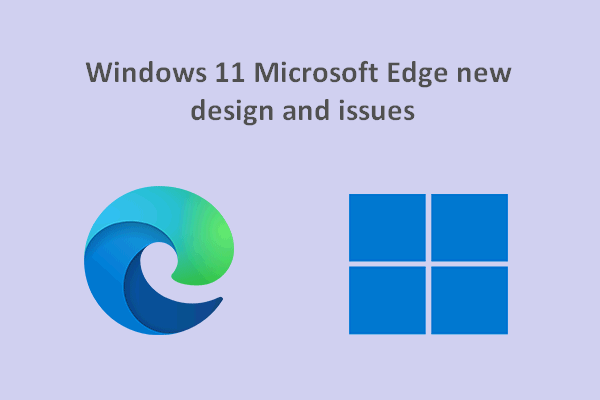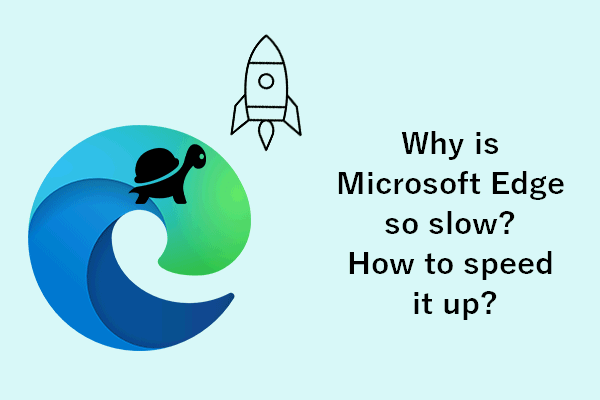Windows users realize it becomes more and more difficult & troublesome to change the default web browser on their Windows 11 and Windows 10 devices. Some of them are wondering why Microsoft keeps forcing them to use the Microsoft Edge, instead of Chrome or another browser. This post provided by MiniTool Solution will discuss it.
What Is Microsoft Edge
Microsoft Edge is a cross-platform web browser designed by Microsoft in April 29, 2015. Since then, Edge becomes the default internet browser of Windows devices. Edge was designed and released to replace the old fashioned Internet Explorer (the previous default browser in Windows 7, Windows Server 2008 R2, etc.).
- Microsoft Edge was first released for Windows 10 and Xbox One in 2015.
- Then, in 2017, the version for Android and iOS devices was out.
- After that, Microsoft published a version for macOS in 2019.
- Finally, the version for Linx came in 2020.
Is Microsoft Edge The Same As Internet Explorer – Check It Out.
Microsoft Blocks EdgeDeflector to Force Users into Edge
Microsoft wants all users of Windows system and other systems to use Microsoft Edge, so it keeps improving Microsoft Edge and adding new features to it. However, the effect is not significant. There are still lots of users prefer to use other browsers (like Chrome and Firefox) than Edge.
Recently, many users are asking similar questions: why is Microsoft forcing Edge on me, why does Microsoft want me to use Edge, etc.
Microsoft has never given up on pushing Edge to the public all these years. We heard of a lot of voices especially recently asking why is Microsoft pushing Edge so hard. Why does this happen? That is because they find it becomes more difficult to change the default browser on their devices. What’s more, Microsoft recently blocks EdgeDeflector – the app that is considered as Edge’s greatest rival. This is Microsoft’s another obvious attempt to force Windows 11 (and Windows 10) users to use Microsoft Edge.

MiniTool Power Data Recovery TrialClick to Download100%Clean & Safe
How EdgeDeflector Works
What is EdgeDeflector? It’s a third-party app that allows users to force any link to open in the browser they choose (instead of Edge).
If you perform a web search in a Windows 10 (or Windows 11) computer and click on a result, it’s Microsoft Edge (instead of other browsers installed on your device) that will open this link. It’s also the same thing if you click on a story in the Widgets bar. Some users don’t like this, but luckily, they can use a third-party helper application called EdgeDeflector to change the situation in Windows 11 and Windows 10. By using EdgeDeflector, the URIs that force-opened web links in Microsoft Edge will be intercepted and redirected to the system’s default web browser (usually not Microsoft Edge).
- Firstly, EdgeDeflector identify the microsoft-edge:// URL in its original Windows 11 link.
- Then, it changes the URL to an https:// link.
- After that, the https:// link can be opened in other browsers.
But the bad news is that Microsoft killed this workaround, stopping this way to change browsers to open URLs. This change doesn’t only block EdgeDeflector, but also prevents other browsers (like Firefox) from being able to cheat the Windows system and open the microsoft-edge:// links.
Microsoft Makes It’s Harder to Change Default Browser
Microsoft’s other approach to push Microsoft Edge is to make it more difficult to change the default web browser in Windows 11.
Starting Windows 11, user’s selected registry for browsing applications will be ignored by the system completely; on the contrary, the registry for Microsoft Edge protocol will be used automatically. Microsoft changed the way default applications are assigned. Microsoft makes users to set defaults by file or link type instead of just performing a single switch like previous.
Why is Microsoft forcing Edge to its users? That is simply because Microsoft wants to be dominant in browsers as well.
[Fixed] Microsoft Edge Crashes Or Not Working/Responding Windows.