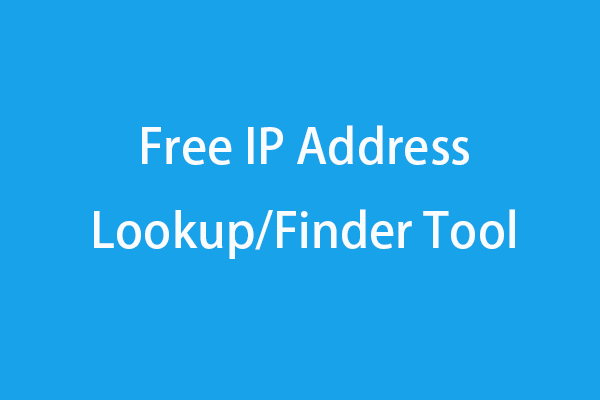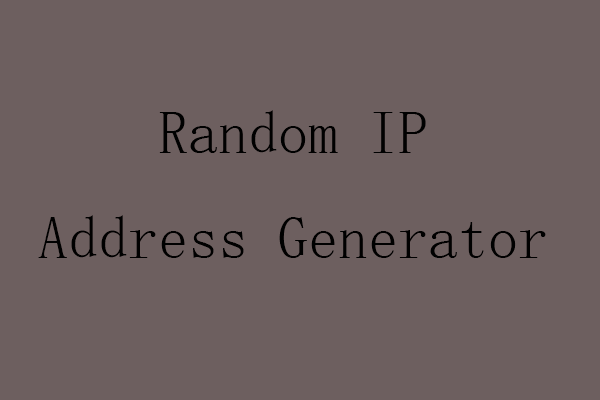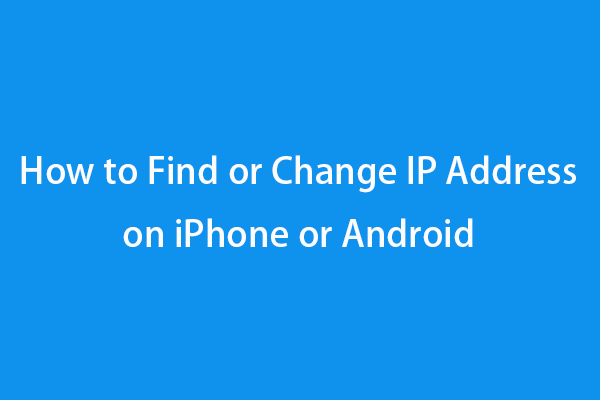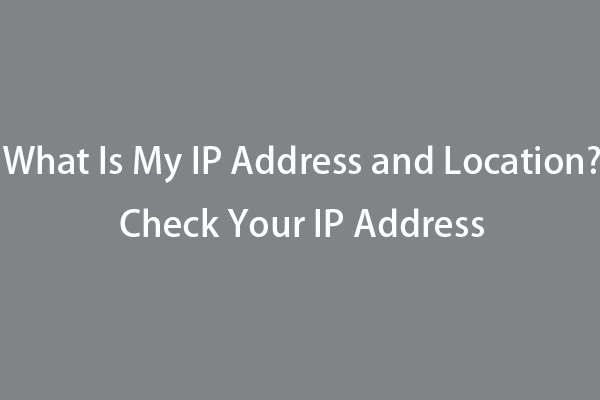The IP address routes all internet traffic from or to your device. Others can track your device and location with the IP address. If you want to keep your internet traffic anonymous and away from hackers, you may take some measures to protect your IP address. This post introduces 6 ways to help you protect or hide your IP address to increase your privacy and security.
Tip 1. Protect Your IP Address with a VPN
The most common way to protect your real IP from knowing by others is to use a VPN (Virtual Private Network). A VPN hides your IP address and encrypts your online activity to protect your data. Check the best free VPNs for Windows 10/11.
Tip 2. Change Your IP Address
You can frequently change or renew your IP address with the ipconfig command. Check how to do it below.
- Press Windows + R, type cmd, and press Ctrl + Shift + Enter to open elevated Command Prompt.
- In Command Prompt, you can type ipconfig /release command and press Enter. Continue to type ipconfig /renew command and press Enter to get a new IP address for your computer.
Tip 3. Use Tor Browser to Block IP Tracking
To browse online anonymously, you can use Tor Browser. This browser hides your IP address and clears your cookies and browsing history as soon as you close a website. You can download Tor Browser from its official website.
Tip 4. Use a Proxy Server
Like a VPN, a proxy server also acts as a middleman between the internet and your device. It can hide or change your IP address when visiting the websites. When you browse online, the websites and apps only see the IP address of the proxy server and they cannot see your real IP address. You can find some popular free proxy servers online, e.g. Hide.me, IPRoyal, Smartproxy, Whoer, ProxySite, Cyberhost, HMA, Proxify, etc.
Tip 5. Create a Strong Password for Your Computer
To protect your device against IP address hacking, it’s advised that you create a strong password for your device.
Tip 6. Keep Away from Malicious Content
If you browse unsafe websites, emails, and other content, it may put your device in a dangerous situation. Your IP address may be easily tracked and leaked. Therefore, you should be careful with malicious content and emails.
Conclusion
This post offers 6 tips to help you protect/hide your IP address to protect your online privacy.
If you have other computer problems to solve, you may find an answer from MiniTool News Center.
MiniTool Software is a top software development company that aims to help users with data recovery, disk management, etc. For more information about MiniTool Software, you may visit its official website. Below are some of its flag products.
MiniTool Power Data Recovery is a professional free data recovery program for Windows that helps you recover any deleted/lost data from Windows computers, USB flash drives, memory cards, external hard drives, SSDs, etc.
MiniTool Partition Wizard is a professional free disk partition manager for Windows that lets you manage hard drives and partitions from all aspects.
MiniTool ShadowMaker is a free PC backup application that allows you to back up your Windows system and data with ease.
MiniTool MovieMaker is a free video editor for Windows that lets you trim video, add effects/transitions/titles/music to video, etc.