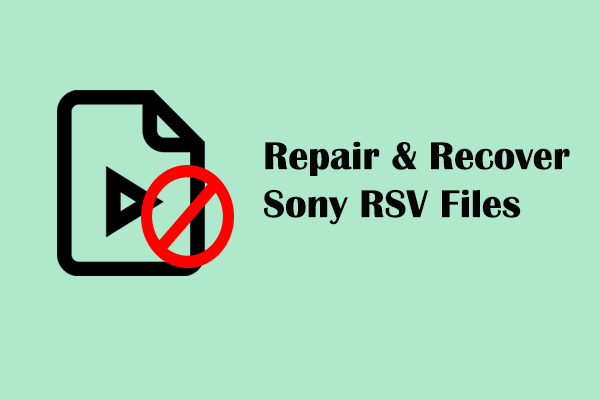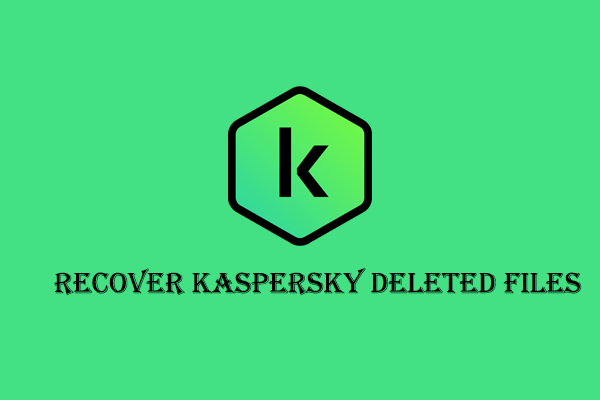All types of files are vulnerable to data loss. What can you do if the XML files get corrupted or disappear unexpectedly? If you are looking for efficient solutions to recover and repair XML files, this MiniTool post is the right place for you to get answers.
XML refers to Extensible Markup Language. An XML file saves hierarchical elements containing tags and text. Due to its clear data structure, people can straightforwardly obtain vital information. Hence, it could be a frustrating experience to find the XML file corruption or lose. The following content will show you how to repair corrupted XML files online or on Windows and how to recover XML files with powerful file recovery software.
How to Repair XML Files
Several causes can cause file corruption, such as malicious attacks, device physical damage, and more. When your files become corrupted, they become inaccessible or show distorted content. How can you repair corrupted XML files? Try the following solutions.
#1. Repair Corrupted XML Files Online
If you don’t want to download any third-party software to repair corrupted files, online repair websites can be your optimal choice, such as OnlineFile.Repair, OfficeRecovery, and other trustworthy online tools.
You can open the online repair tools and upload the corrupted XML file. Wait for the repair to complete, then download the repaired file to check if the XML can be opened properly.
#2. Fix Corrupted XML Files on Windows
However, sometimes, online repair tools don’t work effectively. You can also choose other professional file repair tools to fix corrupted XML files on your computer. Plenty of repair software has been launched in the market. You should pick one that suits your requirements best. You can get some recommended repair tools from this post: Top 10 Free File Repair Tools to Repair Corrupted Files.
How to Recover XML Files
When it comes to XML file recovery, you can easily handle this task with the help of professional data recovery software, like MiniTool Power Data Recovery. This free file recovery tool enables you to restore types of files that are lost under various situations, including mistaken deletion, malware attack, device failure, partition loss, etc.
You can get this tool by clicking the download button below and start to recover XML files with the following guidance.
MiniTool Power Data Recovery FreeClick to Download100%Clean & Safe
Step 1. After installing this software, you can launch it to enter the main interface. Choose the partition where the lost XML files are stored to scan.
If you need to recover XML files from an external device, you should connect the device to your computer first.
Step 2. Wait for the scan process to complete itself. You can now find the XML files from the numerous results. To help you locate the required files quickly, you can type .xml into the search box and hit Enter to filter the XML files only.
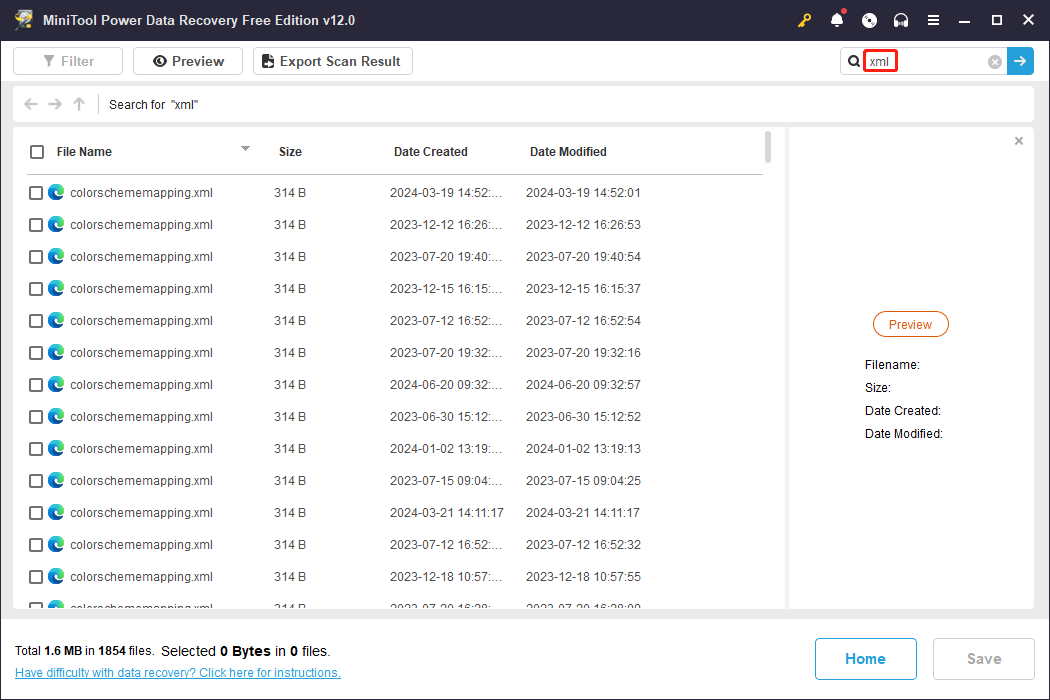
Step 3. Double-click on the file to preview its content. Tick all the files you want to restore and click the Save button to choose a new destination for those files. Remember that saving files to the original path may lead to data recovery failure due to data overwriting.
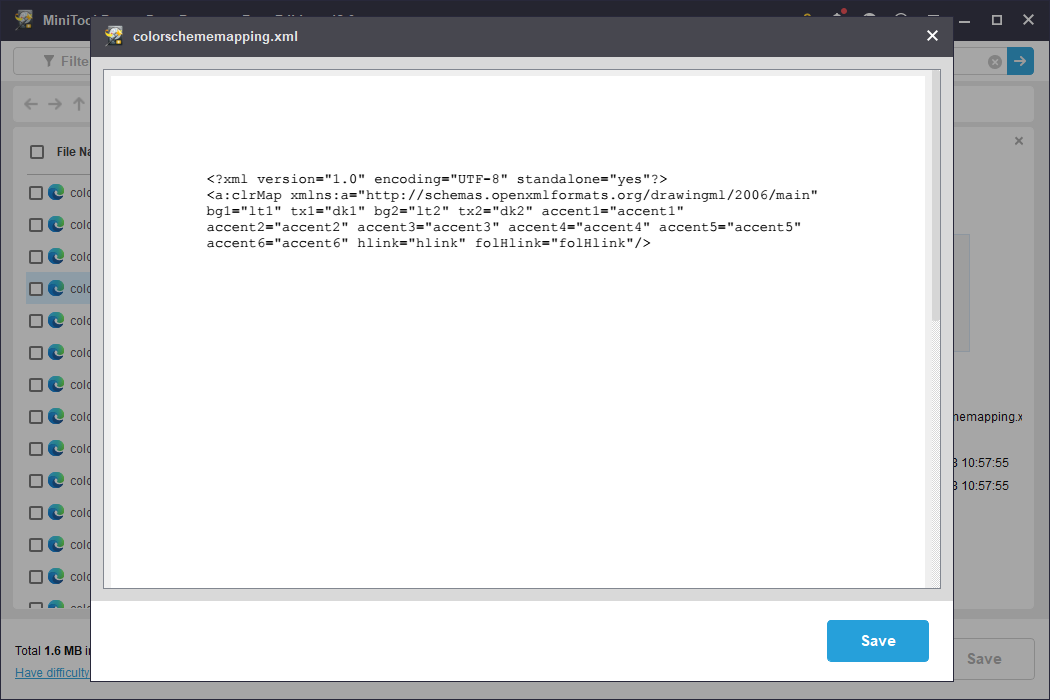
The free edition of MiniTool Power Data Recovery only provides 1GB of free data recovery capacity. Thus, you should make full use of the Preview feature to improve data recovery accuracy. To enlarge the data recovery capacity, you need to update to an advanced edition.
Final Words
File corruption and data loss always happen without any signal. When your XML files are corrupted or lost, you can try the methods mentioned in this post to recover and repair XML files on your computer.