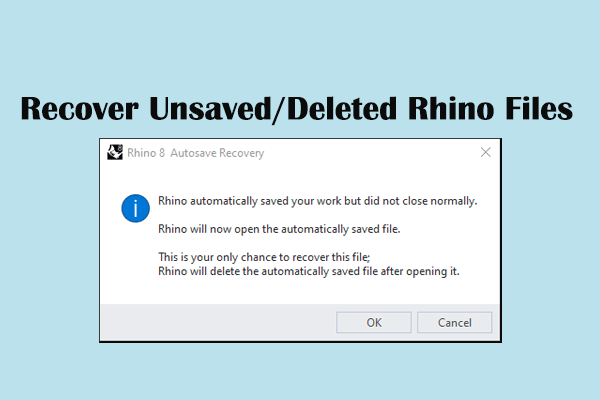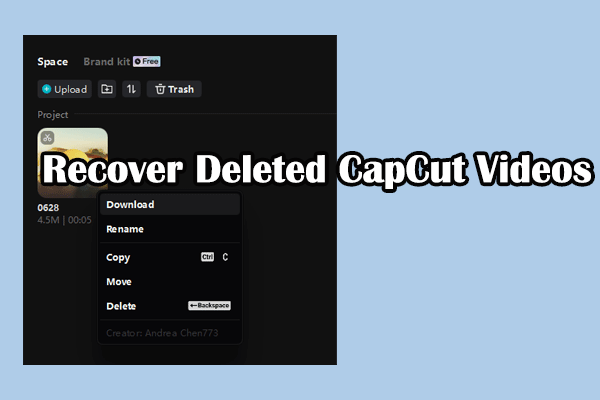Way 1. Recover Unsaved Blender Files with Autosave
If you are suffering from data loss due to software crashes, you can try to recover the unsaved changes with Blender autosave fortunately. The autosave feature will open temporary files on your computer automatically when you relaunch Blender. Please note that this approach may not workable after restarting the computer.
You can should reopen Blender and go to User Preferences > File > Recover Auto Save. In the following window, you can look through the list of the automatically saved files. Choose the most recent one to recover.
Please note that the Autosave feature saves files in specific intervals. If you recover unsaved Blender files in this method, you may lose some most recent changes.
Way 2. Recover Unsaved Blender Files from Previous Versions
If you forget to save changes and close Blender or lose changes because of system issues, you can recover unsaved Blender projects with the Save versions instead of using the Autosave feature.
Blender will generate additional backup files when saving. Those backup files come with the .blendx file extension which reserve different versions of the same project. Please note that x in the file extension refers to the version of the backup file. The larger the number is, the older the backup file will be. For instance, *.blend is the latest saving, *.blend1 for the second last saving, etc.
You can head to the same file path where the temporary files are stored. Ensure you choose the right one before resaving it.
Recover Lost Blender Files with MiniTool Power Data Recovery
In addition to confronting data loss due to software crashing, you may also experience file loss due to mistaken deletion, virus infection, and other reasons. If you find your saved Blender files are lost, you should recover Blender files as soon as possible.
Firstly, go ahead to the Recycle Bin to check if deleted Blender files are kept here. If yes, right-click on the target files and choose Restore to recover those files to the original path.
When no wanted files are found in the Recycle Bin, to recover the lost Blender files, using data recovery software should be the prior option. MiniTool Power Data Recovery is recommended due to its secure data recovery environment and practical features. You can get MiniTool Power Data Recovery Free to scan and recover files for a try.
MiniTool Power Data Recovery FreeClick to Download100%Clean & Safe
After downloading and installing this software, you should choose one partition to scan. Optionally, to shorten file scan duration, you can select the folder where you save the Blender files before they are lost.
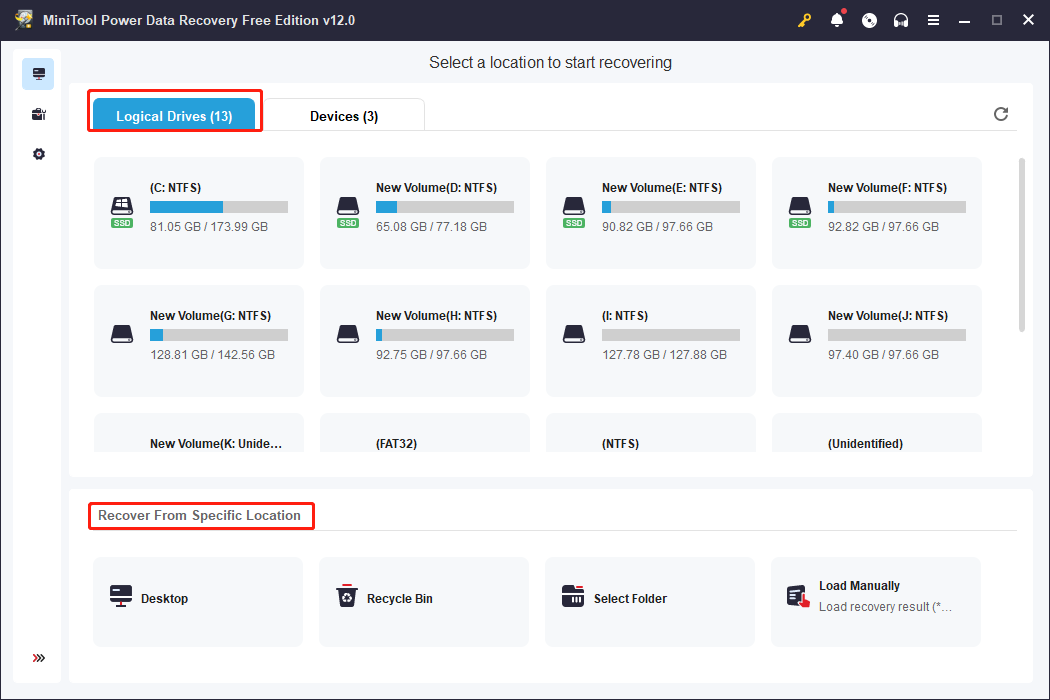
After the scan process, browse the file list to find the required files. You are suggested to use the Search to quickly pinpoint the target files. Input the file name into the search box and hit Enter to locate the file.
Add check marks in front of the target file and click the Save button to choose a new destination.
There is a prompt window to inform you the data recovery process is completed. Afterward, close the software and go to the chosen destination to check the recovered files.
To avoid Blender file loss due to various reasons, you are advised to back up crucial projects in time. MiniTool ShadowMaker allows you to make backup files automatically and in time. You can get this tool to experience its backup features for free within 30 days.
MiniTool ShadowMaker TrialClick to Download100%Clean & Safe
Bottom Line
After reading this post, you should know how to recover Blender files after crashing. To avoid data loss, you are suggested to make file backups with MiniTool ShadowMaker. Hope you can get some useful information here.